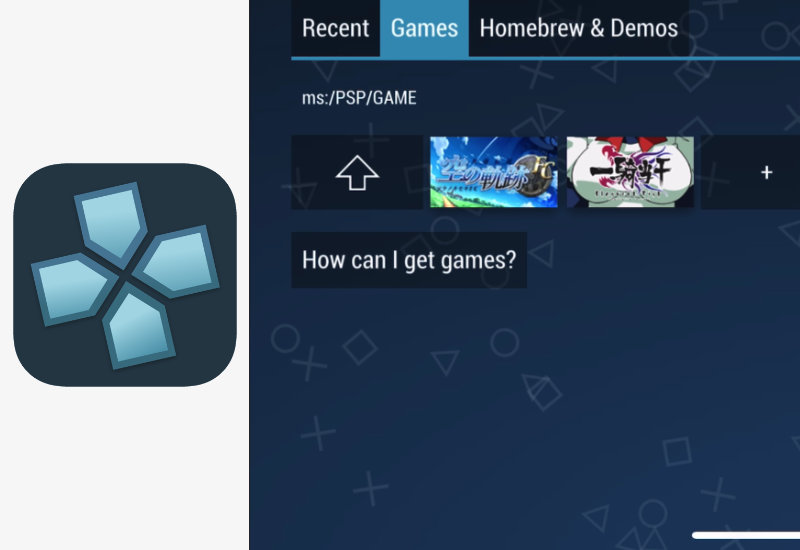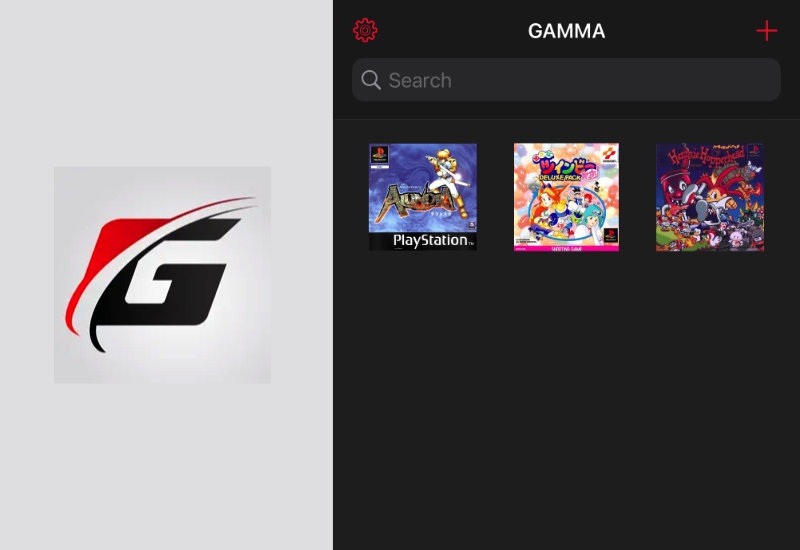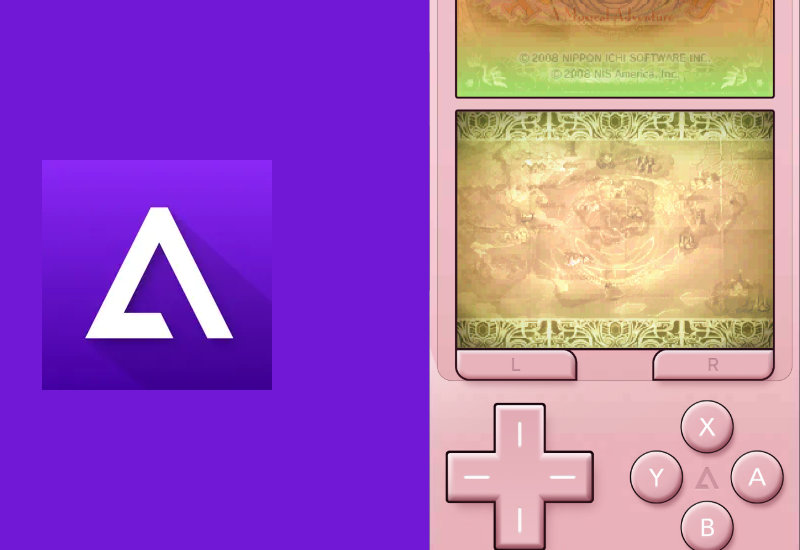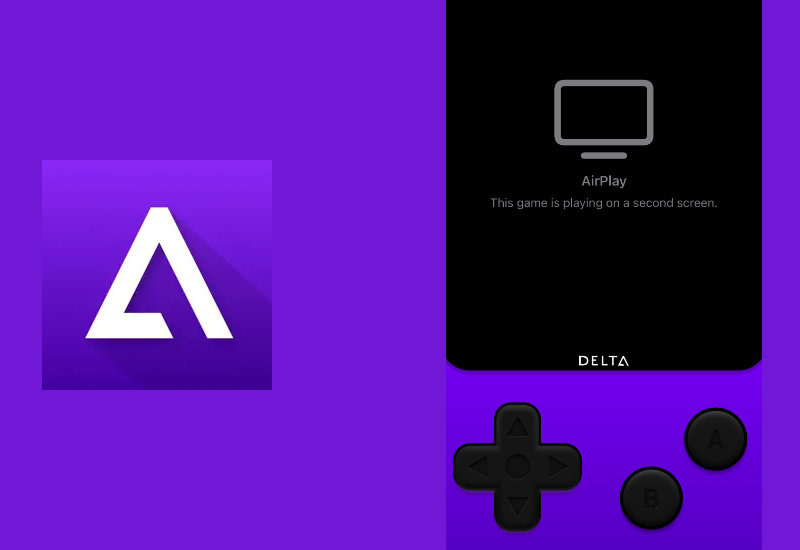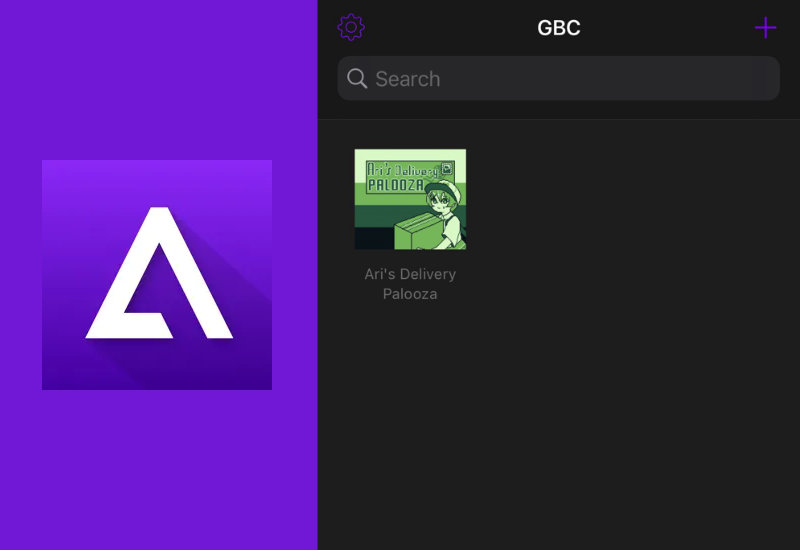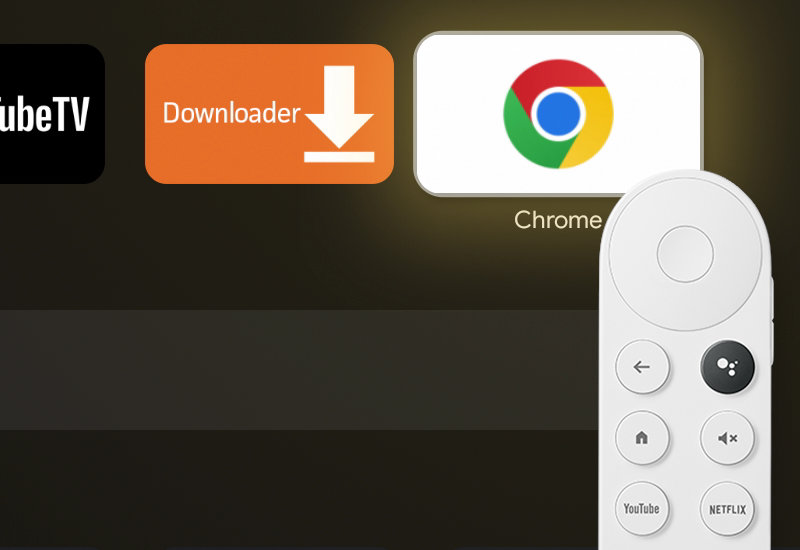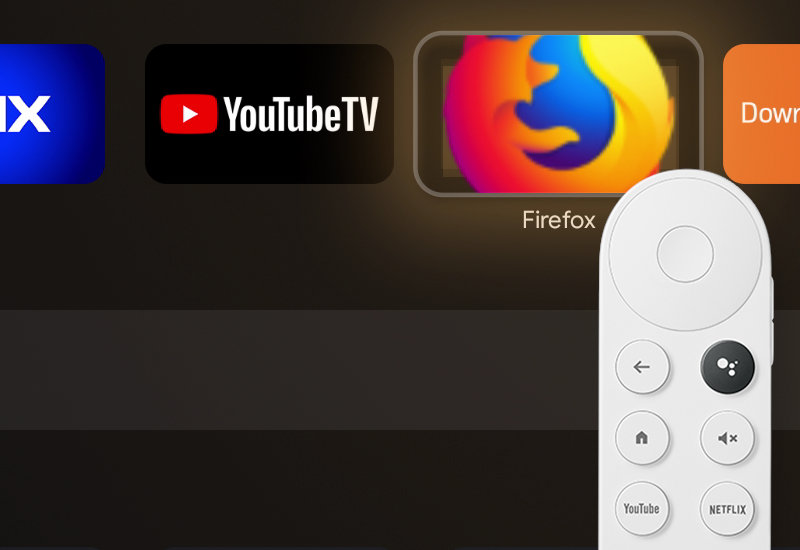Learn how to add ROMs to PPSSPP on your iPhone or iPad. PPSSPP is a PSP emulator for iOS and is available on the Apple App Store. PPSSPP supports the following ROMs formats: .ISO .CSO When downloading a PSP ROM, the files are usually compressed in the following formats: .ZIP, .7Z, or .RAR. iOS natively supports .ZIP files and you can uncompress the file within any additional app, however, if you downloaded a PSP ROM and it is a .7Z or .RAR file, then you will need to download an additional app to uncompress the file. Add ROMs to PPSSPP Emulator We found the easiest way to add ROMs to iOS was to download directly to your iPhone/iPad. 1. Find[…]
This tutorial will show you how to add games (ROMs) to Gamma emulator on your iPhone or iPad. Gamma is a Playstation 1 (PS1 PSX) emulator available on the Apple App Store. Gamma supports most of the popular PSX ROM formats including: .BIN/.CUE .ISO .IMG .CHD (added after recent update) .PBP(added after recent update) .MDS (added after recent update) When adding a ROM to Gamma, you need to make sure you are adding a compatible format. When downloading a PS1 ROM, the files are compressed in the following formats: .ZIP, .7Z, or .RAR. iOS natively supports .ZIP files and you can uncompress the file within any additional app, however, if you downloaded a PS1 ROM and it is a .7Z[…]
This tutorial will show you how to add missing DS BIOS files so you can play Nintendo DS games on Delta Emulator on your iPhone/iPad. You may have noticed when trying to open a DS ROM in Delta Emulator, you get a “Missing Required DS Files – Delta requires certain files to play Nintendo DS games. Please import them to launch this game.” message. To run Nintendo DS on Delta Emulator, you will need to add the DS BIOS files – bios7.bin, bios9.bin, and firmware.bin. Follow the guide to get started. Add Missing Required DS BIOS Files to Delta Emulator 1. Open a browser and go to: bit.ly/deltands – (this is a shortened link I created that directs you to archive.org/details/nds-bios-firmware)[…]
Learn how to add customs skins to Delta Emulator on your iPhone or iPad. You can install different user created skins for different consoles on Delta Emulator to enhance your game playing experience. Add Customs Skins to Delta Emulator 1. To download custom skins to Delta Emulator, open up a browser and go to either: delta-skins.github.io or skins4delta.com 2. Select a console. 3. Select skin and download. 4. Press on the blue download button in the URL field, press Downloads, and press on the magnifying glass icon next to the downloaded file to open the Downloads folder. You can also access the Downloads folder by opening the Files app and opening the Downloads folder. OR 5. Press on the icon of the downloaded skin. 6.[…]
Learn how to AirPlay games from Delta Emulator to your TV. Your game will display on your TV and the controller will display on your phone. Please note that I did not experience any input lag while playing a Game Boy game, but your experience may differ depending on your console, game, device, TV, or internet speed. Some games may be unplayable. AirPlay Delta Emulator to TV 1. Open Control Center on your iPhone by swiping down from the top-right corner of your screen. If you’re using an iPhone 8 or earlier, swipe up from the bottom edge of the screen to open Control Center. Afterwards, press on the Screen Mirroring button . 3. Select your AirPlay-compatible device. 4. Now[…]
This tutorial will show you how to add ROMs to Delta Emulator on your iPhone or iPad. Add ROMs to Delta Emulator We found the easiest way to add ROMs to iOS was to download directly to your iPhone/iPad. 1. Find ROM and download it directly to your device (no links to ROMs will be provided). Press Download. 2. Press on the blue download button in the URL field, press Downloads, and press on the magnifying glass icon next to the downloaded file to open the Downloads folder. You can also access the Downloads folder by opening the Files app and opening the Downloads folder. OR 3. Open the ROM – if the ROM is a .zip file, you will need to extract it first[…]
Learn how to play Fortnite on your Chromecast with Google TV with Amazon Luna. Fortnite is free to play on Amazon Luna with an Amazon Prime account. First, we will need to install Amazon Luna. Let’s begin. Play Fortnite on Chromecast with Google TV with Amazon Luna 1. Go to Settings. 2. Go to System. 3. Go to About. 4. Go down to Android TV OS build and click it 7 times – you should see a message, You are now a developer! 5. Go back to the home screen, go to search, and search for “Downloader”. 6. Open Downloader by AFTVnews. 7. Install Downloader. 8. After it is installed, open Downloader. Press Allow and hit OK. 9. Go to the[…]
Learn how to install and play games with Amazon Luna on your Chromecast with Google TV. You will need an Amazon Prime account to use Amazon Luna. You can pair your wireless controller or use your phone as a controller to play games on Luna. To update the app, follow our tutorial here. Install Amazon Luna to Chromecast with Google TV 1. Go to Settings. 2. Go to System. 3. Go to About. 4. Go down to Android TV OS build and click it 7 times – you should see a message, You are now a developer! 5. Go back to the home screen, go to search, and search for “Downloader”. 6. Open Downloader by AFTVnews. 7. Install Downloader. 8.[…]
Learn how to install Google Chrome Browser to your Chromecast with Google TV. Chrome is not optimized for the TV and will require a bluetooth mouse to use the browser. You cannot navigate the browser without a mouse connected to your Chromecast. Install Chrome to Chromecast with Google TV 1. Go to Settings. 2. Go to System. 3. Go to About. 4. Go down to Android TV OS build and click it 7 times – you should see a message, You are now a developer! 5. Go back to the home screen, go to search, and search for “Downloader”. 6. Open Downloader by AFTVnews. 7. Install Downloader. 8. After it is installed, open Downloader. Press Allow and hit OK. 9.[…]
Learn how to download Firefox to your Chromecast with Google TV. This tutorial will show you how to install the TV version of Firefox which allows you to surf the web, stream videos, and more using just your remote. Most web browsers require a mouse and/or keyboard to use but this official TV version was built optimized for the TV. It also has an integrated ad and tracker blocker. Install Firefox to Chromecast with Google TV 1. Go to Settings. 2. Go to System. 3. Go to About. 4. Go down to Android TV OS build and click it 7 times – you should see a message, You are now a developer! 5. Go back to the home screen, go[…]