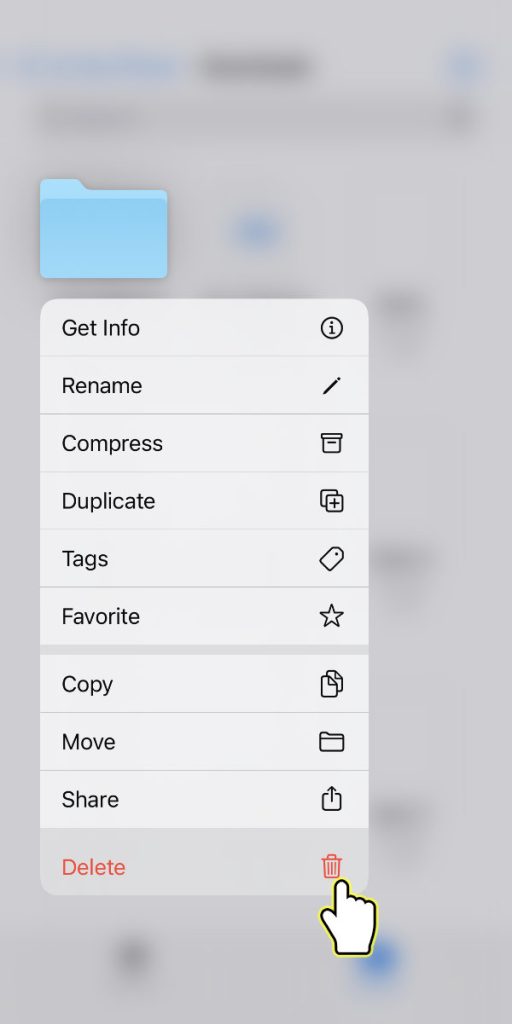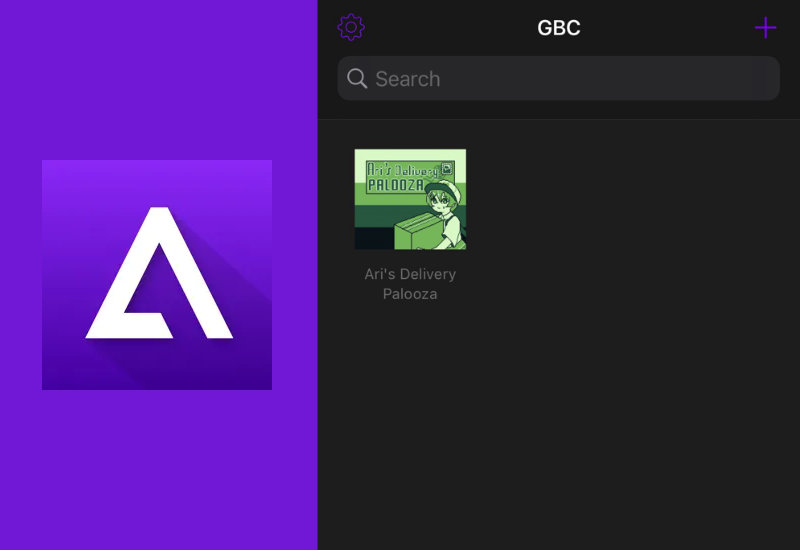
How-to Add ROMs to Delta Emulator for iOS (iPhone/iPad)
This tutorial will show you how to add ROMs to Delta Emulator on your iPhone or iPad.
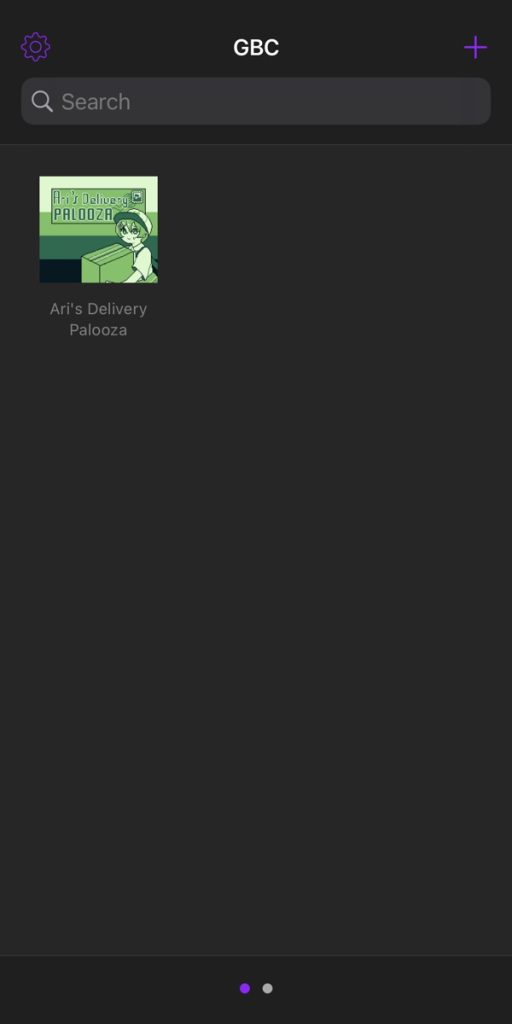
Add ROMs to Delta Emulator
We found the easiest way to add ROMs to iOS was to download directly to your iPhone/iPad.
1. Find ROM and download it directly to your device (no links to ROMs will be provided). Press Download.

2. Press on the blue download button in the URL field, press Downloads, and press on the magnifying glass icon next to the downloaded file to open the Downloads folder. You can also access the Downloads folder by opening the Files app and opening the Downloads folder.
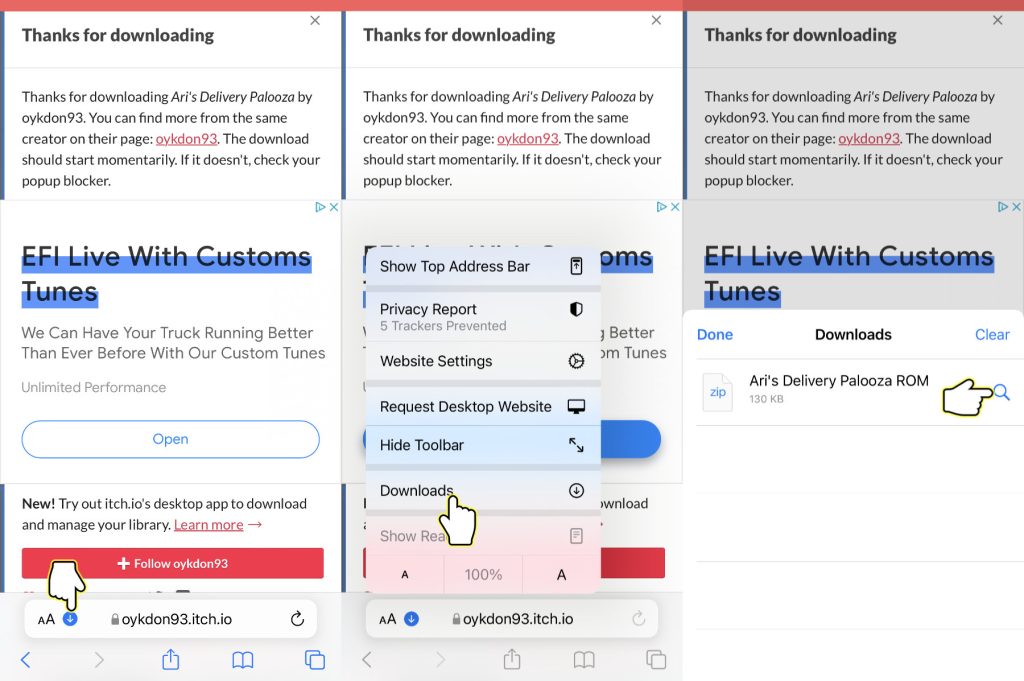
OR

3. Open the ROM - if the ROM is a .zip file, you will need to extract it first by clicking on the zip icon. A new folder should appear with the ROM file inside. Open the ROM file - it should have the Delta logo on it.

That's it. A copy of the ROM will be saved in the Delta folder so you can actually delete the original ROM files by going back to the Downloads folder, long pressing the file, hitting Delete.