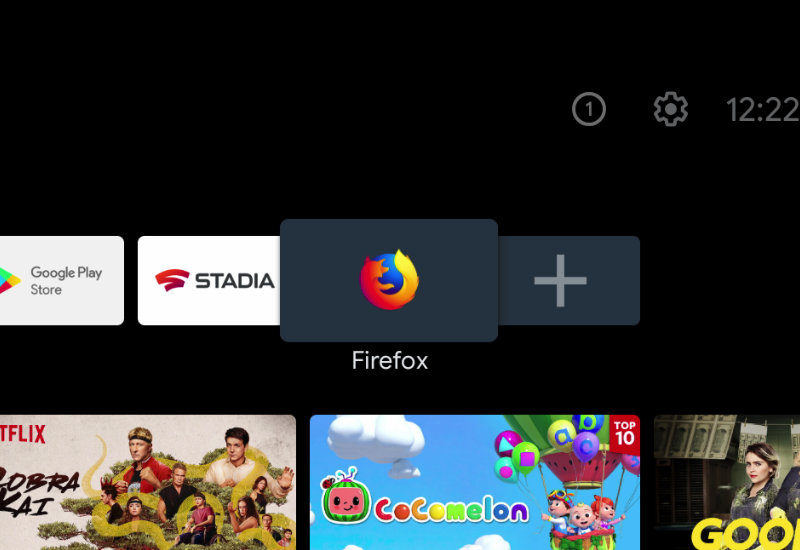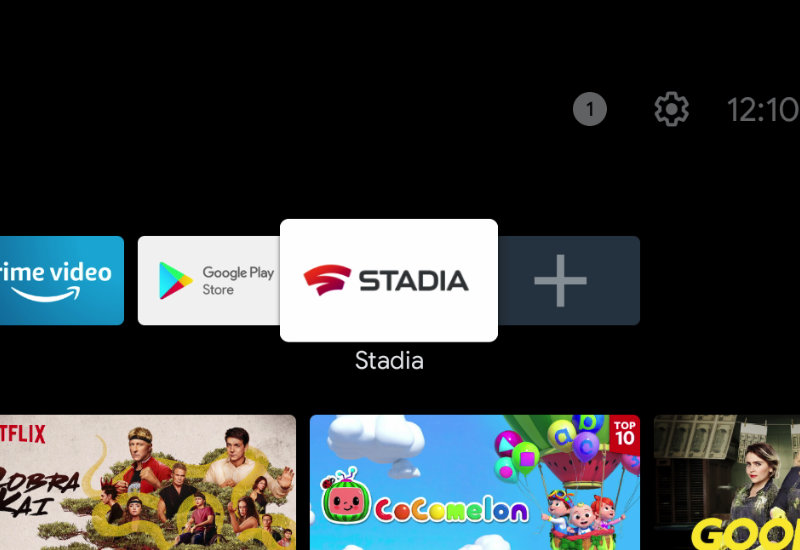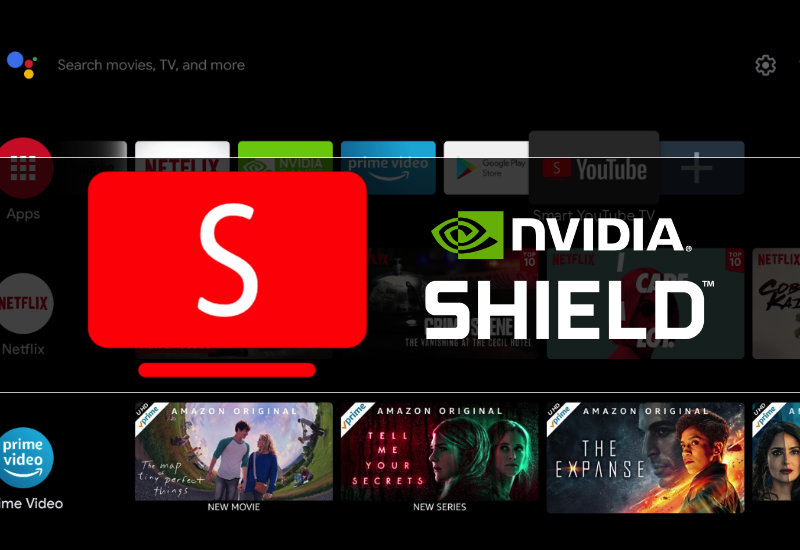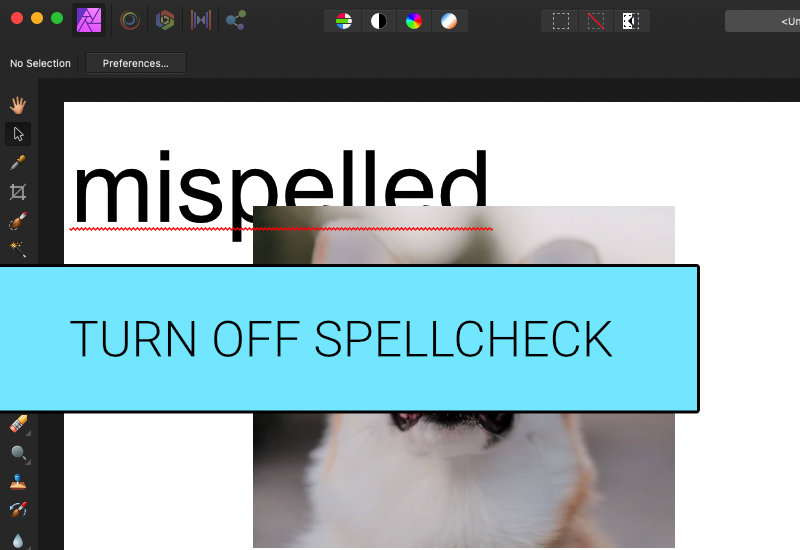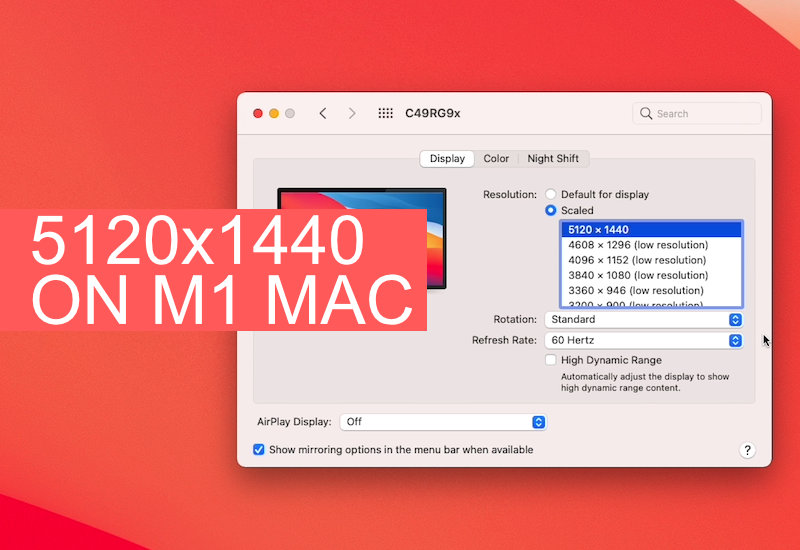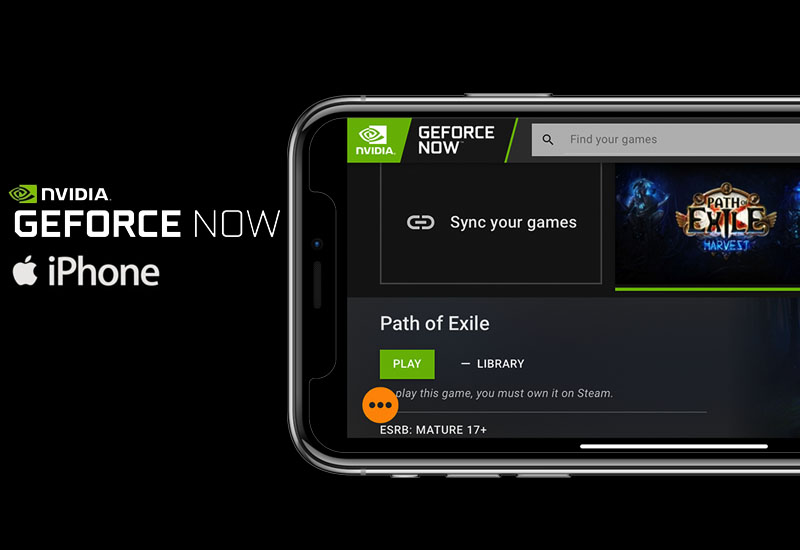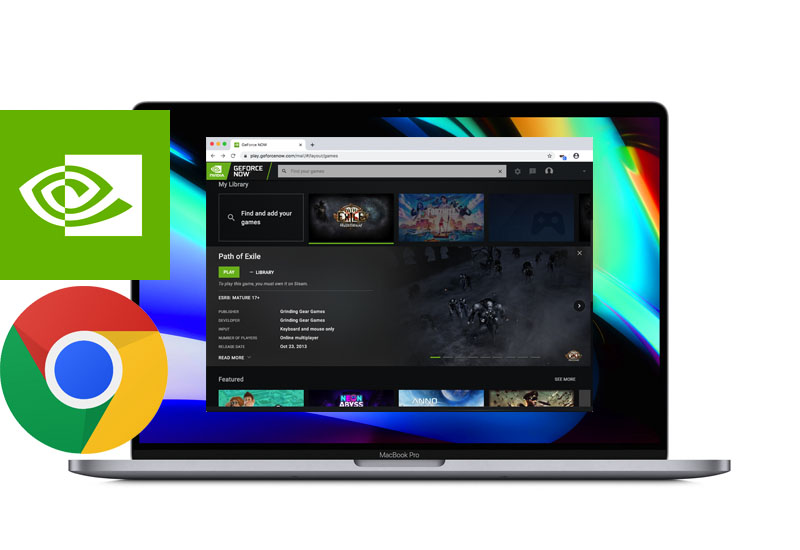This tutorial will show you how to install the Android TV version of Firefox to your NVIDIA Shield TV. Firefox for Android TV is a browser designed for TV use and is one of the few browsers you can easily navigate with just your remote. Firefox also has an integrated ad blocker. It is one of the best browsers you can install on your NVIDIA Shield TV. Install Firefox (Android TV Version) to NVIDIA Shield 1. Go to Apps and open the Google Play Store. 2. Search for “Downloader”. 3. Install Downloader by AFTVNews. 4. Open Downloader. 5. Allow Downloader access to files. 6. Go to the URL field and type the following: bit.ly/dlbrp (this is a shortened link I created of the official Downloader Browser plugin[…]
Author: TM
This tutorial will show you how to install and run Stadia on your NVIDIA Shield TV (all versions including 2015, 2017, 2019, Tube, Pro). Install Stadia to NVIDIA Shield TV 1. Go to Apps and open the Google Play Store. 2. Search for “Downloader”. 3. Install Downloader by AFTVNews. 4. Open Downloader. 5. Allow Downloader access to files. 6. Go to the URL field and type the following: bit.ly/dlbrp (this is a shortened link I created of the official Downloader Browser plugin download, browser.aftvnews.com). 7. Press Go, and if prompted with a security message, go to Settings. 8. Turn on Install unknowns apps for Downloader. 9. Press back on the remote to go back and press Install. 10. Press Install. 11. Press Done. You can now delete the .APK since it is no[…]
Pokemon Unite is currently in beta testing and only officially available in Canada, but don’t worry, this tutorial will show you how to download and install Pokemon Unite to your Android device from anywhere in the world (including U.S., Europe, Asia). If you do not live in Canada, you will not be to download Pokemon Unite through the Play Store. You will need to manually install the game to your device. Download Pokemon Unite to Android 1. Download CX File Explorer from the Play Store or install the .APK from here. 2. Download the Pokemon Unite .APK file here: Pokemon Unite .APK Download 3. Open the .APK and install it. You will get an error if you try to run[…]
Smart YouTube TV is an ad-free version of the YouTube App for Android TV’s. This tutorial will show you the easiest way to install Smart YouTube TV to your NVIDIA Shield TV (all versions including 2015, 2017, 2019, Tube, Pro). Update: Smart YouTube TV is now known as SmartTubeNext. Install Smart YouTube TV to NVIDIA Shield TV 1. Go to Apps. 2. Open Google Play Store. 3. Search for “Downloader”. 4. Install Downloader by AFTVnews. 5. Open Downloader. 6. Press Allow when prompted to allow Downloader access to files (Downloader will need to save the installation file to your device). 7. Go to the URL field and type the following: bit.ly/ytvns (this is a shortened link of the official website – it is just easier to[…]
If you have spellcheck enabled in Affinity Photo or Designer it will show an annoying red-squiggly underline under any misspelled word. The red line appears over any layers and can be distracting since spellcheck is turned on by default. Follow the instructions to learn how to disable spell check in Affinity Photo or Designer How-to Turn Off Spellcheck in Affinity Photo or Designer 1. Go to Text on the top menu bar, go down to Spelling, and turn off Check Spelling While Typing.
This tutorial will show you how to get the full 5120×1440 resolution on your super ultrawide monitor and Apple Silicon M1 Mac (including the Macbook Air, Macbook Pro, and Mac Mini). I recently purchased the 49″ Samsung CRG9 monitor and M1 Mac Mini. After setting everything up, I noticed I was only able to get 3840×1080 resolution. After some research and tinkering I’ve found the solution to get max 5120×1440 resolution on my M1 Mac! How-to Get 5120×1440 on Your M1 Mac 1. Unfortunately, I was not able to achieve full resolution with the cables included with my 49″ Samsung super ultrawide monitor. I had to purchase an 8k USB-C to DisplayPort cable. This is the one I purchased and[…]
You can now use NVIDIA GeForce NOW on your iOS devices (iPhone, iPad, or iPod Touch) running iOS 14 or later. It is not officially available on the Apple platform yet, but we found a working workaround that allows you to play NVIDIA GeForce NOW on Apple devices. This method is still in development, so Bluetooth controllers and mouses do not work at the moment, however, Bluetooth keyboards should be working. How-to Play NVIDIA GeForce NOW on iOS Device 1. Download and install Stadium Browser on your iOS device from the App Store. Note: It requires iOS 14 or higher to install. 2. Open Stadium Browser and you should be directed to the Page Settings. If not, go to settings and go to[…]
Google Stadia isn’t officially available for Apple devices yet, but we will show you how to get it running on your iPhone or iPad. You can now play games from Google Stadia on your iOS device and it works really well. Unfortunately, the Stadia controller does not work with iOS devices at the moment since it uses WiFi instead of Bluetooth, but you can connect and play with Bluetooth controllers like the XBox One or PS4 controller. **Update: Stadia will now natively run in Safari. This workaround is no longer needed.** How-to Play Google Stadia on iOS Device 1. Download and install Stadium Browser on your iOS device from the App Store. Note: It requires iOS 14 or higher to install.[…]
This tutorial will show you how to run NVIDIA GeForce NOW on Google Chrome from any computer (Windows, Mac, Linux, Ubuntu). NVIDIA GeForce NOW recently launched its service for the ChromeOS (Google Chromebooks), which enables us to run the platform on Google Chrome browsers. Let’s get started. How-to Run NVIDIA GeForce Now on Google Chrome Browser In this guide, I am using a Mac but the instructions will be very similar if you using a different operating system. You will need Google Chrome installed on your computer. 1. Open Google Chrome and install User-Agent Switcher for Chrome here: User-Agent Switcher for Chrome 2. Right-click the User-Agent Switcher icon and go to Options. 3. In the Custom User-Agent List section, add[…]
Apple introduced a built-in screen recording app on newer iPhones and iPads. If you have an iPhone X or newer or an iPad running iOS 12 or higher, you will be able to record your screen using the default iOS screen recorder. This tutorial will show you how to access the iOS screen recorder which is hidden in the settings. How-to Record Your iPhone or iPad Screen This will only work on iPhone X or later and iPads running iOS 12 or higher. 1. Go to Settings > Control Center. 2. Go to Customize Controls. 3. Scroll down to More Controls and add Screen Recording. You should now see Screen Recording in the Include section. 4. Open the Control Center by swiping down from the top-right corner[…]