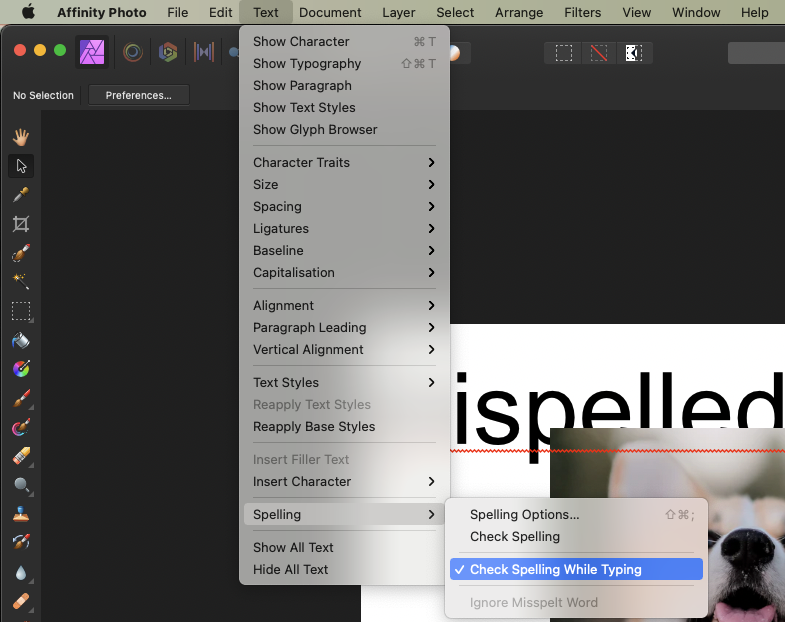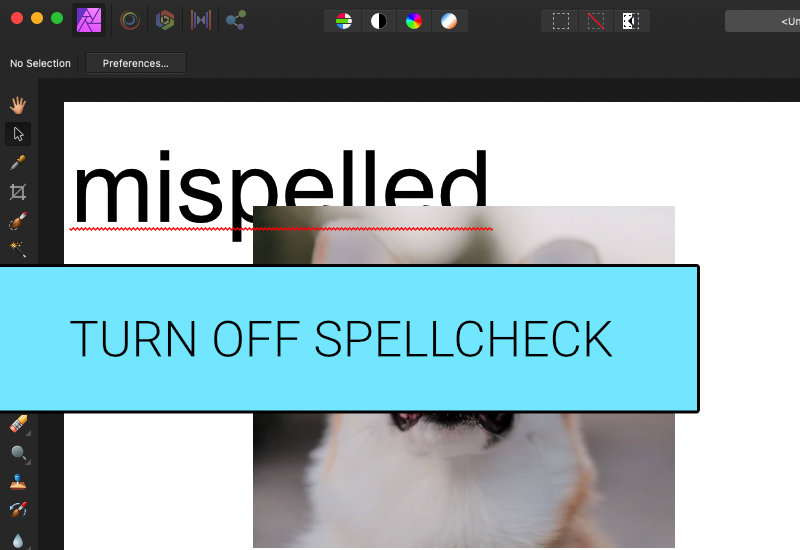
Tutorial: How-to Turn Off Spellcheck in Affinity Photo or Designer
If you have spellcheck enabled in Affinity Photo or Designer it will show an annoying red-squiggly underline under any misspelled word. The red line appears over any layers and can be distracting since spellcheck is turned on by default. Follow the instructions to learn how to disable spell check in Affinity Photo or Designer
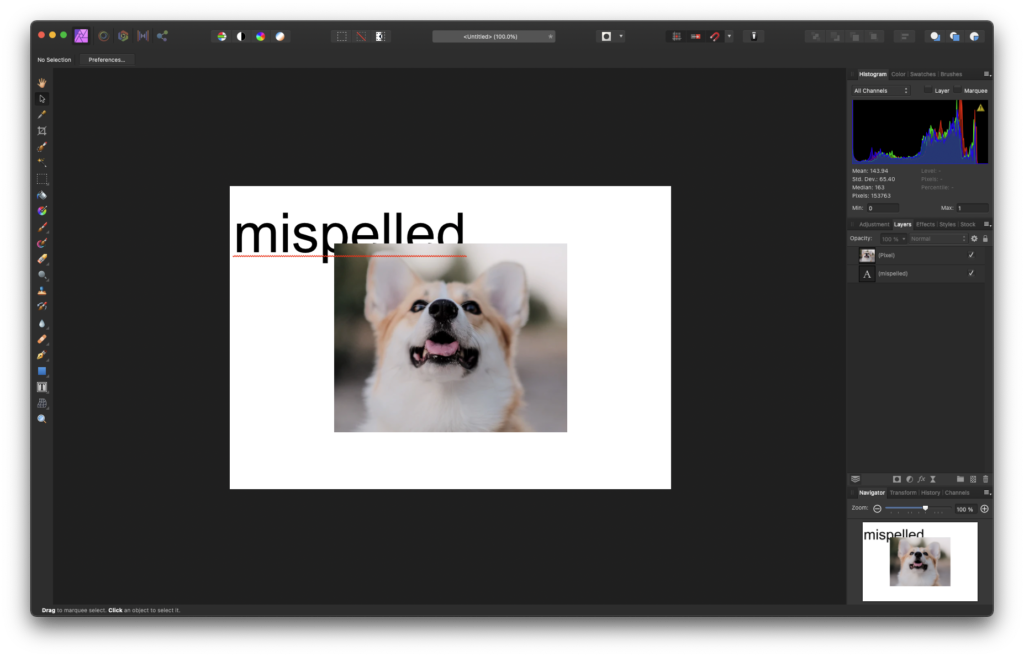
How-to Turn Off Spellcheck in Affinity Photo or Designer
1. Go to Text on the top menu bar, go down to Spelling, and turn off Check Spelling While Typing.