
Tutorial: How-to Download Call of Duty: Legends of War in the US (or Any Country) for Android
Call of Duty: Legends of War is now available for the Android in the Google Play Store in select countries (like Australia). This tutorial will show you how to download and play Call of Duty: Legends of War from any country in the world (like the U.S. and Europe). If you try to search for Call of Duty: Legends of War in the Google Play Store from a country where the game is not available, you will not be able to find the game. In order to play the game, you will need to manually install the .APK and .OBB file.
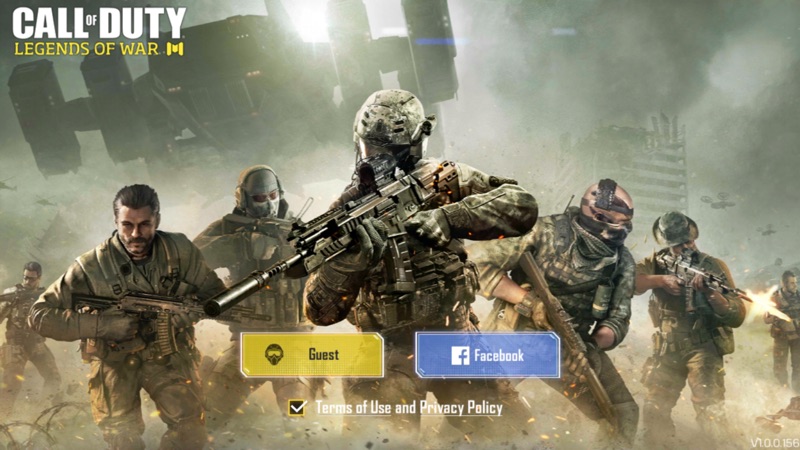
Download Call of Duty: Legends of War to Android
There are many different ways of installing the game to your device. I will show you the two easiest method; the first tutorial requires a computer but is easier to do while the second tutorial will show you how to install it with just your Android device. You can use either one. The goal is to install the .APK file and place the .OBB folder into the Android/obb folder of your Android device.
This tutorial requires a computer. If you do not have access to a computer, scroll down to see our other tutorial.
1. Download the latest Call of Duty: Legends of War .APK file to your Android device here:
Call of Duty: Legends of War .APK Download
2. Open the .APK file and press Install (if prompted, turn on Apps from Unknown Sources).

3. Download the Call of Duty: Legends of War .OBB file to your computer here:
Call of Duty: Legends of War .OBB Download
4. Extract the .OBB zip file - it should contain a folder named "com.activision.callofduty.shooter".
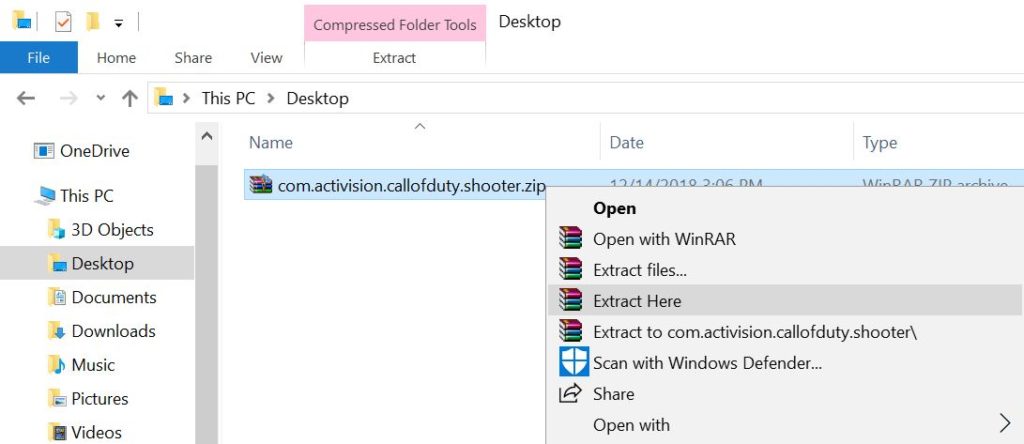
5. Connect your Android device to your computer and enable the transferring of files between your computer and Android device. For more details, read this Google Support page.
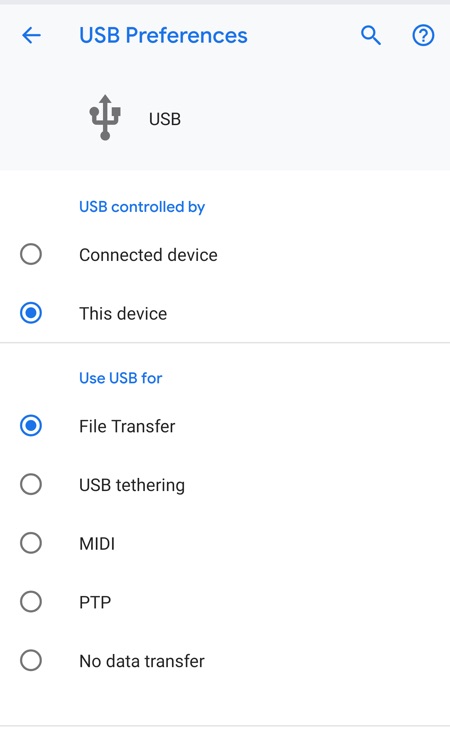
6. Copy the unzipped folder into the Android/obb folder of your Android device.
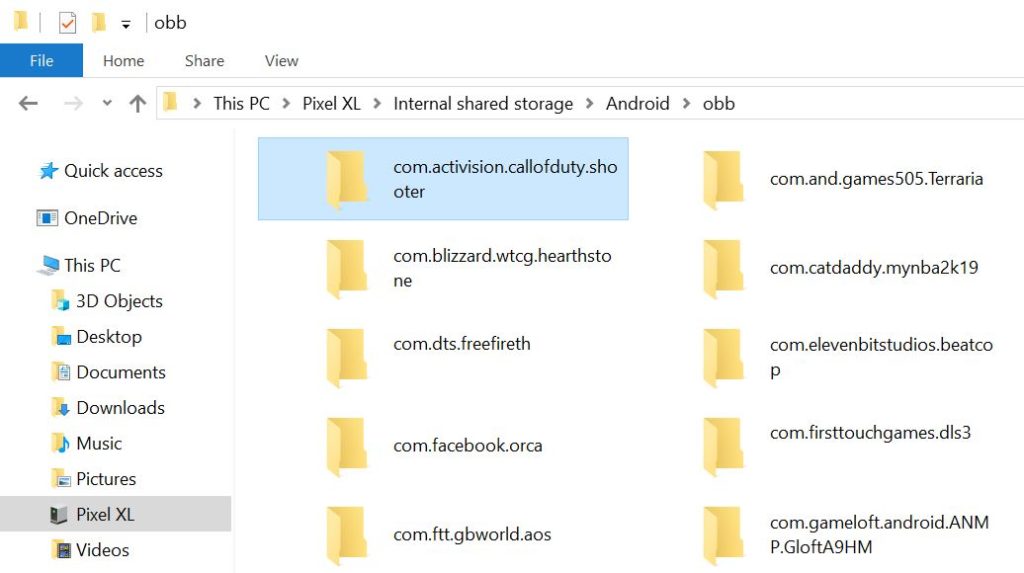
You should now be able to play Call of Duty: Legends of War.
This second tutorial is another way to install Call of Duty: Legends of War to your Android device without a computer. You just need your Android device. It involves a little more steps but it's very easy.
1. Download ES File Explorer in the Google Play Store here:
ES File Explorer Download / APK Download
2. Download the latest Call of Duty: Legends of War .APK file to your Android device here:
Call of Duty: Legends of War .APK Download
3. Open the .APK file and press Install (if prompted, turn on Apps from Unknown Sources).

4. Download the latest Call of Duty: Legends of War .OBB file here:
Call of Duty: Legends of War .OBB Download
5. Open ES File Explorer and click on the three lines icon on the top-right corner.

6. Go to Download under Local.
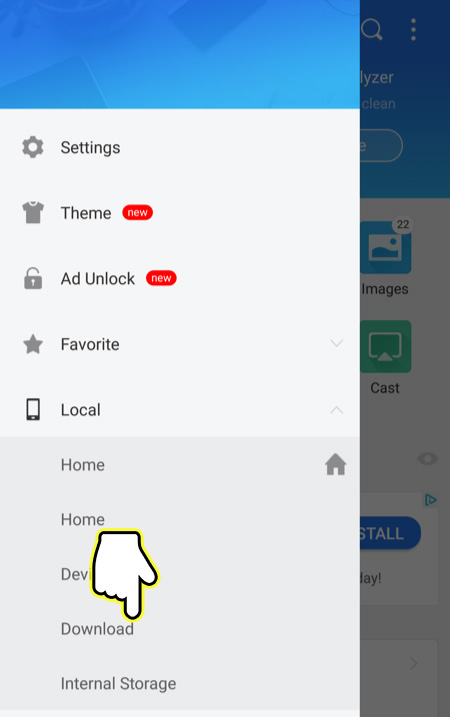
7. Long press the “com.activision.callofduty.shooter.zip” file and hit More.
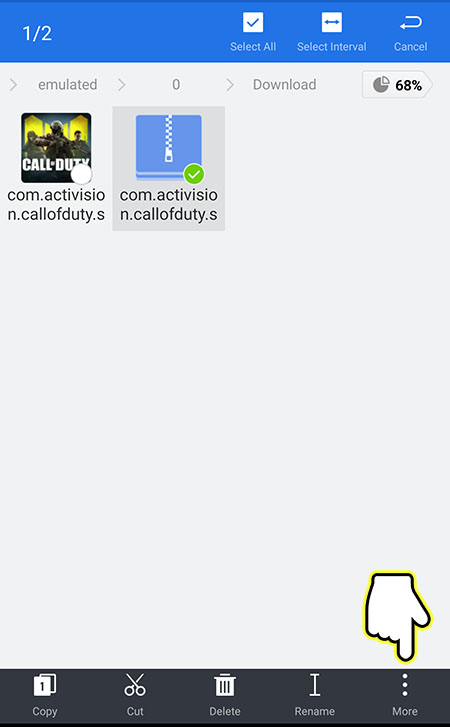
8. Press Extract to.
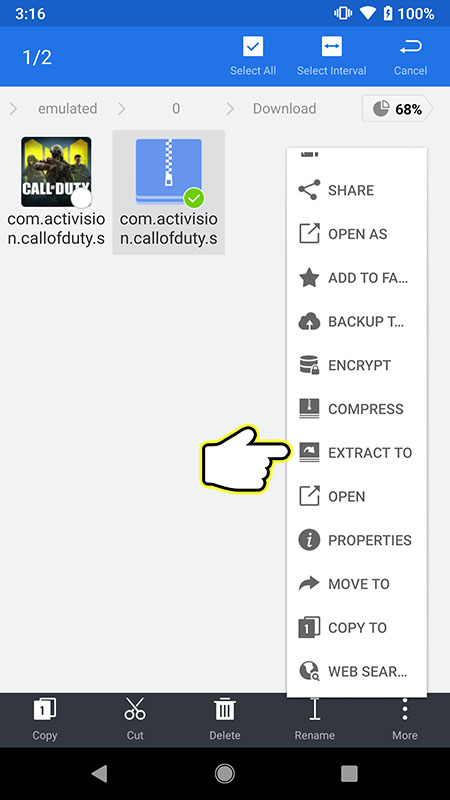
9. Select Choose path and press on the path field.
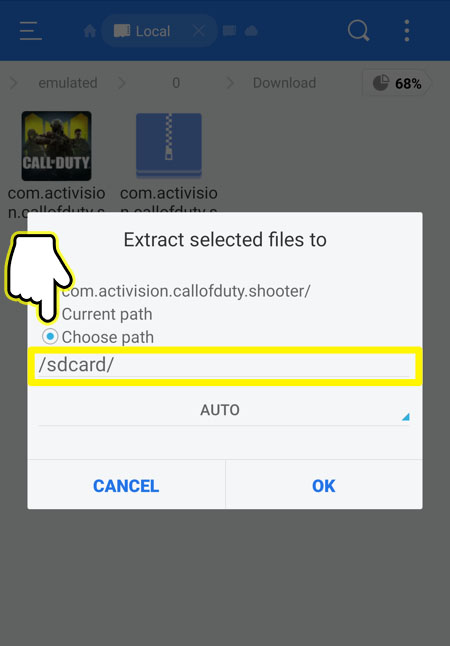
10. Open the Android folder, then the obb folder, and hit OK (the current path should look like …./Android/obb).
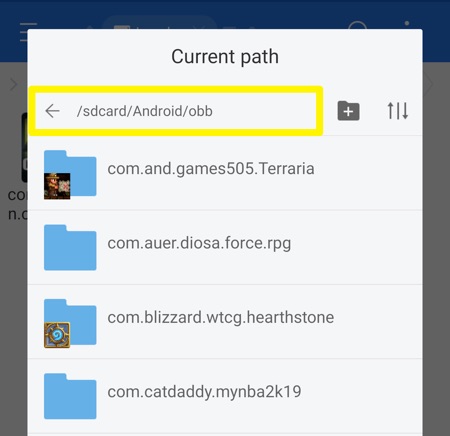
11. Confirm the path is set to /Android/obb and hit OK.
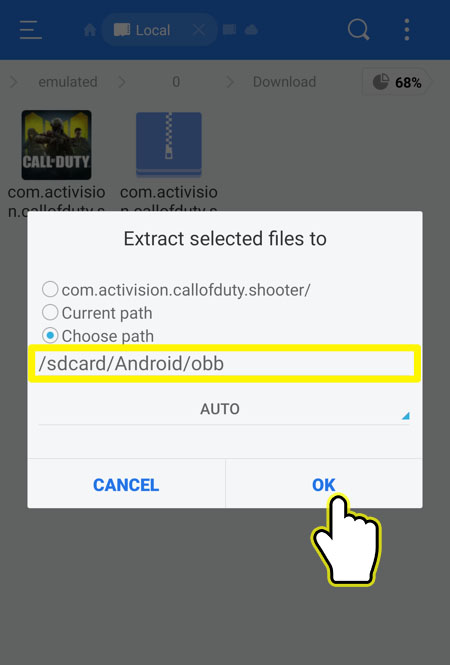
That's it. You should now be able to play Call of Duty: Legends of War.
Any questions? Leave it in the comments field below.
