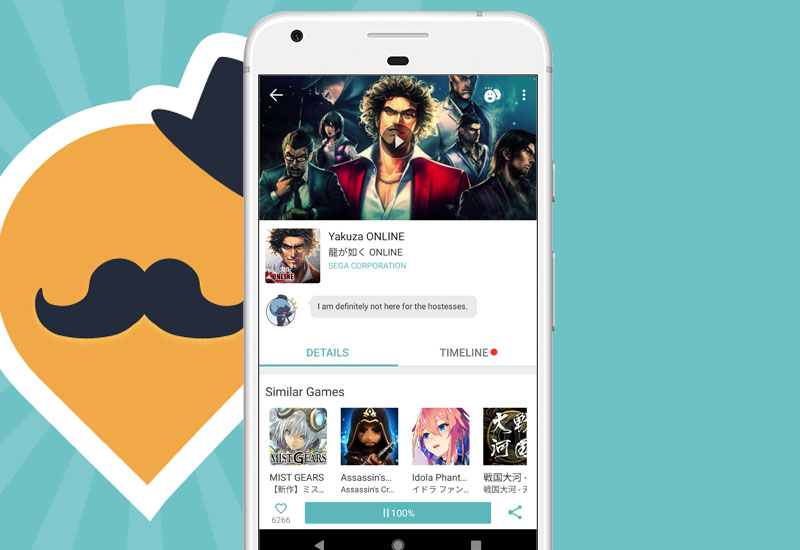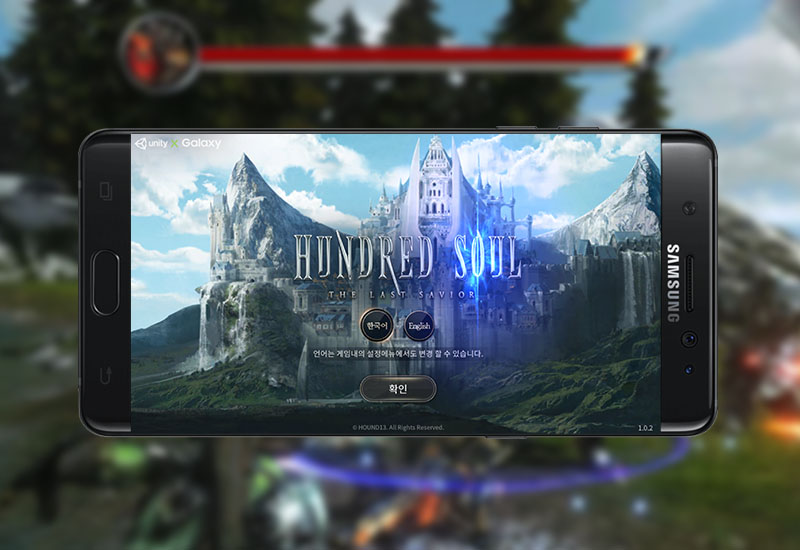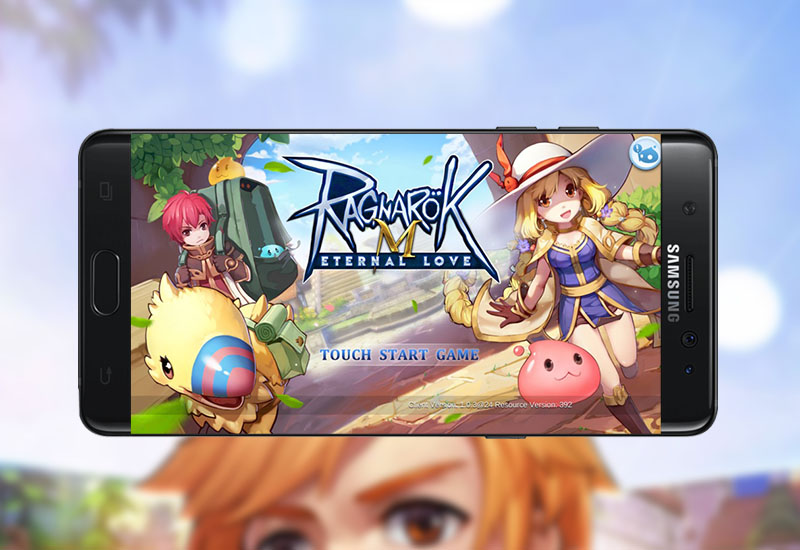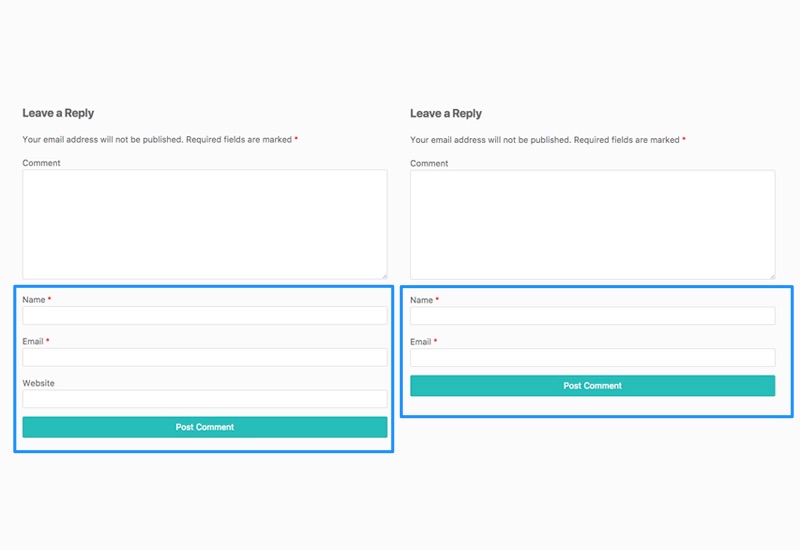If you’re having issues installing or updating apps from QooApp whether the download is stuck at 100% and the install notification never shows up or you’re seeing a Parse error, then we will show you how to manually open and install the downloaded .APK from QooApp. This seems to be a persistent problem when using QooApp even if you are on the latest version. I have tried everything from uninstalling and reinstalling the app and QooApp, clearing the cache, to pressing the Delete APK option on QooApp and trying to re-download the app, but nothing worked 100% of the time until this. Fix Stuck Download on QooApp If the download is stuck on 100% and you’re not getting prompted to install/update the[…]
Author: TM
If you are trying to download Hundred Soul from the Google Play Store but it is not appearing in the search results or you are receive a “This item isn’t available in your country” message, then you came to the right place! This tutorial will guide you on how to manually download and install Hundred Soul to your Android phone or tablet. Download Hundred Soul to Android In this tutorial I am using a Google Pixel XL running Android 8.1.0. The instructions may be slightly different depending on your Android version. Please note: The game requires Android 5.1 and up. 1. Download the latest Hundred Soul .APK file to your Android device here: Hundred Soul .APK Download 2. Open the .APK file[…]
Ragnarok M: Eternal Love is now available in the Google Play Store in a few, select countries. However, if you are not located in one of these countries, you will not be able find the game in the Play Store or you will get a “This item isn’t available in your country” message when you try to download the game from the Play Store. This tutorial will show you how to manually download Ragnarok M: Eternal Love to your Android phone or tablet regardless of what country you are in. You can now download and play the new online Ragnarok game from ANY country (like the U.S., Canada, or Europe). Download Ragnarok M: Eternal Love to Android In this tutorial[…]
Didn’t download Old School RuneScape (OSRS) from the Google Play Store in time? Learn how to sideload the game to your Android device. Old School RuneScape for Android is now in open beta and fans can now download the game to their Android devices. However, Jagex Game Studios, the developers of RuneScape, has limited the number of users that can download from the Play Store. If you tried downloading the game from the Play Store now, you will get a “The early access program is currently full. Space may open up later.” message. Fortunately, if you have the Old School RuneScape .APK file you can manually download the app and play OSRS on your Android devices. Please note that currently[…]
This tutorial will show you how to manually download and install Pokemon Quest to your Kindle Fire tablet (including the $50 Fire 7 tablet). If you just try to install the Pokemon Quest .APK to your Fire tablet, you will get a “Download failed because resources could not be found” error when launching the app. This tutorial will show you how to correctly install and play Pokemon Quest on your Kindle Fire tablets. Install Pokemon Quest to Kindle Fire Tablet Please note that Pokemon Quest requires Android 4.4 and up. You will get a parsing error if your Fire OS version is not compatible. Kindle Fire tablets released before 2013 cannot run Pokemon Quest. This tutorial requires a computer. 1.[…]
If you are not able to download Pokemon Quest from the Google Play Store, we will show you how to manually sideload Pokemon Quest to your Android device. You cannot just simply download and install the Pokemon Quest .APK file, otherwise you will get a “Download failed because you may not have purchased this app” or “Download failed because the resources could not be found” error. You will need to install the .APK and .OBB file. We will show you two different methods. If one doesn’t work, please try the other. The idea is to install the .APK and place the .OBB folder into the Android/obb folder of your Android device. How-to Download Pokemon Quest to Android Please note that[…]
Brawl Stars just soft launched for Android device in select countries like Canada, Finland, Sweden, Hong Kong, Singapore, and more. However, if you are not in these select countries, you will not be able to download the game. If you search for the Brawl Stars in the Google Play Store, it will not be listed in the search results or you will see a “This item isn’t available in your country” message. If you try to sideload the Brawl Stars .APK file, you will get a “Brawl Stars keeps stopping” error when you try running the game. Fortunately, there is an easy way to download, install, and play Brawl Stars on your Android device from ANY country. Download Brawl Stars to[…]
Pokemon TCG Online is only available on Android tablets. If you try to download Pokemon TCG from the Play Store on your Android phone, you will get an “Your device isn’t compatible with this version” error. This tutorial will show you how to download, install, and play Pokemon TCG Online on your Android phone. Download Pokemon TCG Online to Android Phone Pokemon TCG Online requires Android version 4.0 and up. Please make sure your device is compatible before you continue, otherwise you will get a parsing error. 1. Go to Settings > Security > and turn on Unknown Sources (if you’re on Android 8.0 or higher, you won’t have this option so you can skip this step). 2. Download the latest Pokemon TCG Online[…]
Dragon Ball Legends beta version is out for Android but it is only available in certain countries (like Netherlands and Austria). This tutorial will show you how download, install, and play Dragon Ball Legends on your Android device in ANY country. If you just try to sideload the Dragon Ball Legends .APK, it will not run. You will get a “This is not a genuine version of this app. Please download the official app from the store. Modified or unauthorized versions of this app cannot be used” error. You will need to download the app directly from the Play Store. We will show you how to do this regardless of what country you are in. Download Dragon Ball Legends to[…]
If you have a WordPress website, you made have noticed the comments section allows users to post their name, email, and website. However, many spammers use this website field to solicit their websites. This tutorial will show you how to remove the website field from the comments section of your WordPress site. Remove Website Field from WordPress Comments Section 1. Log into your WordPress Dashboard and go to Appearance > Editor. 2. Open Theme Functions (functions.php). 3. Add the following code to the end of the code field: function disable_comment_url($fields) { unset($fields[‘url’]); return $fields; } add_filter(‘comment_form_default_fields’,’disable_comment_url’); 4. Hit Update Field. The website field will now be removed from the WordPress Comments section.