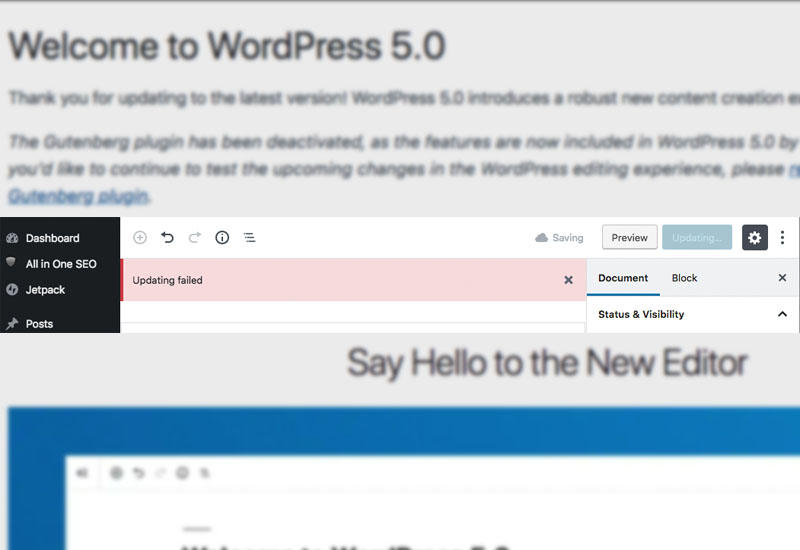
Tutorial: How-to Fix 'Publishing failed' and 'Updating failed' WordPress 5.0 Error
After updating my WordPress sites to the new WordPress version 5.0, I noticed that I could no longer create new posts or edit existing posts on several of my websites because of a "Publishing failed" or "Updating failed" error. Regardless of what I did, I kept getting an "Publishing failed" or "Updating failed" error message in red after publishing or updating a post. After a quick Google search, I found out this is a common problem for WordPress 5.0 users so I found a solution that worked for me.
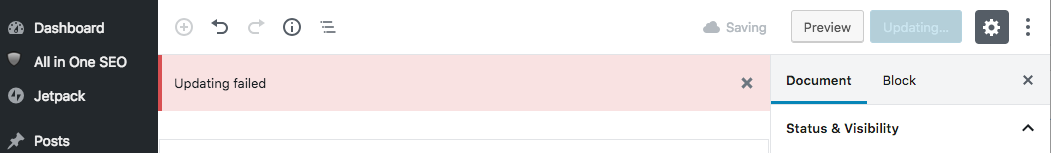
Fix 'Publishing Failed' and 'Updating Failed' WordPress 5.0 Error
The most common solution for fixing the "Publishing failed" or "Updating failed" error besides reverting back to an older WordPress version is switching back to the classic WordPress editor instead of the new Gutenberg editor.
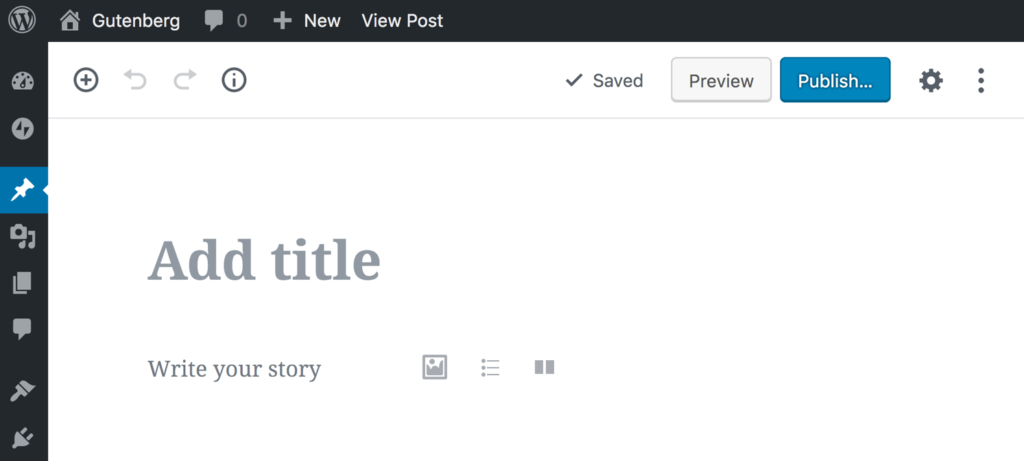
This is the new Gutenberg WordPress editor.
I have read that some users have the option to switch to the classic editor under Settings > Writing. However, I was not able to find this option in my WordPress settings. So here is what I did.
1. Log into your WordPress Dashboard and go to Plugins > Add New.
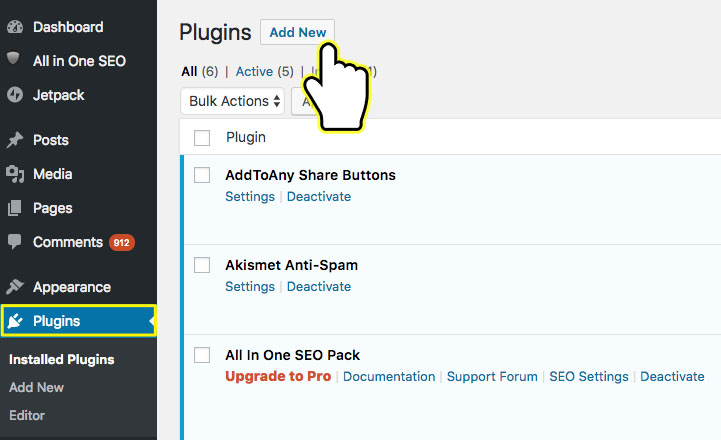
2. Search for "Classic Editor" and download it - it should be by WordPress Contributors.
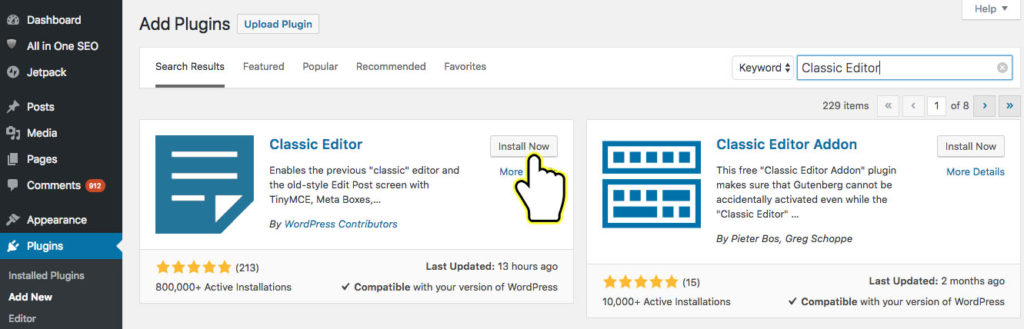
3. After the download is finished, make sure you Activate it.
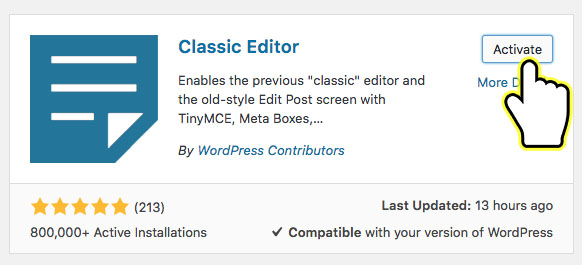
Your WordPress should now be reverted back to the classic editor and you will now be able to publish or edit your posts. If you still do not see the classic editor after downloading the plugin, go to Settings > Writing > and make sure Classic Editor is checked under Default editor for all users.
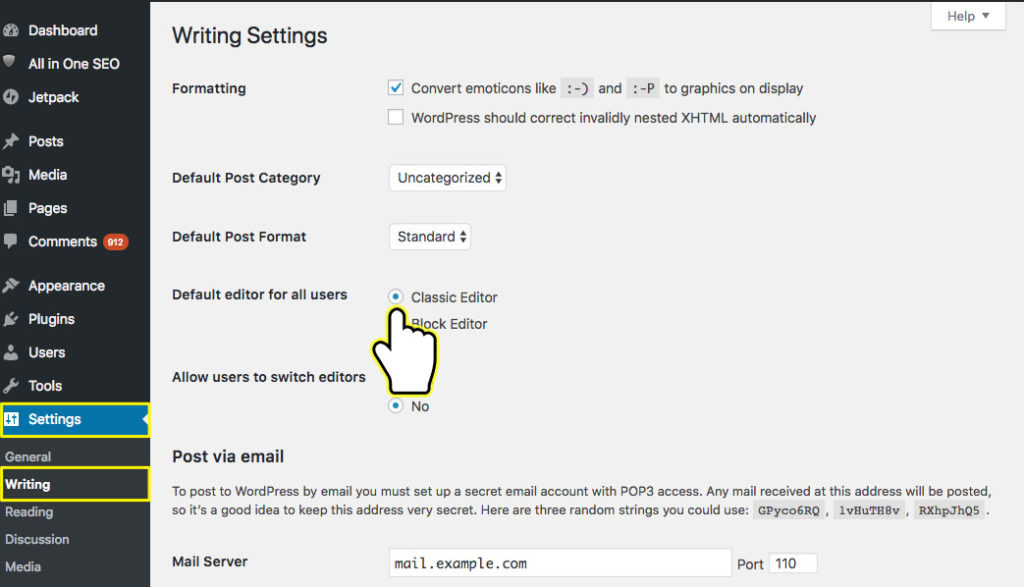
If you have any questions or comments, please fill out the comment forms below!

24 thoughts on “Tutorial: How-to Fix 'Publishing failed' and 'Updating failed' WordPress 5.0 Error”
Excelent post! Thanks!
Just when I was starting to get use to the new editor — AND LIKE IT NOW — it’s been doing this to me :(.
Thanks!
thank you a loT! I was really frustrated with that Gutenberg it was HELL who ever created that update! classic is great, please stop updating to the worse!
thanx bro
Thanks works fine now
Thanx…It worked
Thank You so much. I have been searching for the solution since hours. You just made my day.
Thank so much. I am beginner in WordPress. You saved me from going into frustration.
Wish you a Happy Life!
Yes this works! Thank you!
thanks
Great job, thanks!
Thanks, it works
yes, plugin is working thanks (wordpress 5.1.1)
If you are using SSL from CloudFlare switch it to Full (Strict) and use Clasic Editor plugin.
Worked for me, thanks for this post.
THAANKYOOU BEEN STRUGGLING. YOU ARE A LIFESAVER!!!
It worked , Thank you
It worked for me too. Thank you
Thankyou very much, Almost got stressed up. Thanks
This fixed it for me! June 17, 2019
Thanks
THANK YOU!!!!
I dont normally drop comments but im gonna drop this one, it works and you are a life saver tbh