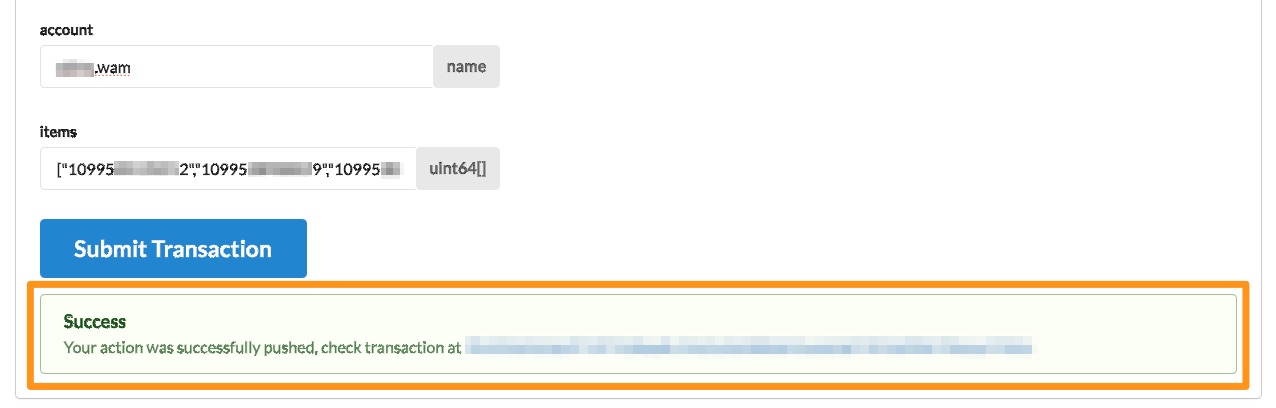Tutorial: How-to Equip Same Tools in Alien Worlds
This tutorial will show you how to equip multiples of the same tools, like using 3 shovels, in AlienWorlds.io. Alien World's current interface doesn't allow you to use identical tools, therefore you will need to manually run an action to equip the duplicate tools. Let's get started.
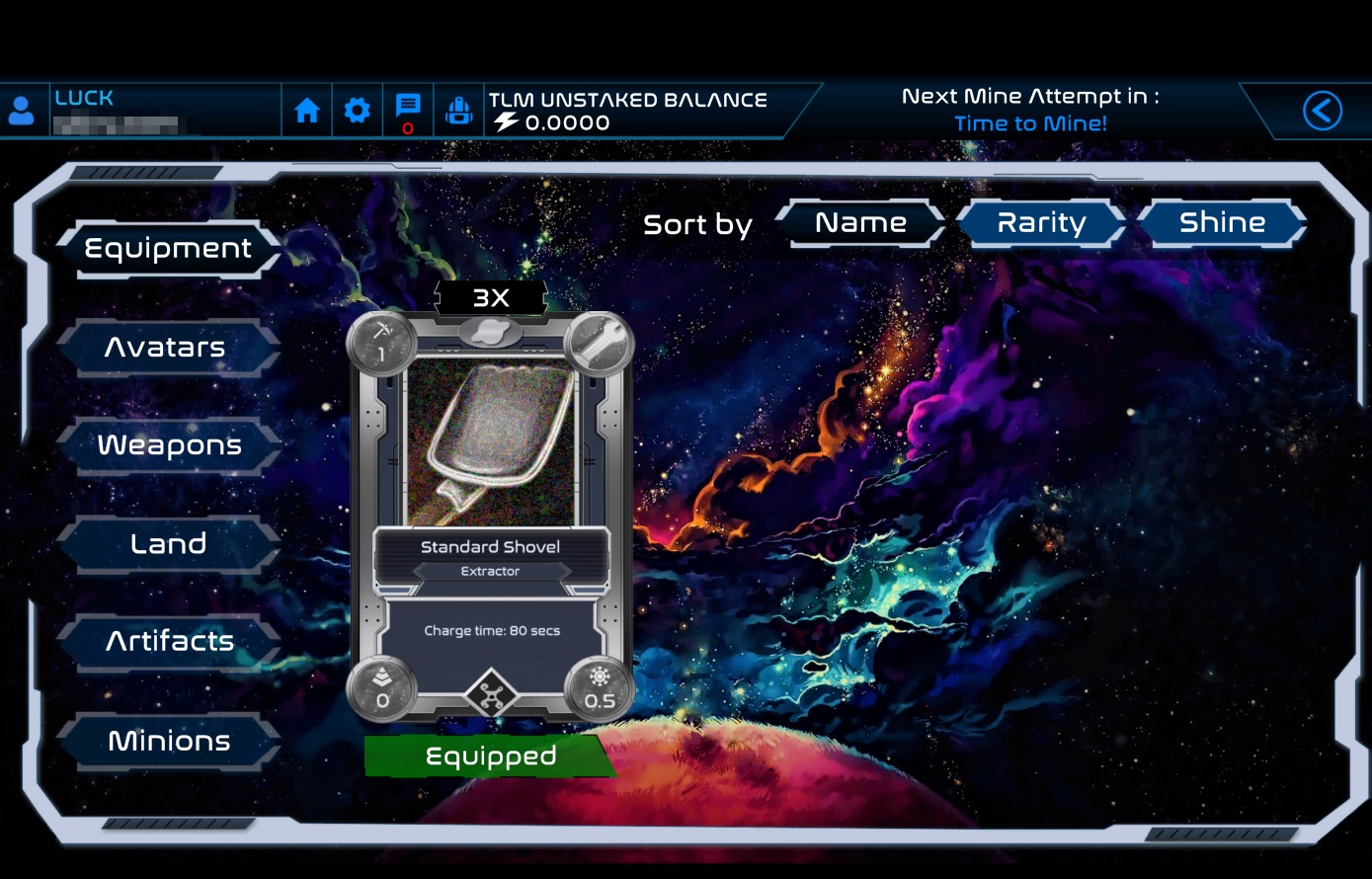
Equip Identical Tools in Alien Worlds
1. Go to wax.bloks.io and in the search field type in, "m.federation".
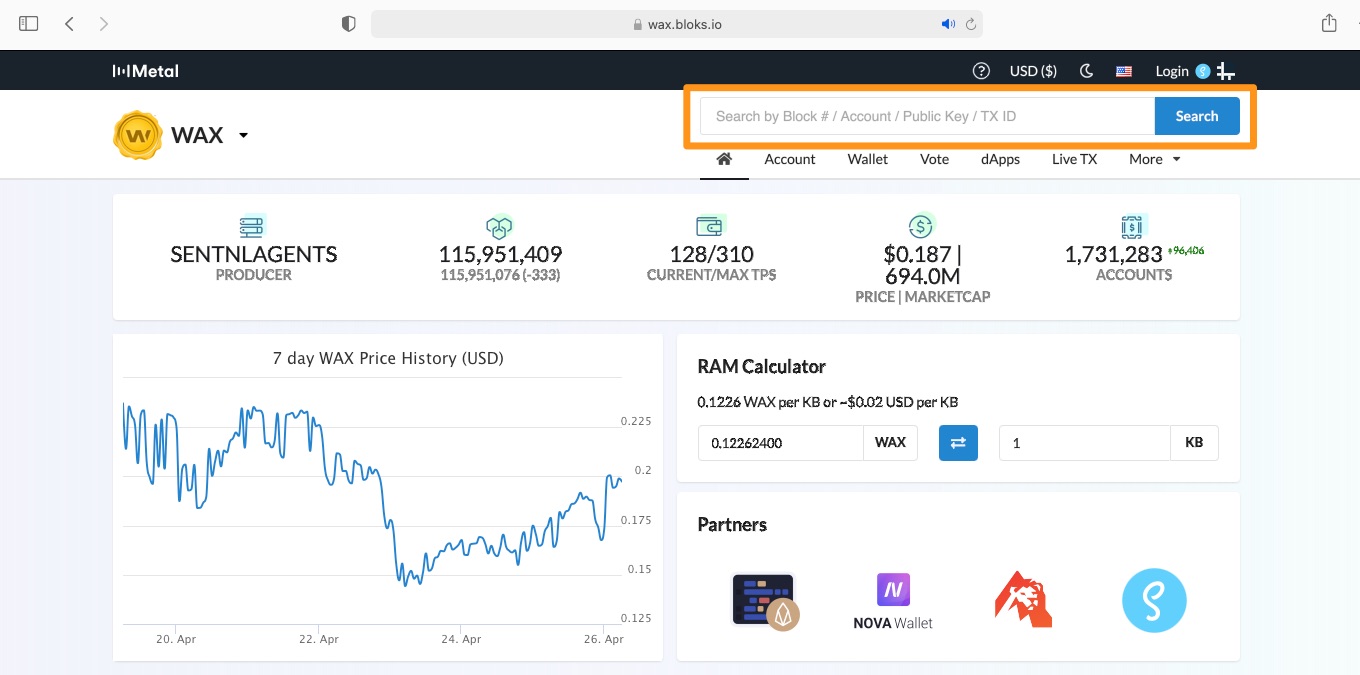
2. On the m.federation page, go to Contract.
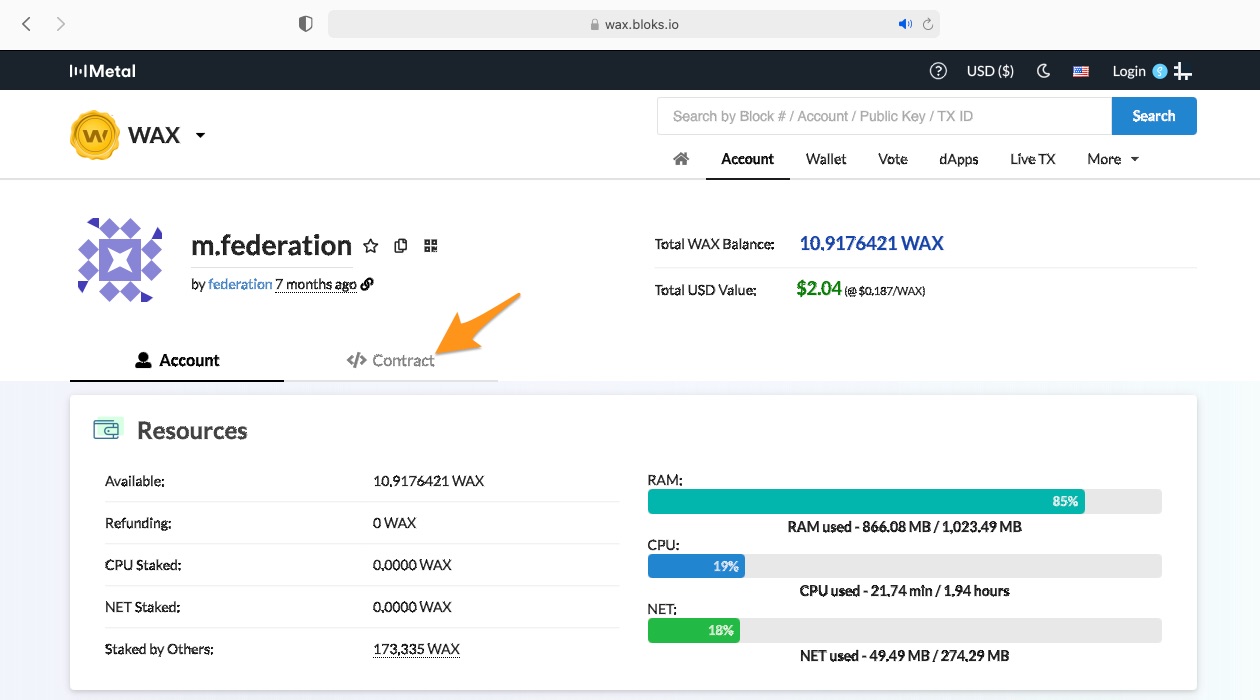
3. Go to Actions and select setbag.
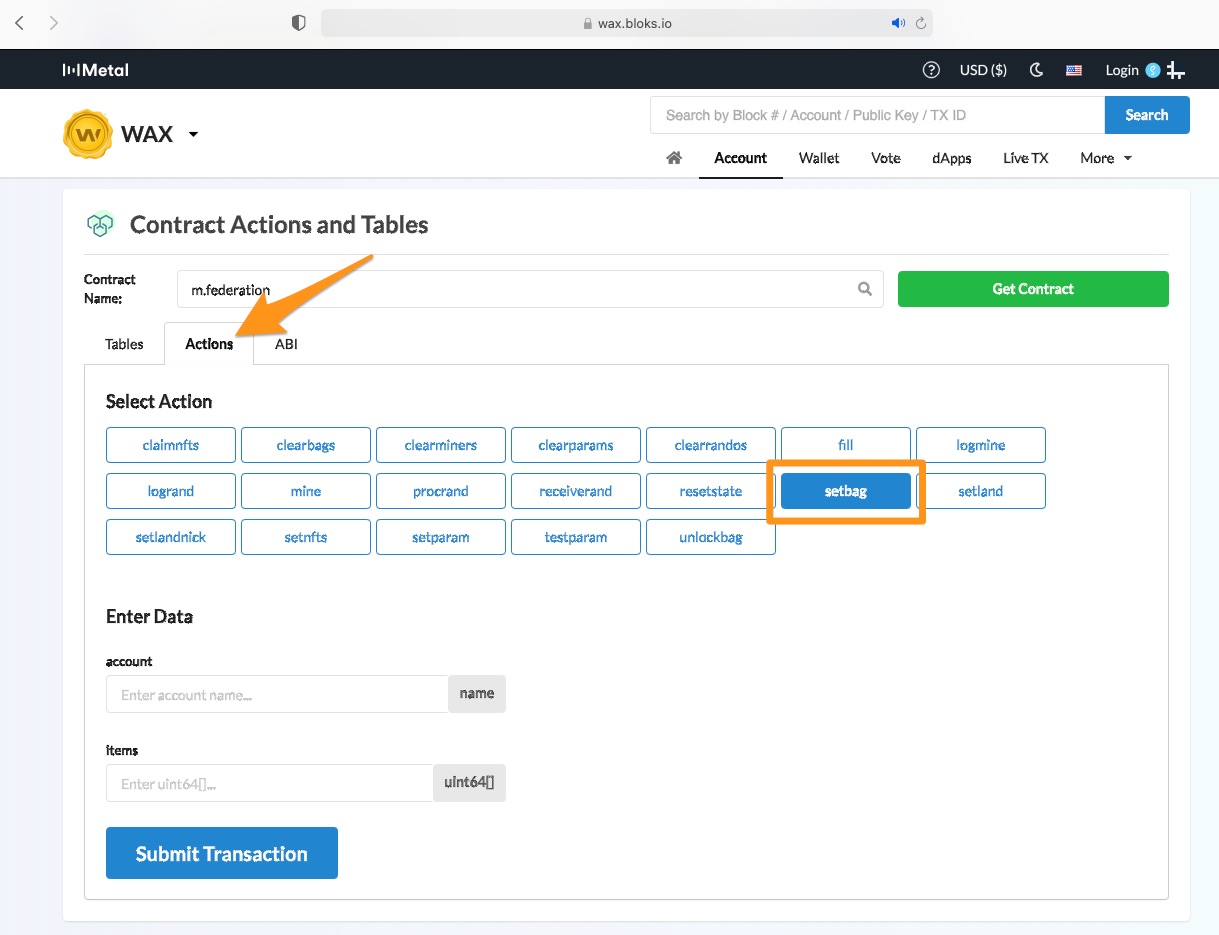
4. Sign into your WAX wallet, wallet.wax.io, and locate your WAX Wallet Address on the top-right corner. It should look like #####.wam or similar.

5. Enter your WAX Wallet Address into the account field on wax.bloks.io.

6. Under the items field on wax.bloks.io, you will need to enter the ID# of the tools you are equipping. You can find the ID# in the NFT section in your WAX wallet.
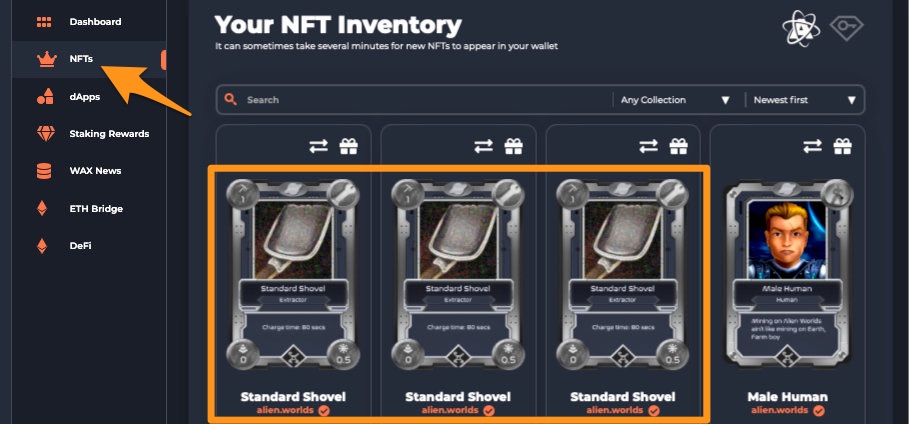
7. Select a NFT tool and you will see the ID#. Find the ID for each tool you are trying to equip.
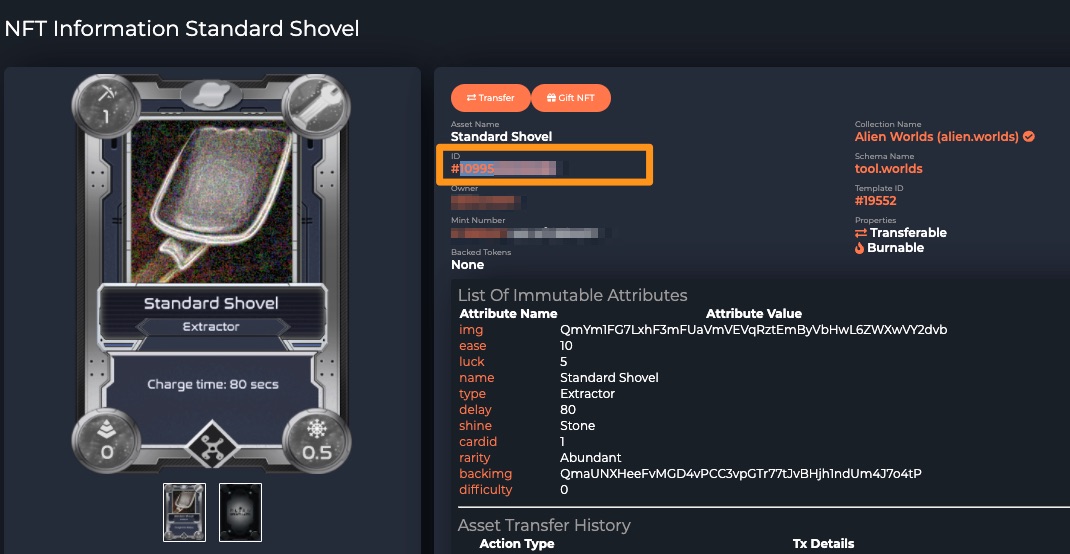
8. In the items field, enter the ID# in the following format (make sure you include the square brackets, quotation marks, and commas, and do not include the # sign in the ID number):
["ID#","ID#","ID#"]
Replace ID# with the actual ID# of the tools you are trying to equip. It should look like ["1099500000000,"10995000000001","10995000000002"]. If you get an "invalid number" error that means there is an error in the formatting. Make sure you follow the correct format.
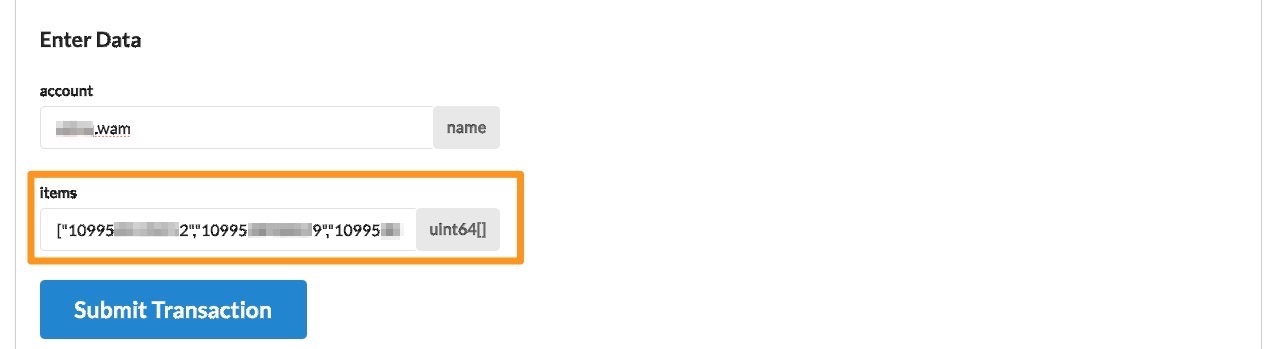
9. Hit Submit Transaction, select WAX wallet, and complete the captcha.
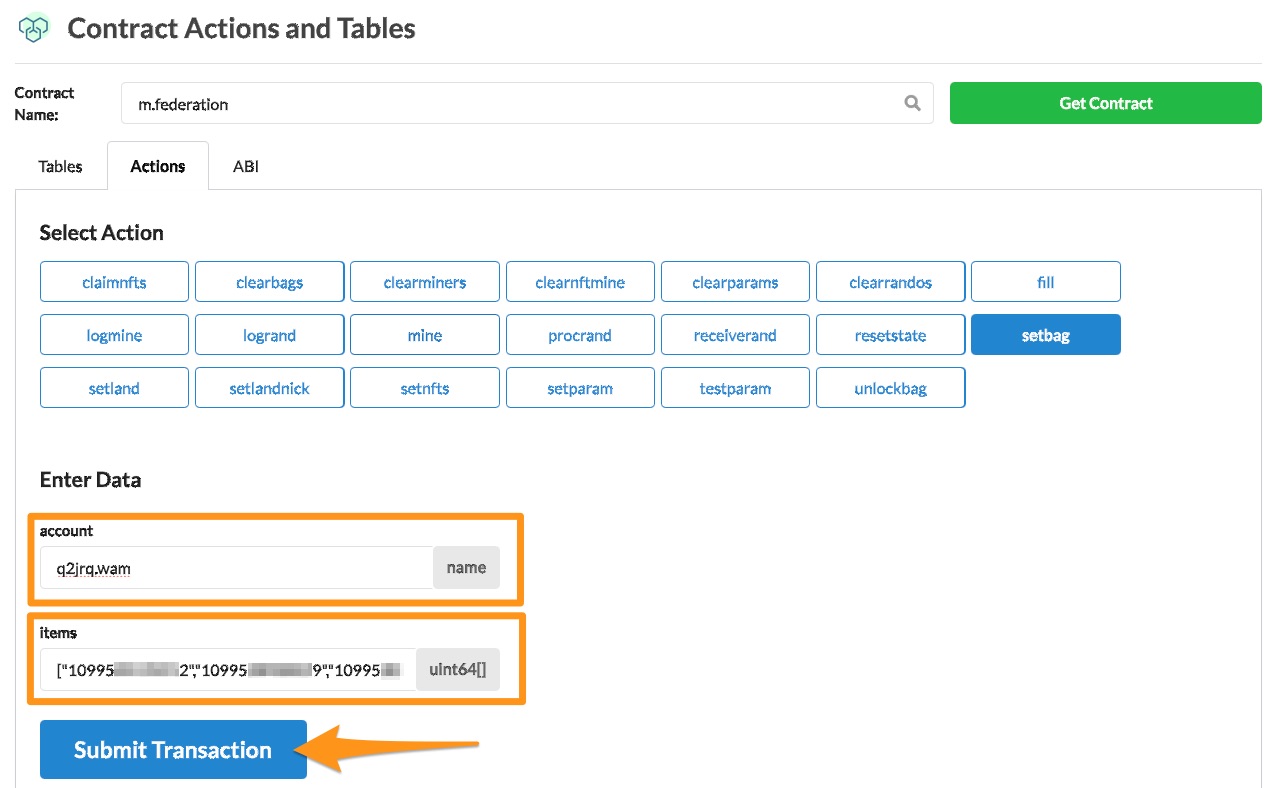
Your character should now have the items equipped.