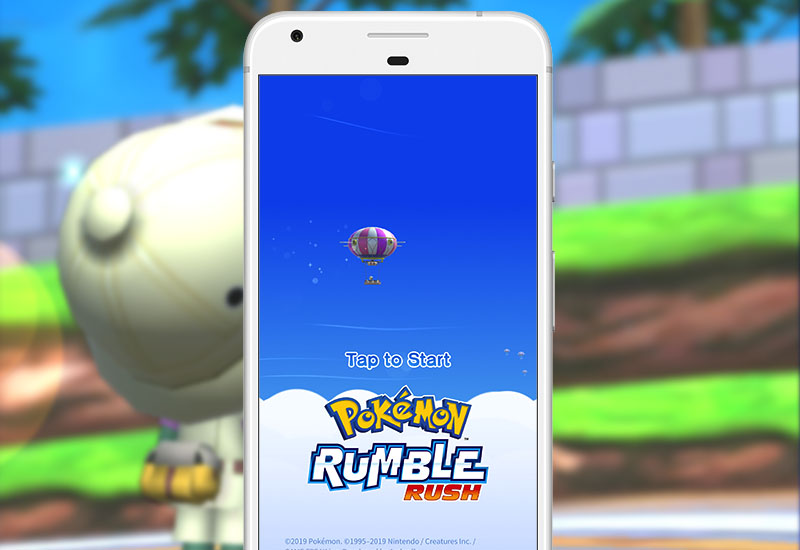
Tutorial How-to Download Pokemon Rumble Rush to Android in Any Country
Pokemon Rumble Rush has recently soft-launched for the Android in Australia. If you are not located in Australia, follow this tutorial to find out how to download and play Pokemon Rumble Rush on your Android device from any country. You will basically need to manually install the game since you will not be able to download it from the Google Play Store.

Download Pokemon Rumble Rush to Android
In this tutorial I am using a Google Pixel XL running Android 9. The instructions may be slightly different depending on your Android version. Please note: The game requires Android 4.4 and up and Snapdragon 410 or higher.
1. Download the latest Pokemon Rumble Rush .APK to your Android device here:
Pokemon Rumble Rush .APK Download
2. Open the .APK file and press Install (if prompted to, turn on Apps from Unknown Sources).

You are done. You will now be able to play Pokemon Rumble Rush on your Android!
