
Tutorial: How-to Download Kodi to iPad (No Jailbreak)
Learn how to download Kodi to your Apple iPad without jailbreak for free. This will work on all generations of the iPad running iOS 6.0 or higher. We will show you the easiest and fastest way to install Kodi to your iPad. You will need a Mac or Windows computer to complete this tutorial.
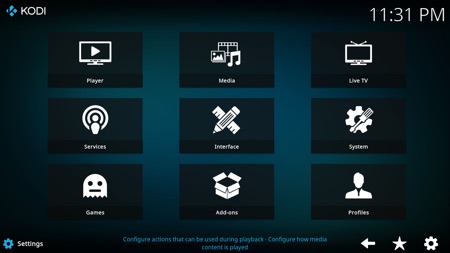
Install Kodi to iPad (No Jailbreak)
1. Download the Kodi .ipa file to your computer here:
2. Download and install Cydia Impactor to your computer:
2. Connect your iPad to your computer and run Cydia Impactor.
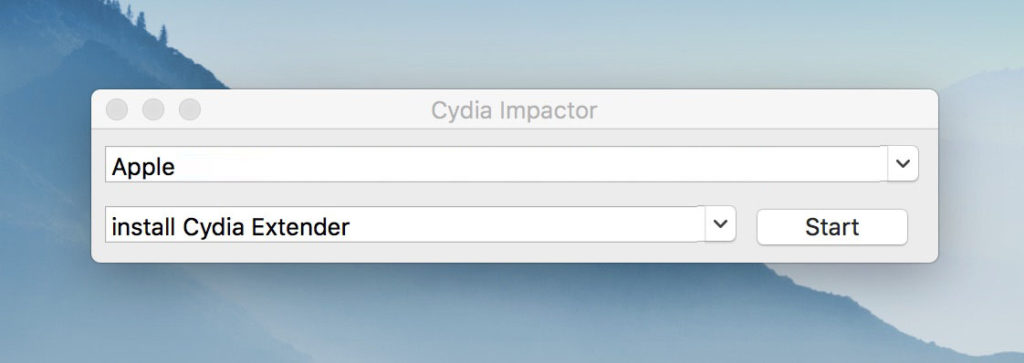
If prompted to Trust This Computer on your iPad, make sure you hit Trust.

4. Drag and drop the Kodi .deb file to Cydia Impactor.
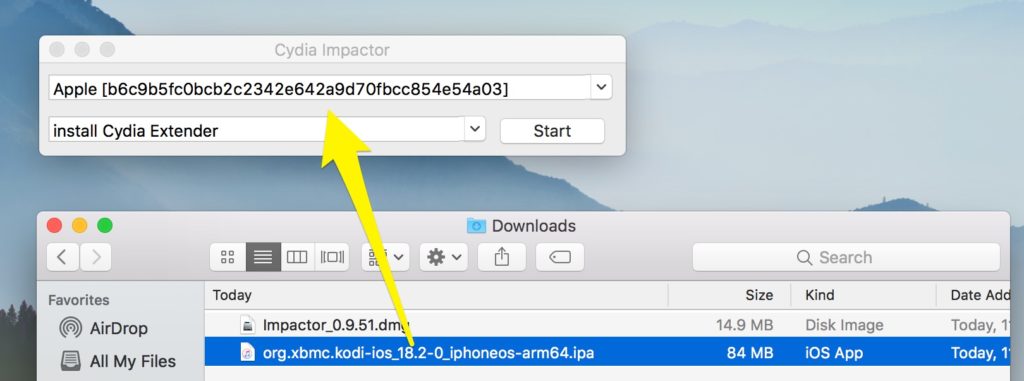
5. Sign into your Apple ID account - this does not have to be your main Apple account, you can create a new account and sign in with it.

If you did not sign in with the Apple ID used on your iPad, you will need to complete these additional steps to run Kodi, otherwise you will get an "Untrusted Developer" message preventing you from running the app.
1. Go to Settings > General > Device Management.
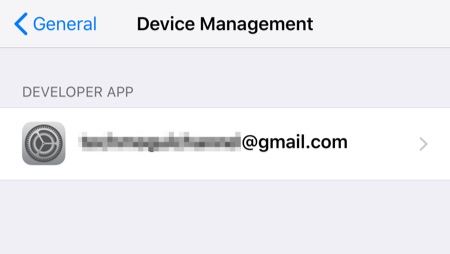
2. Select the Apple ID account you used to install Kodi with and hit Trust.
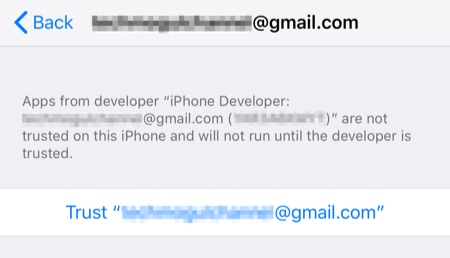
3. Hit Trust.
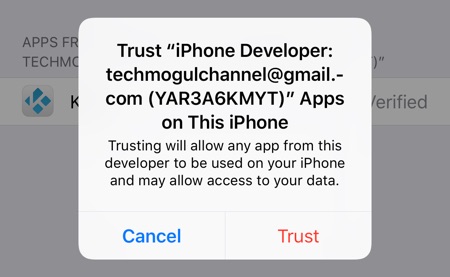
If your account is not registered as an Apple Developer, the app will expire every seven days and you will need to repeat the process again to use the app. You will not lose any data each time. Otherwise, you can sign up to be an Apple Developer. Read more here.
