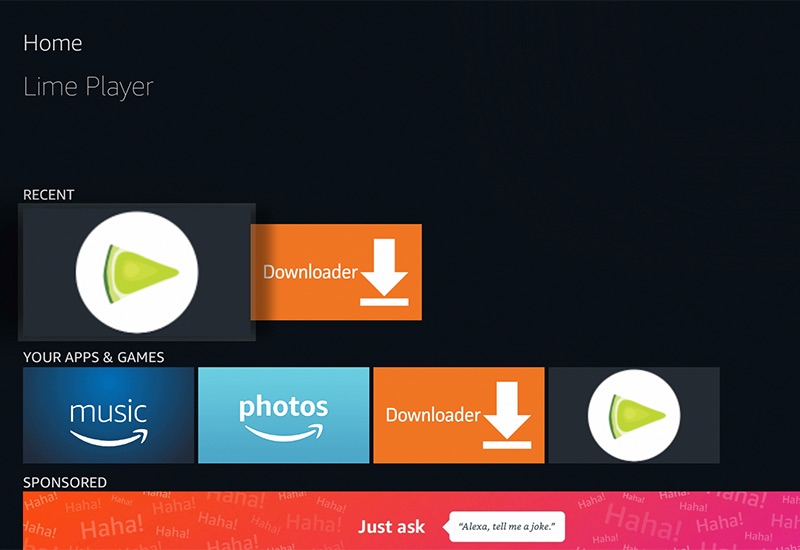
Tutorial: How-to Download Lime Player to Amazon Fire TV Stick
This tutorial will show you how to download and install Lime Player to your Amazon Fire TV (including the Fire TV Stick & Fire TV Cube). This process is simple and can simply be done on your Fire TV; you do not need a computer or any other device. We will download the Lime Player .APK file onto our Fire TV with the Downloader app and install it. Let's get started.
Download Lime Player to Amazon Fire TV
1. Go to Settings > Device.
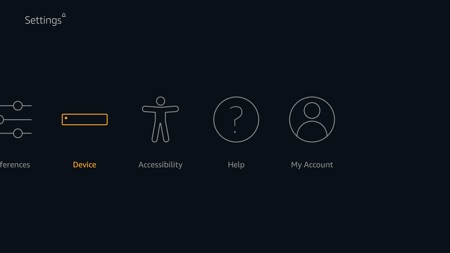
2. Open Developer options.
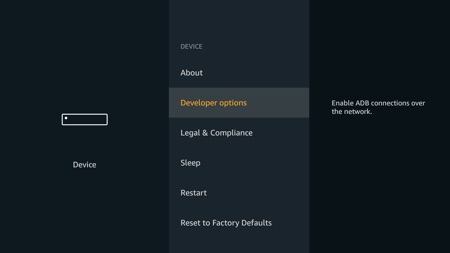
3. Turn on Apps from Unknown Sources.
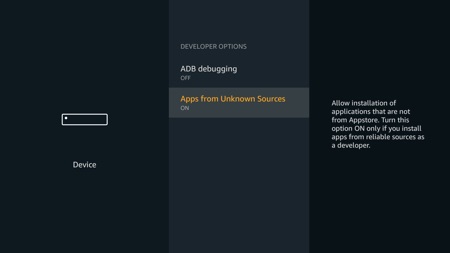
4. Now open the Search tool and search for "Downloader".
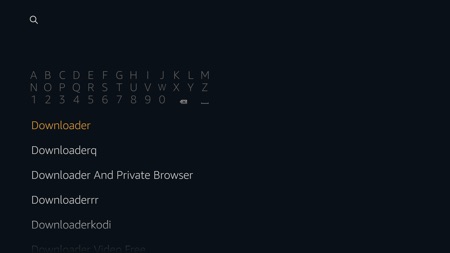
5. Download and install Downloader.

6. Open Downloader and press on the URL field.
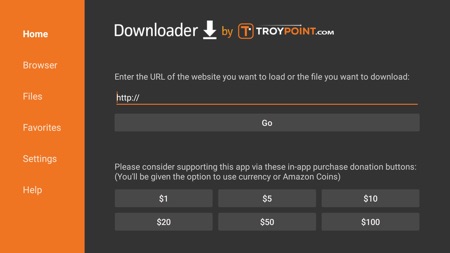
7. Enter the following URL and press Go:
http://bit.ly/limeapk
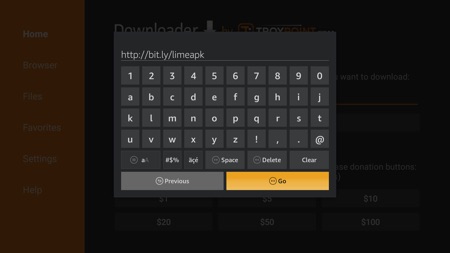
8. Scroll down and download the Lime Player .APK.
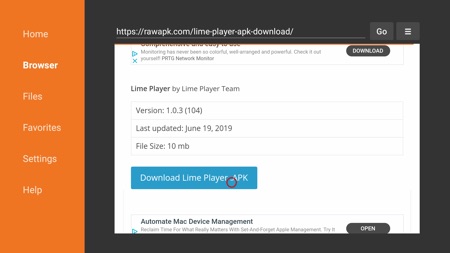
9. Once the file is done downloading, it will automatically open. Press Install.
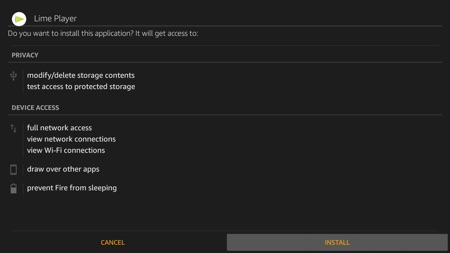
That's it. If you have any questions or comments, feel free to leave us a message below.
