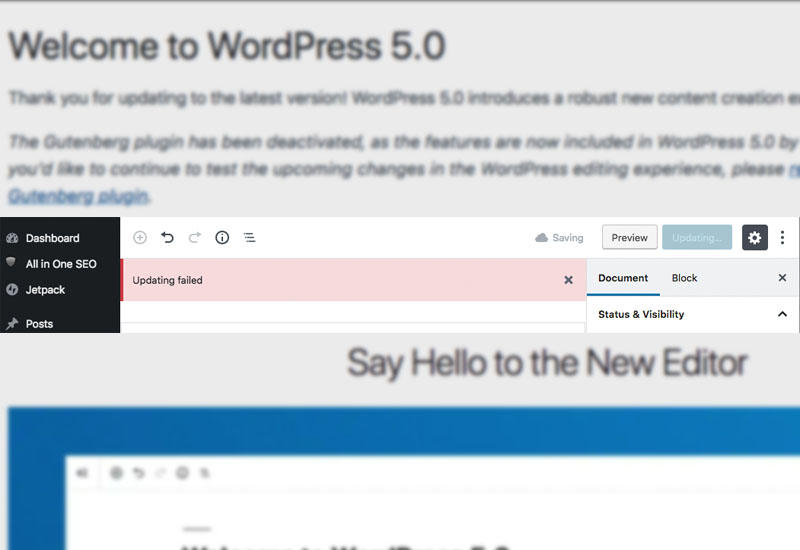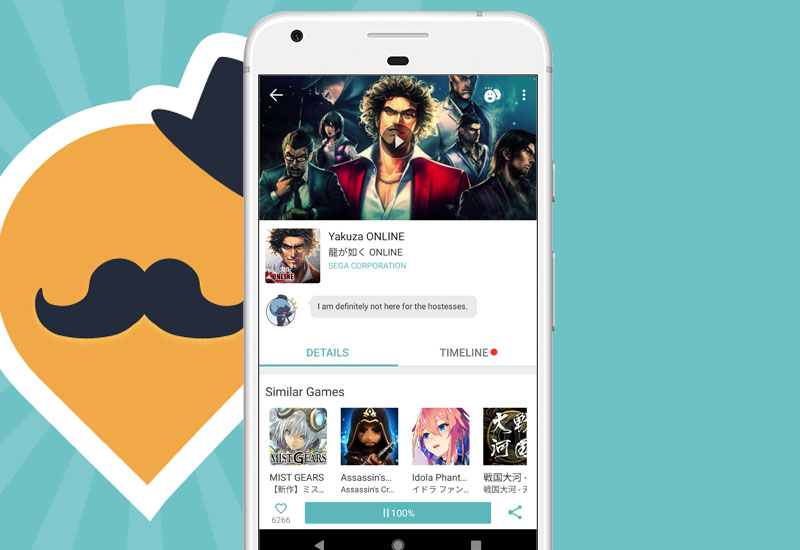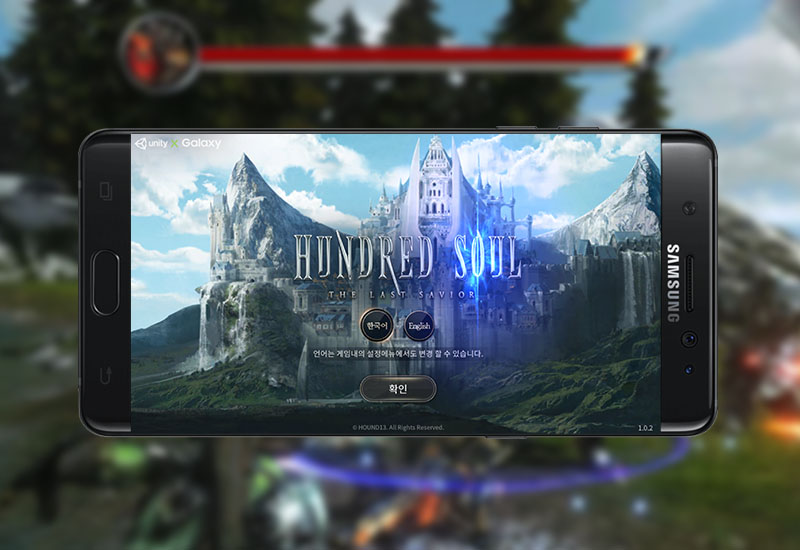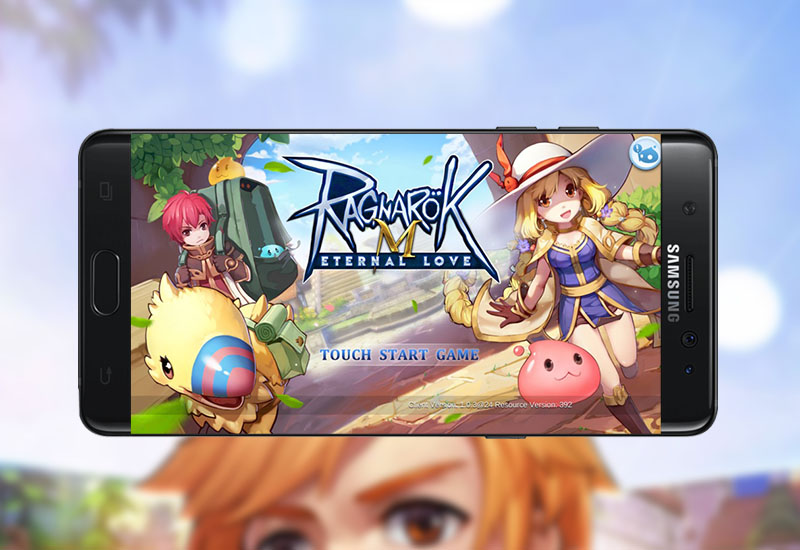Are you trying to downgrade your macOS? Follow our tutorial to get started. We provide a step-by-step guide with pictures of each step. In this tutorial, I will be downgrading from macOS Mojave to macOS High Sierra, but you can downgrade to other macOS versions as well by following the instructions. Before we begin, please note that in order to downgrade macOS, you will need to reformat your hard drive – meaning you will lose all of your data. Please backup all your files before you begin. You will also need an empty USB flash drive for this tutorial. In this tutorial, I will be downgrading from macOS Mojave to macOS High Sierra, but the instructions are the same if[…]
I am running Windows 10 on my Macbook via Boot Camp and I noticed that when I connected my Magic Mouse 2 and Magic Keyboard 2 to my computer that it would randomly disconnect no matter what I did like turning off and on the Bluetooth and restarting the computer. I finally figured out how to fix the disconnection issue. This tutorial will show you how to stop your Magic Mouse, Keyboard, or Trackpad from disconnecting on your Windows 10 computer. Fix Magic Mouse/Keyboard/Trackpad Windows 10 Disconnection Issue 1. Open Device Manager. You can do this by searching for “Device Manager” in the search bar on the bottom left corner and opening Device Manager. 2. Click on the arrow icon next to Bluetooth to[…]
This tutorial will show you how to connect your Magic Mouse or Magic Keyboard or Magic Trackpad to your Windows 10 computer (or Mac running Boot Camp). Connect Magic Mouse/Keyboard/Trackpad to Windows 10 1. Open the Bluetooth settings. You can do this by typing “Bluetooth” in the Search bar on the bottom left corner of the screen and going to Bluetooth and other devices settings. 2. Now press Add Bluetooth or other device. 3. Select Bluetooth and make sure your Magic Mouse/Keyboard/Trackpad is ON. 4. Find your device and click on it to connect. 5. If prompted to verify the PIN, press Connect. Your Magic Mouse/Keyboard/Trackpad should now be connected to your Windows 10 computer. This is the same process for Macs running[…]
The game, Nohzdyve, featured in the popular Netflix film, Black Mirror: Bandersnatch, can be played on your computer. Keeping up with the era of the film (which was set in the early 1980’s), the game was developed for the ZX Spectrum, a computer released during that time period. In order to play the game, you will need to download a ZX Spectrum emulator to run Nohzdyve. This tutorial will show you how to download and play the one of the games featured in Bandersnatch, Nohzdyve, on your Windows or Mac computer. Play Nohzdyve on Windows / Mac 1. Download and install Fuse (ZX Spectrum Emulator) to your Windows or Mac computer here: Fuse for Windows | Fuse for Mac Mac users: You[…]
Call of Duty: Legends of War is now available for the Android in the Google Play Store in select countries (like Australia). This tutorial will show you how to download and play Call of Duty: Legends of War from any country in the world (like the U.S. and Europe). If you try to search for Call of Duty: Legends of War in the Google Play Store from a country where the game is not available, you will not be able to find the game. In order to play the game, you will need to manually install the .APK and .OBB file. Download Call of Duty: Legends of War to Android There are many different ways of installing the game to[…]
After updating my WordPress sites to the new WordPress version 5.0, I noticed that I could no longer create new posts or edit existing posts on several of my websites because of a “Publishing failed” or “Updating failed” error. Regardless of what I did, I kept getting an “Publishing failed” or “Updating failed” error message in red after publishing or updating a post. After a quick Google search, I found out this is a common problem for WordPress 5.0 users so I found a solution that worked for me. Fix ‘Publishing Failed’ and ‘Updating Failed’ WordPress 5.0 Error The most common solution for fixing the “Publishing failed” or “Updating failed” error besides reverting back to an older WordPress version is[…]
If you’re having issues installing or updating apps from QooApp whether the download is stuck at 100% and the install notification never shows up or you’re seeing a Parse error, then we will show you how to manually open and install the downloaded .APK from QooApp. This seems to be a persistent problem when using QooApp even if you are on the latest version. I have tried everything from uninstalling and reinstalling the app and QooApp, clearing the cache, to pressing the Delete APK option on QooApp and trying to re-download the app, but nothing worked 100% of the time until this. Fix Stuck Download on QooApp If the download is stuck on 100% and you’re not getting prompted to install/update the[…]
If you are trying to download Hundred Soul from the Google Play Store but it is not appearing in the search results or you are receive a “This item isn’t available in your country” message, then you came to the right place! This tutorial will guide you on how to manually download and install Hundred Soul to your Android phone or tablet. Download Hundred Soul to Android In this tutorial I am using a Google Pixel XL running Android 8.1.0. The instructions may be slightly different depending on your Android version. Please note: The game requires Android 5.1 and up. 1. Download the latest Hundred Soul .APK file to your Android device here: Hundred Soul .APK Download 2. Open the .APK file[…]
Ragnarok M: Eternal Love is now available in the Google Play Store in a few, select countries. However, if you are not located in one of these countries, you will not be able find the game in the Play Store or you will get a “This item isn’t available in your country” message when you try to download the game from the Play Store. This tutorial will show you how to manually download Ragnarok M: Eternal Love to your Android phone or tablet regardless of what country you are in. You can now download and play the new online Ragnarok game from ANY country (like the U.S., Canada, or Europe). Download Ragnarok M: Eternal Love to Android In this tutorial[…]
Didn’t download Old School RuneScape (OSRS) from the Google Play Store in time? Learn how to sideload the game to your Android device. Old School RuneScape for Android is now in open beta and fans can now download the game to their Android devices. However, Jagex Game Studios, the developers of RuneScape, has limited the number of users that can download from the Play Store. If you tried downloading the game from the Play Store now, you will get a “The early access program is currently full. Space may open up later.” message. Fortunately, if you have the Old School RuneScape .APK file you can manually download the app and play OSRS on your Android devices. Please note that currently[…]