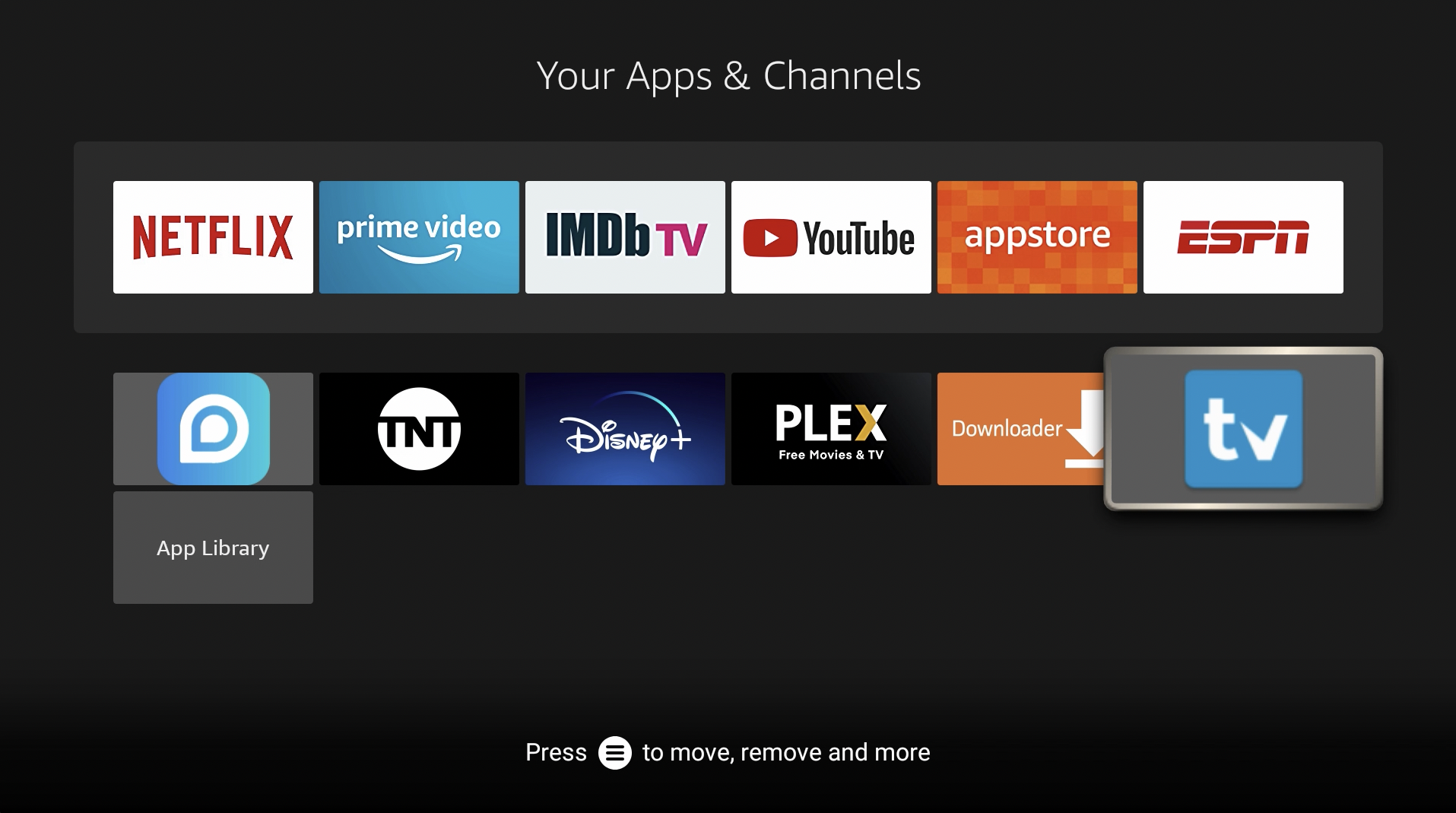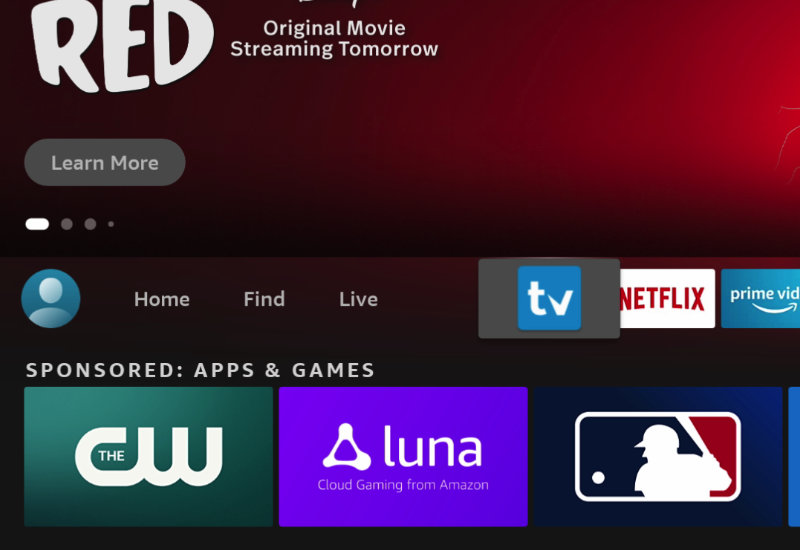
Tutorial: How-to Install TiviMate to Amazon Fire TV Stick
This tutorial will show you the fastest way to install TiviMate to your Amazon Fire TV device (including the Fire TV Stick, the Lite version, 4K version, Fire TV Cube, and all others). TiviMate is an IPTV Player optimized for the Fire TV.
Install TiviMate to Amazon Fire TV
1. Go to Find and then go down to Search.
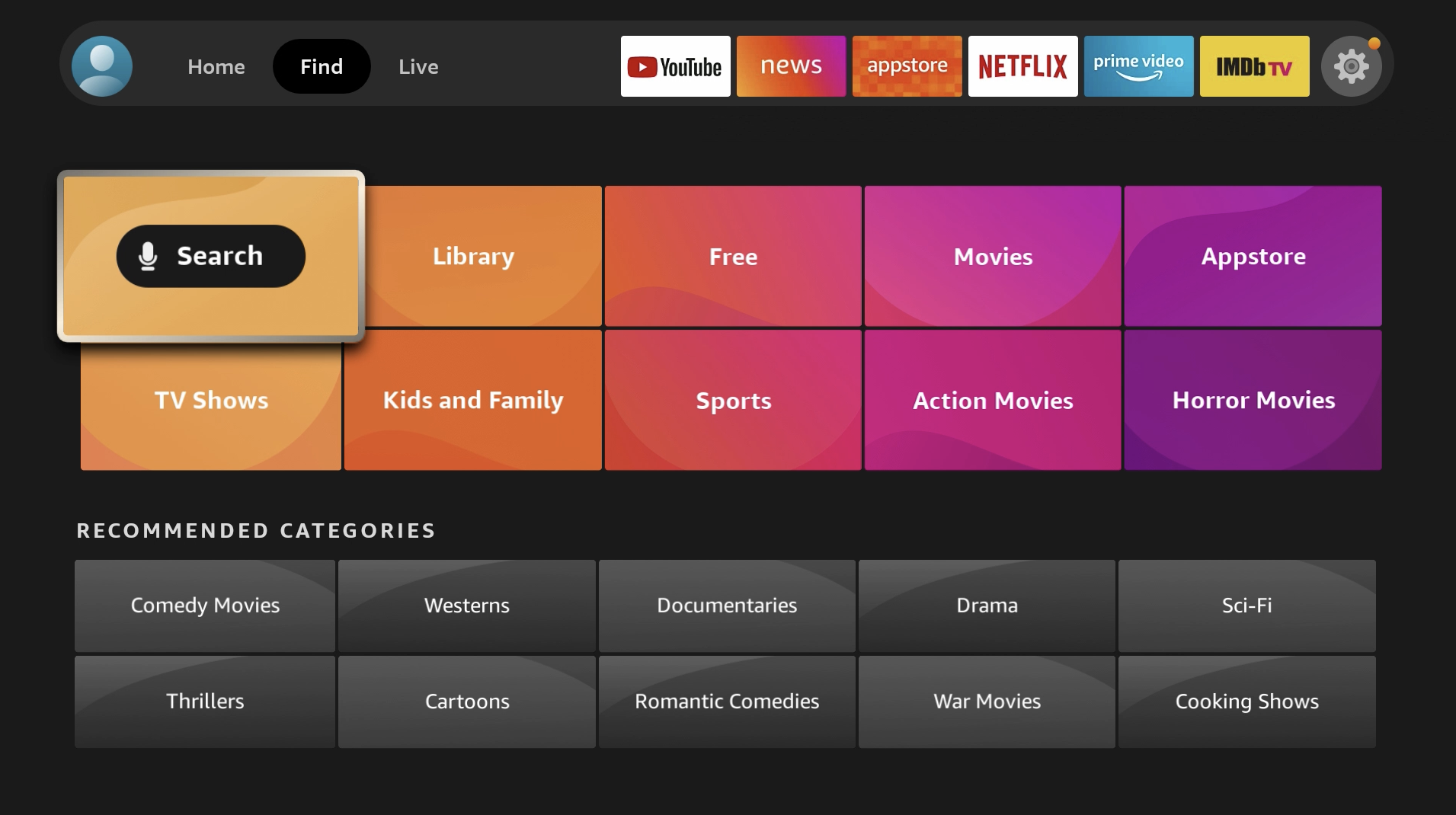
2. Search for "Downloader".
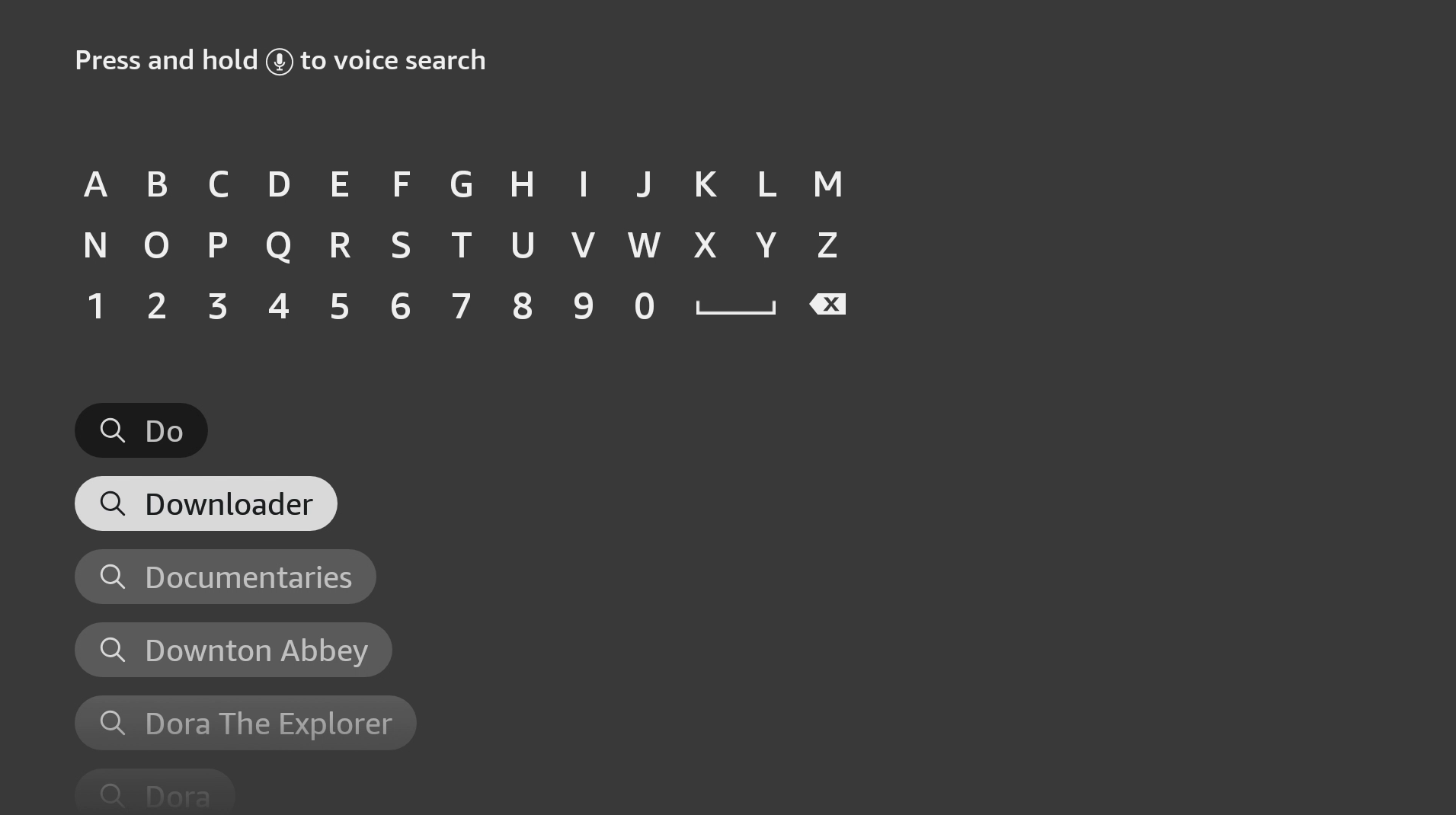
3. Open Downloader. It should be the first result under Apps & Games.
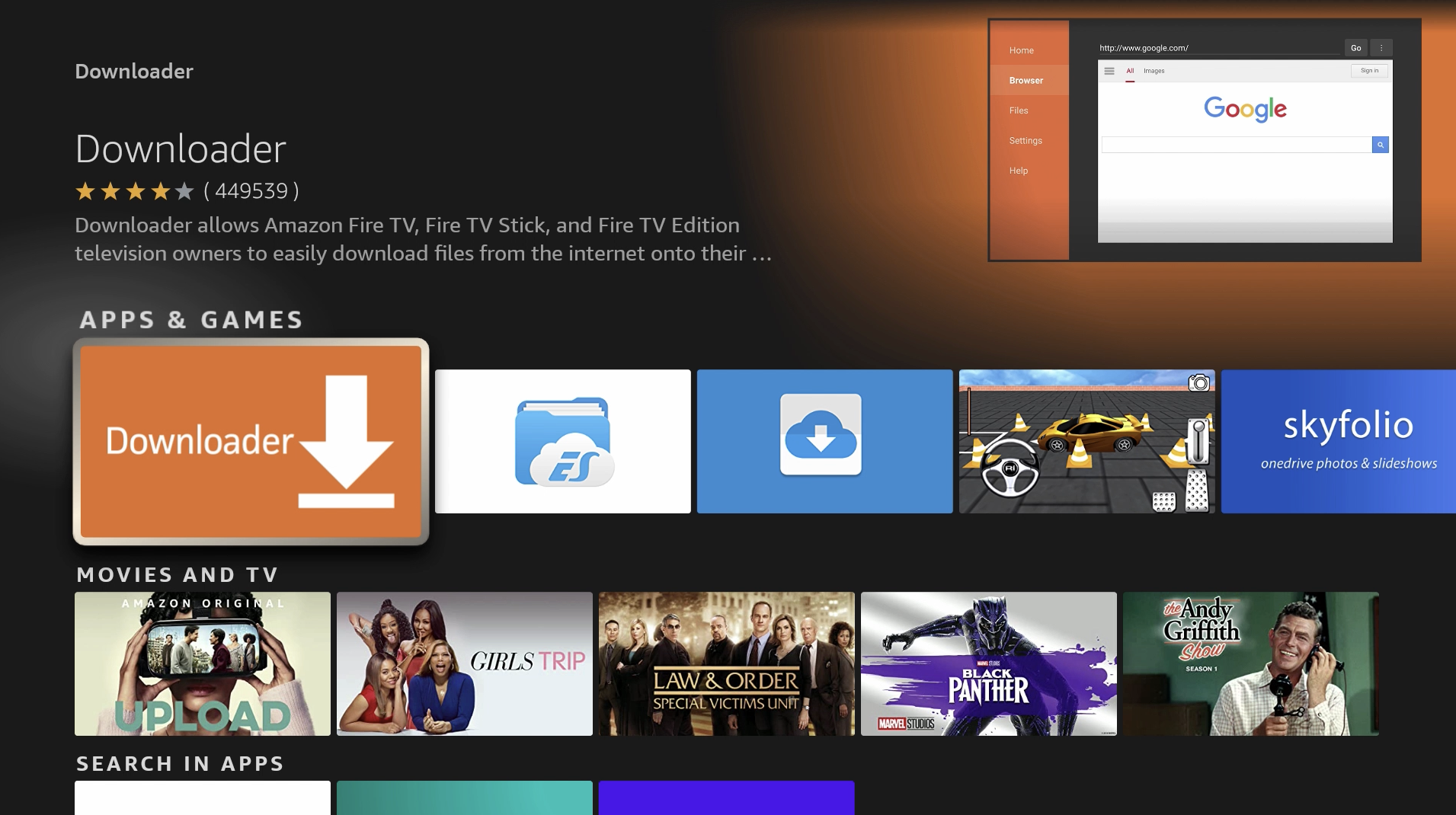
4. Install Downloader.
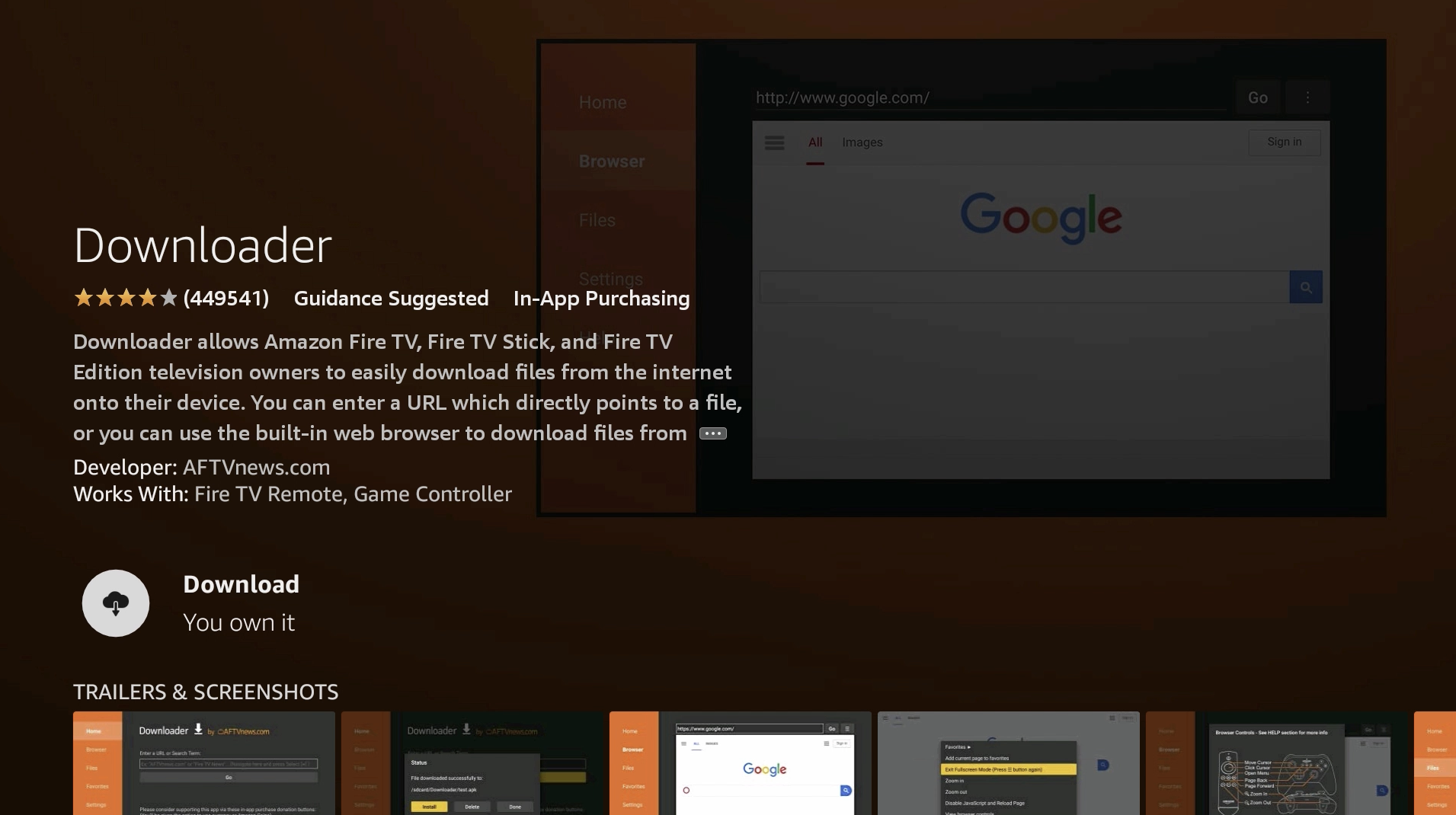
5. After it is finished installing, open Downloader.
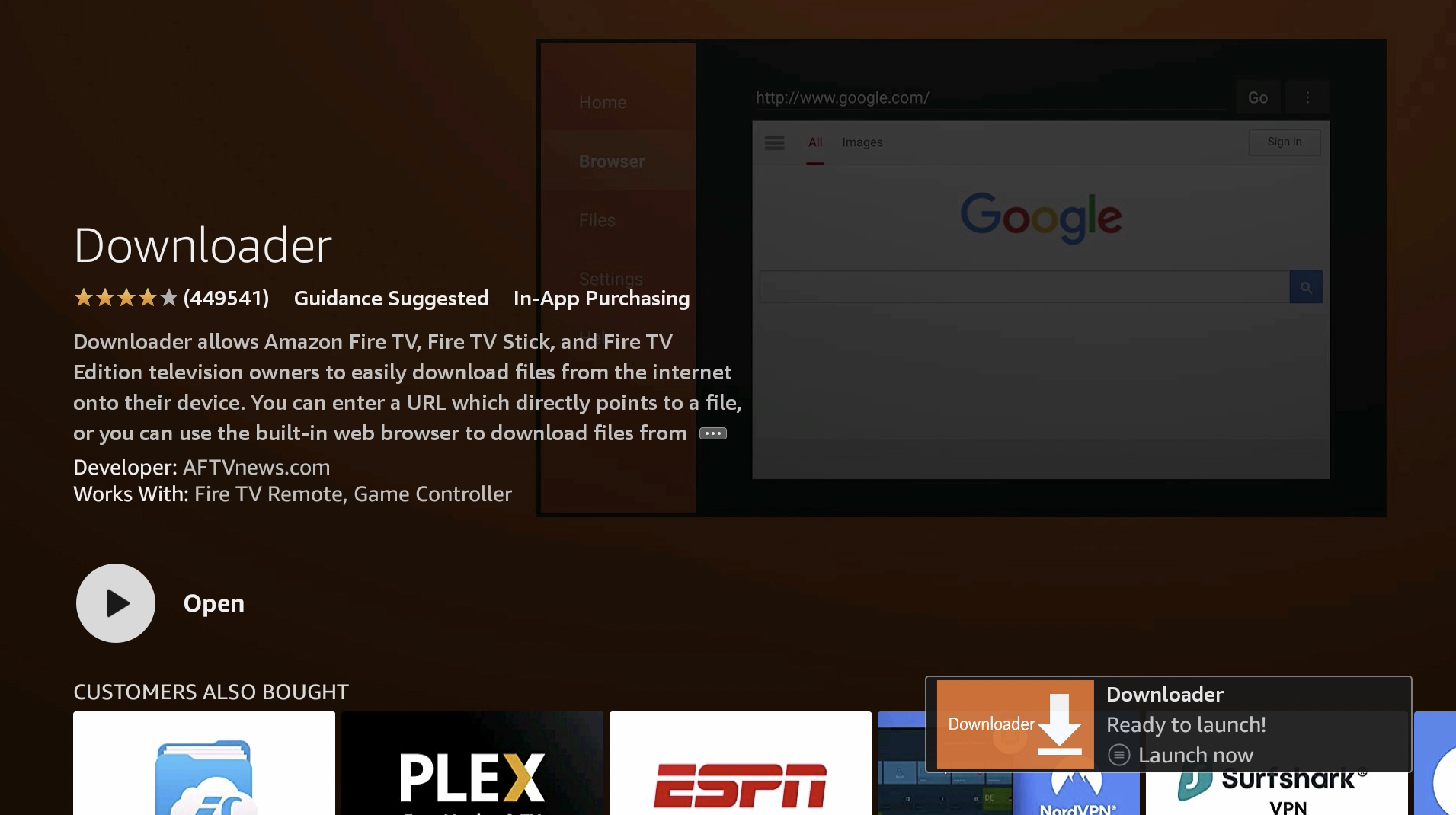
6. Allow Downloader permissions and hit OK.
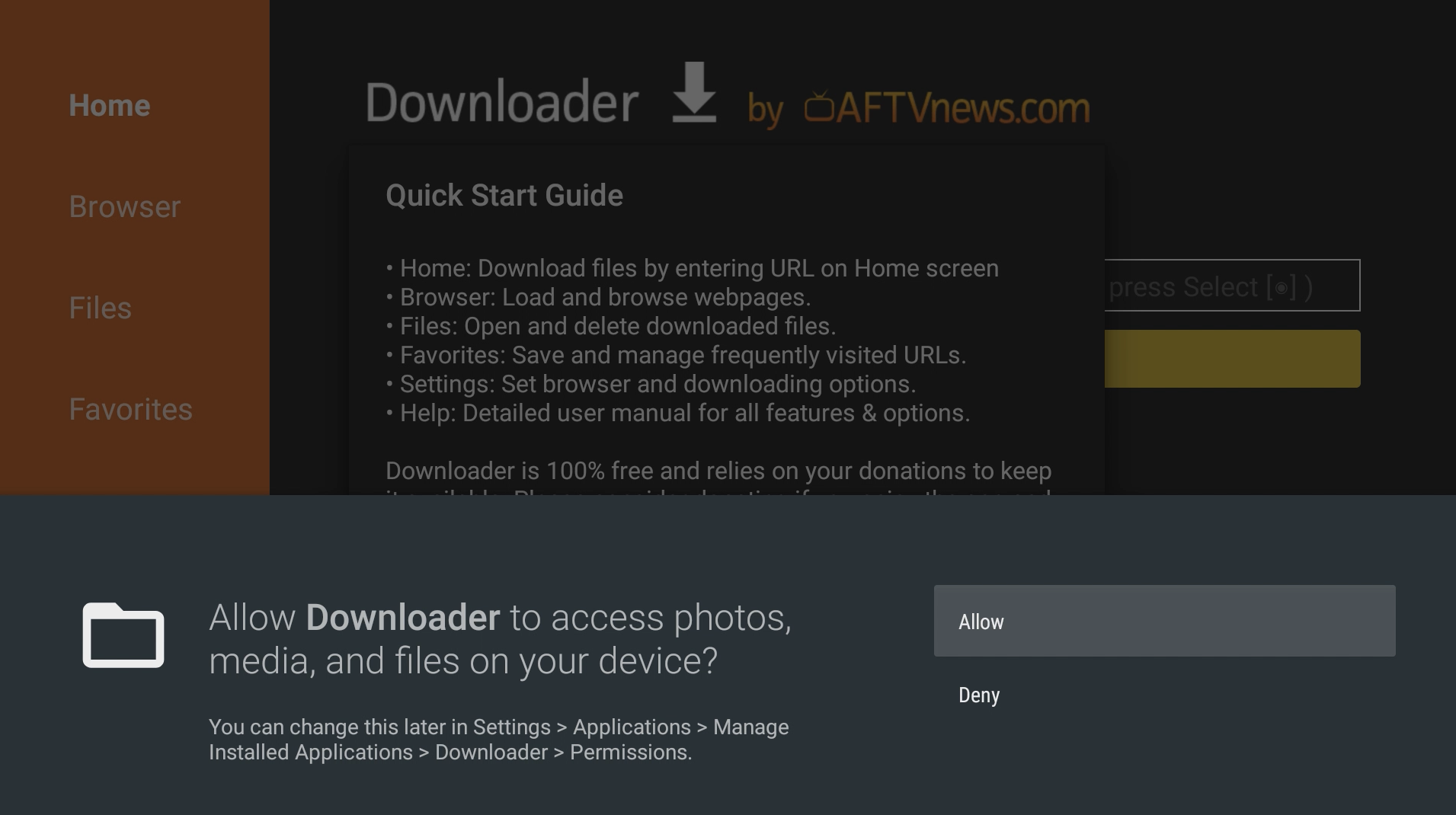
7. Go up to the URL field.
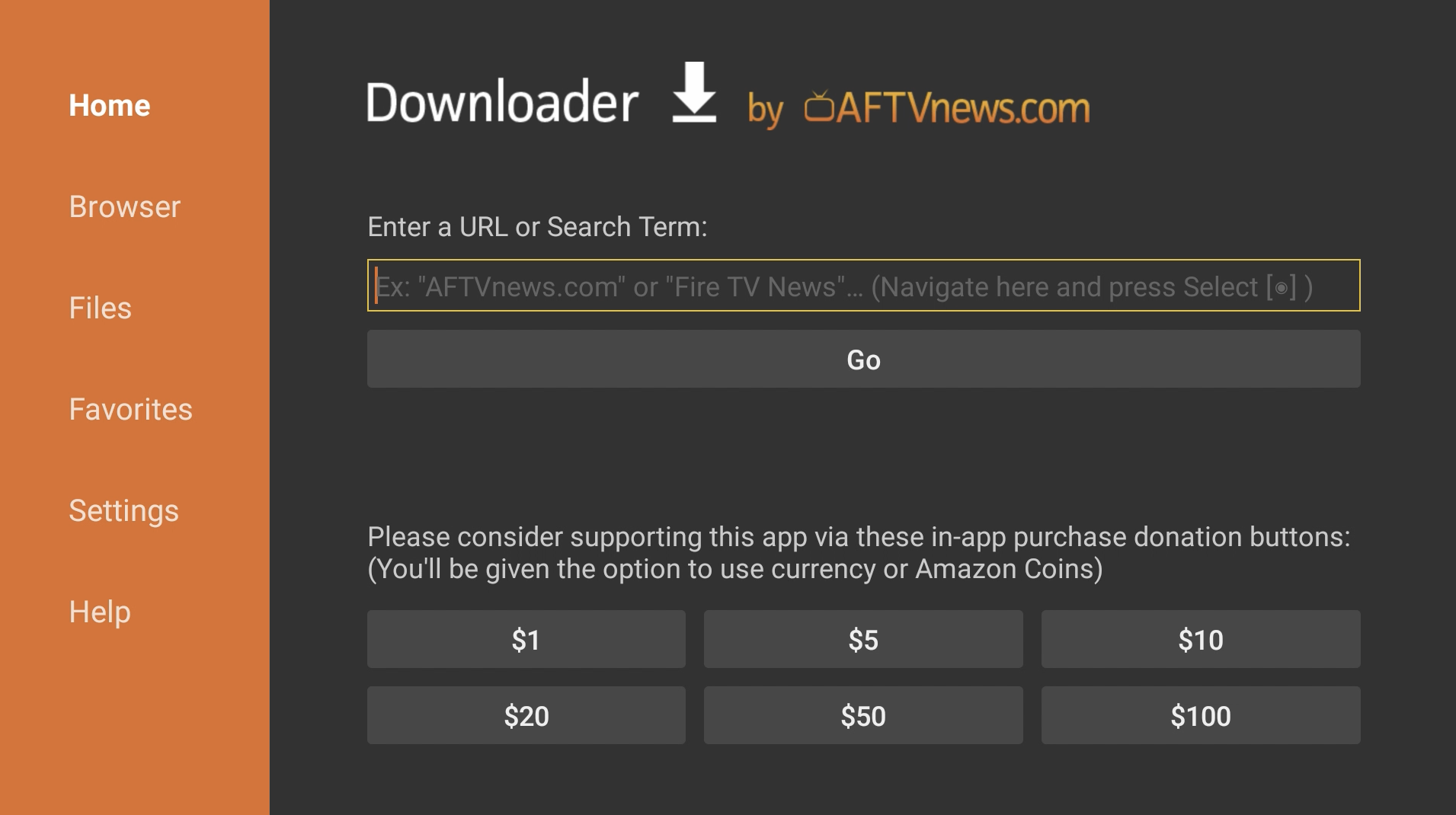
8. Enter bit.ly/ftvmate and press Go.
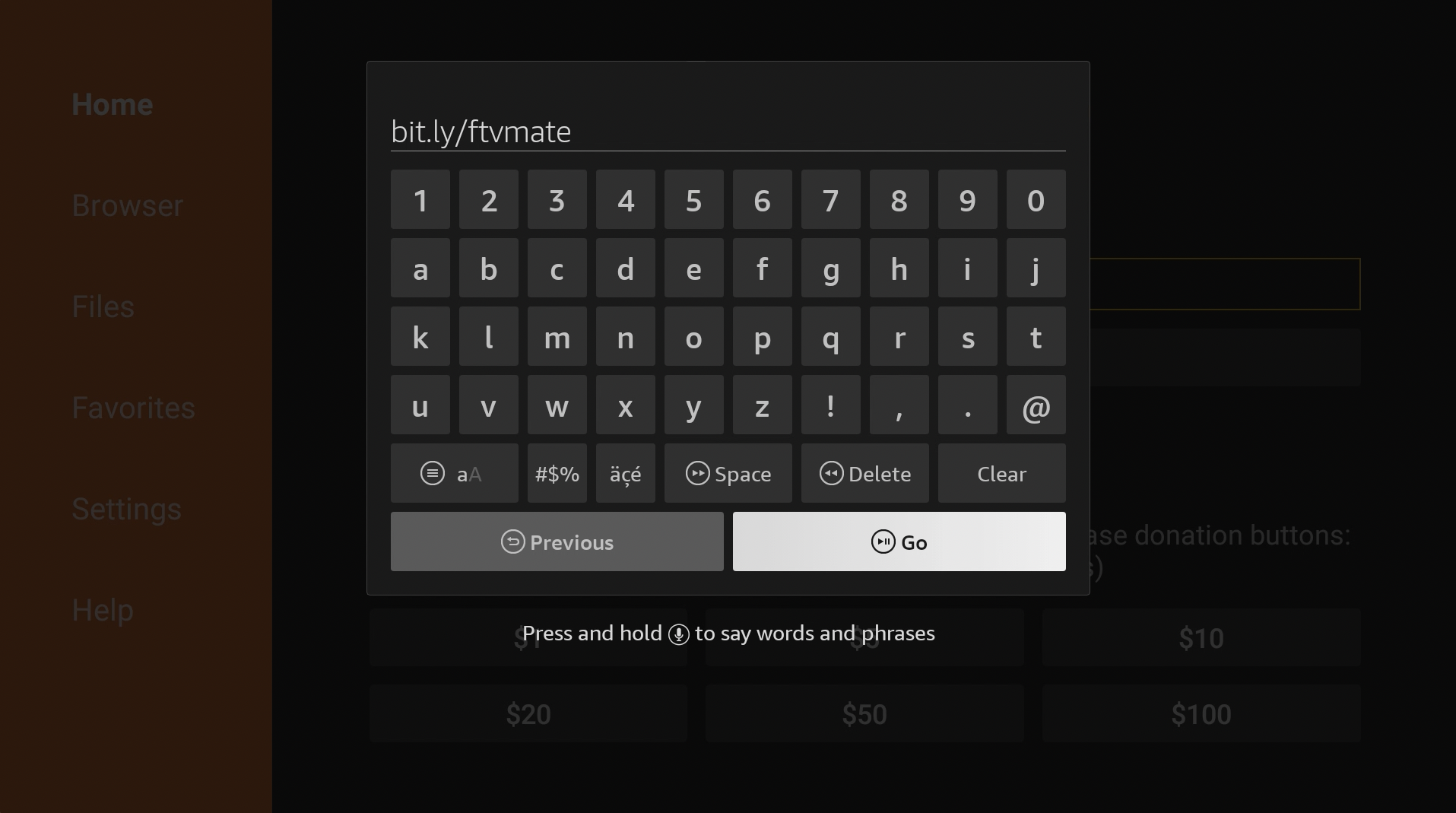
9. Scroll down and download the latest TiviMate .APK file.
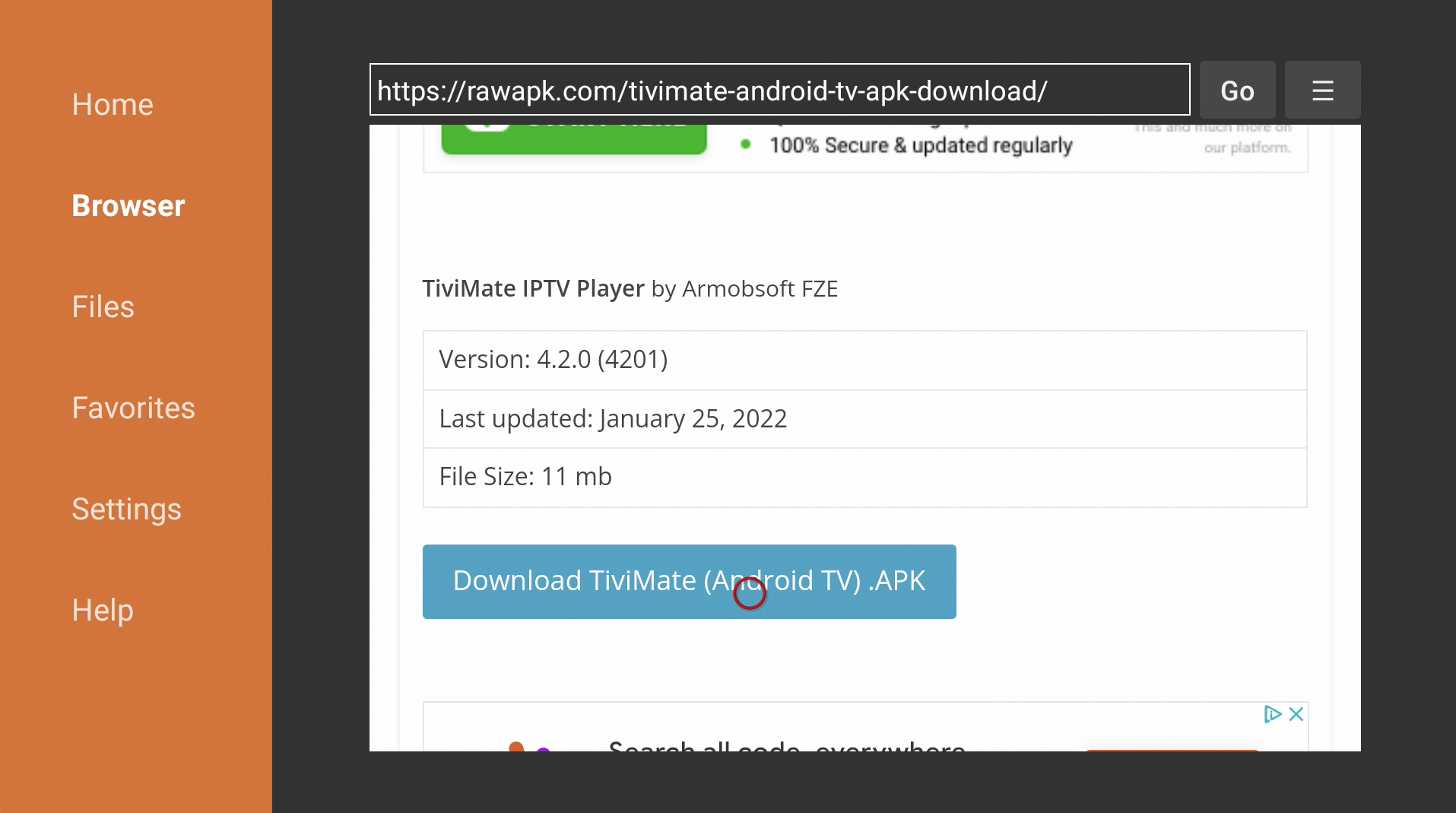
10. If prompted with a security message, go to Settings.
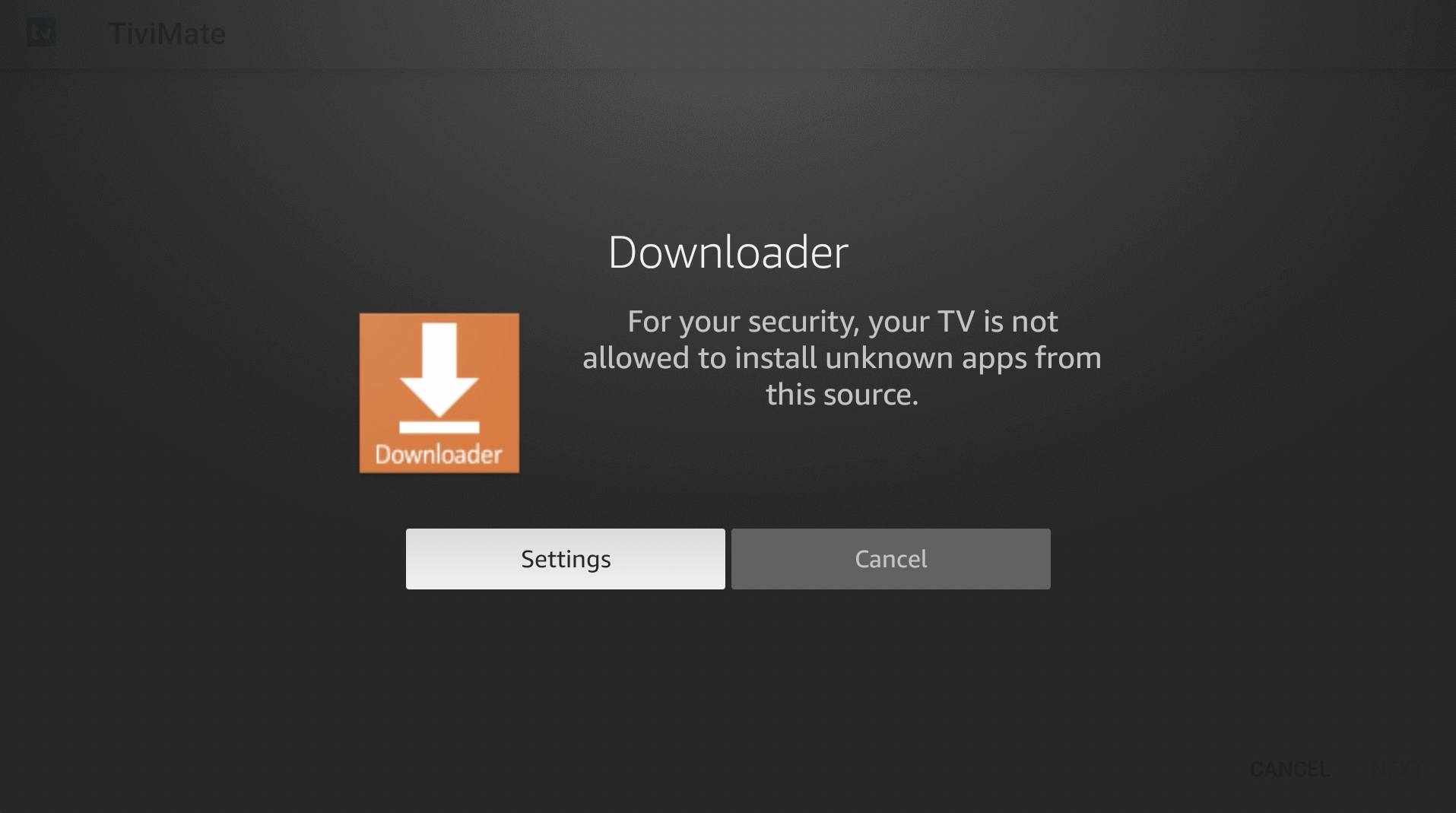
11. Go to Install unknown apps.
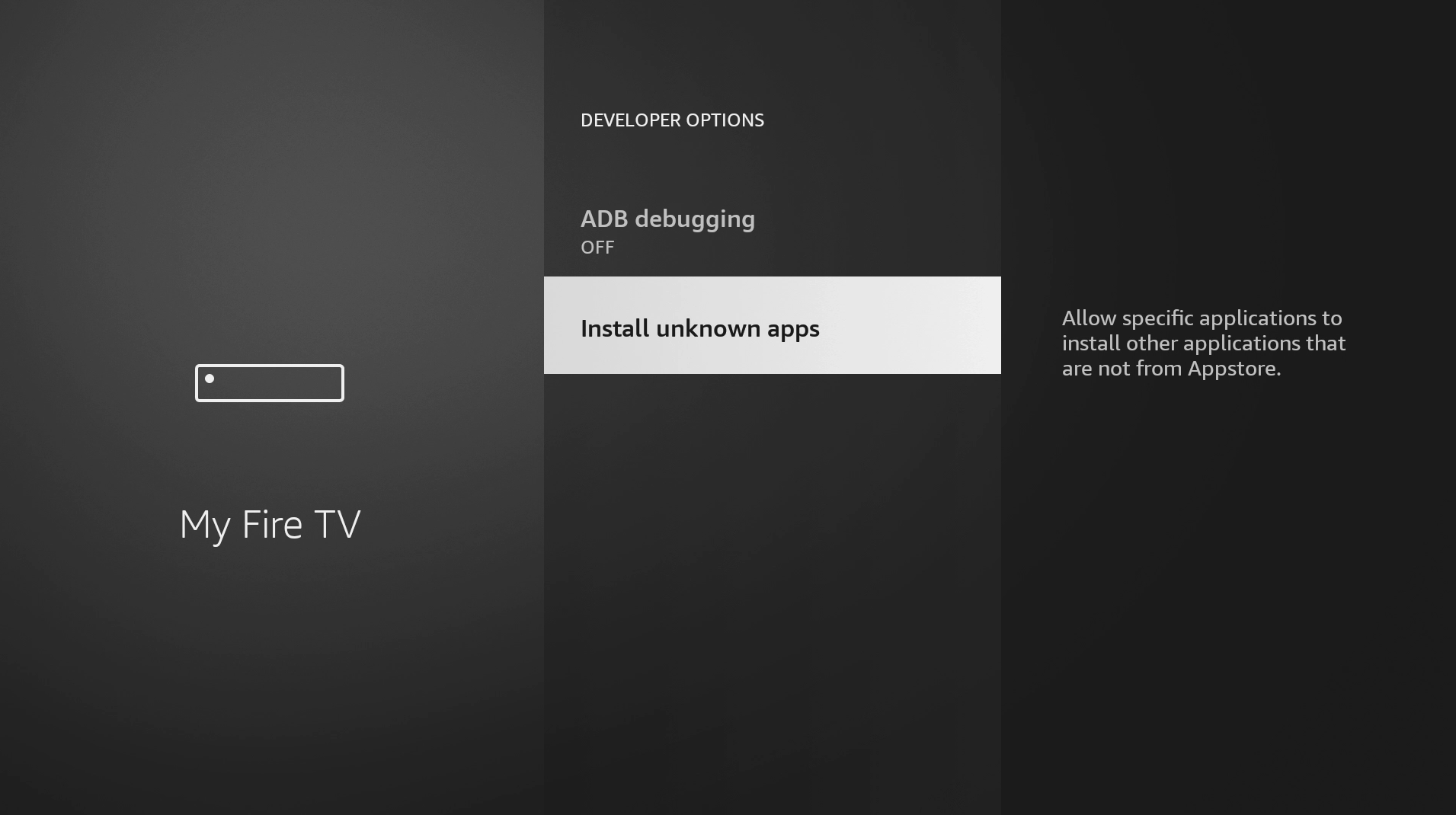
12. Turn on Install Unknown Apps for Downloader.
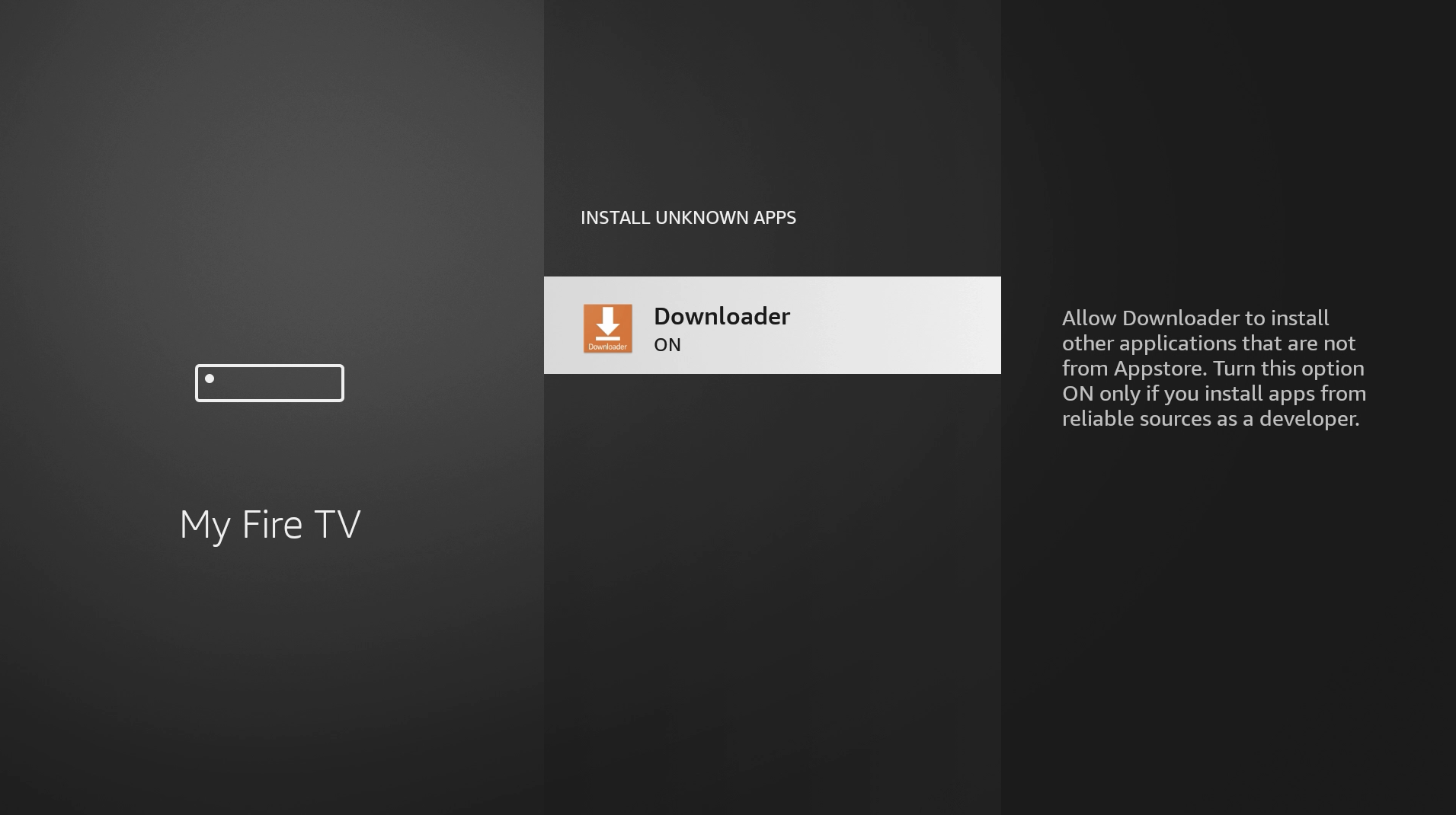
13. Press back on your remote two times to return to Downloader. It may take a few seconds. Press Install.
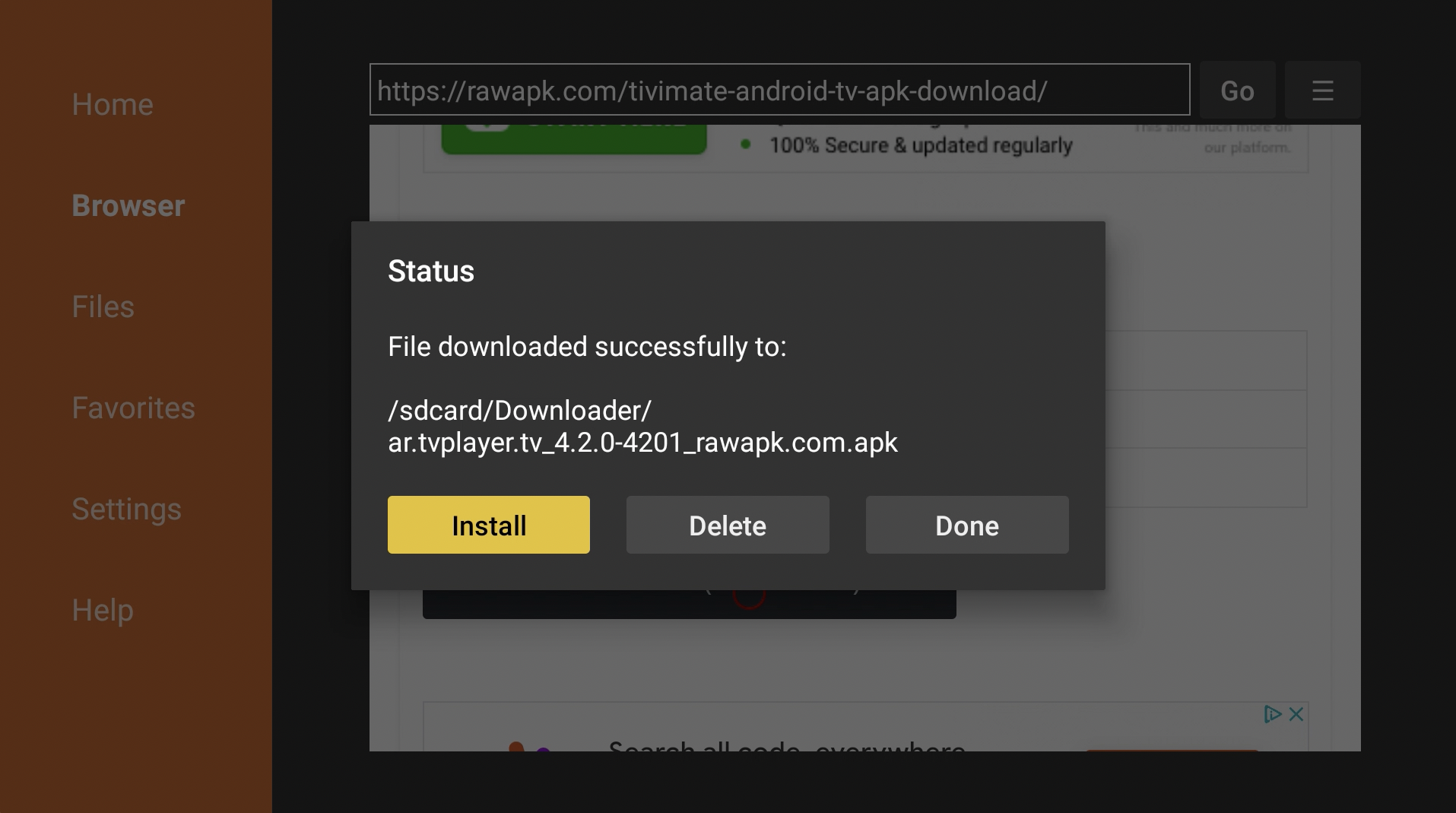
14. Press Install again.
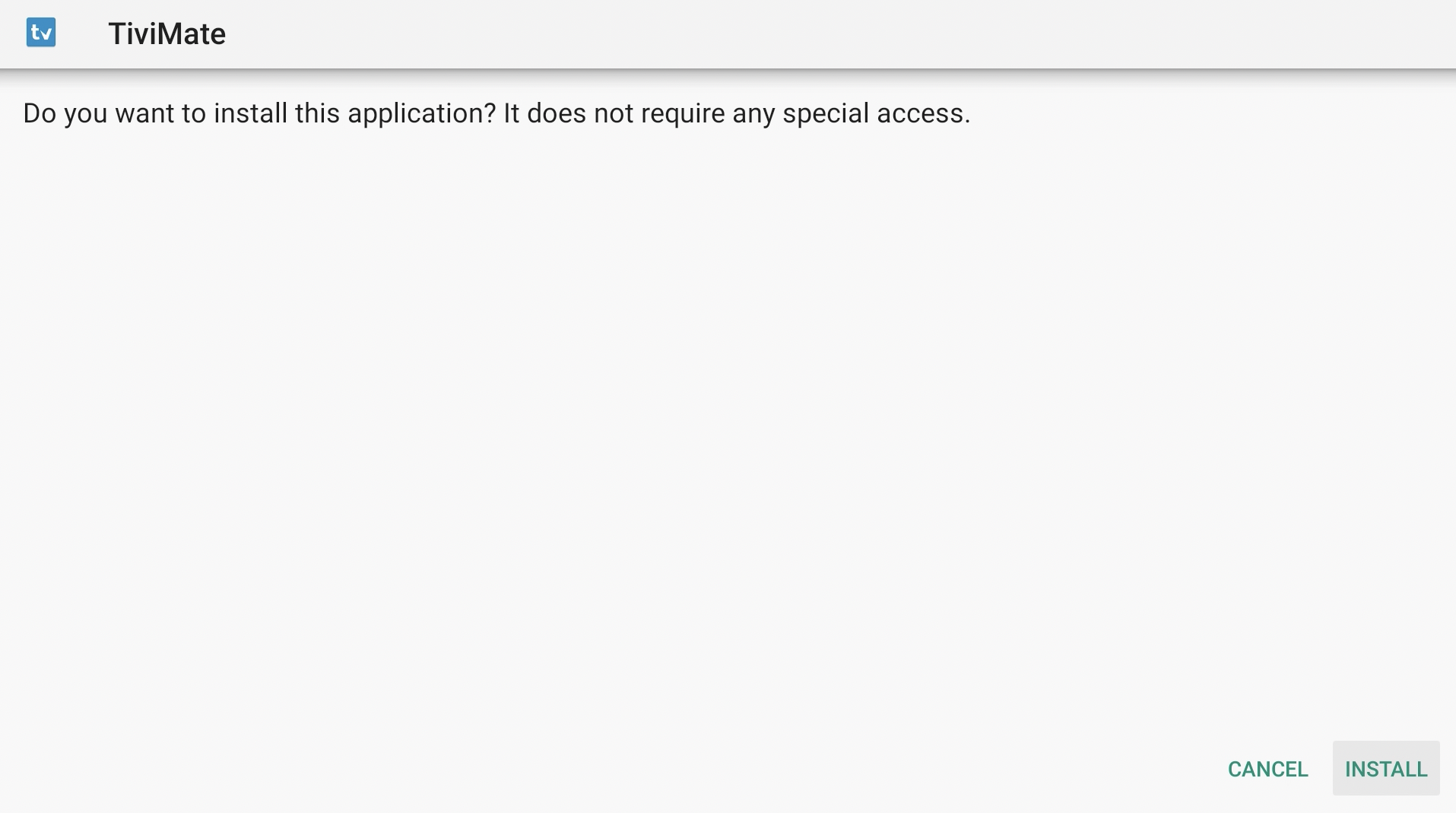
15. Once it is done installing, hit Done. You can now delete the downloaded installation file since we no longer need it.
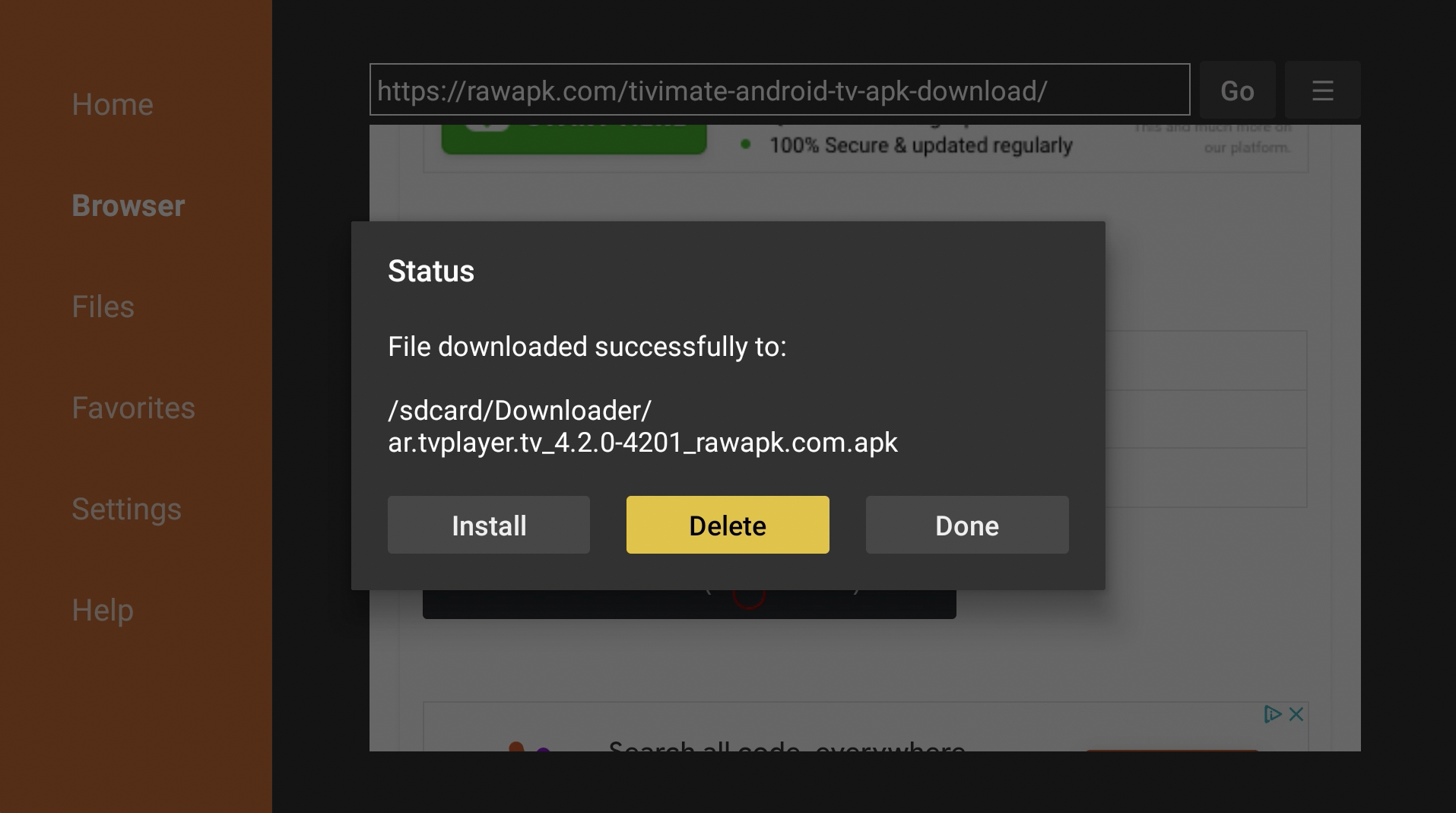
16. TiviMate is now installed. You can find it under Your Apps & Channels. You can uninstall Downloader now if you wish.