
Tutorial How-to Download Game for Peace to Android (Chinese Version of PUBG)
Tencent (the developers of PUBG) recently removed PlayerUnknown's Battlegrounds in China due to the country coming down on video game violence but they replaced it with a very similar game called Game for Peace. It is essentially the same game with the blood and gore removed. This tutorial will show you how to download and play Game for Peace on your Android device in any country.

Download Game for Peace to Android
In this tutorial I am using a Google Pixel XL running Android 9. The instructions may be slightly different depending on your Android version.
1. Download the latest Game for Peace .APK to your Android device here:
2. Open the .APK file and press Install (if prompted, turn on Apps from Unknown Sources). It may take a some time to open the file and install because the .APK is so large.
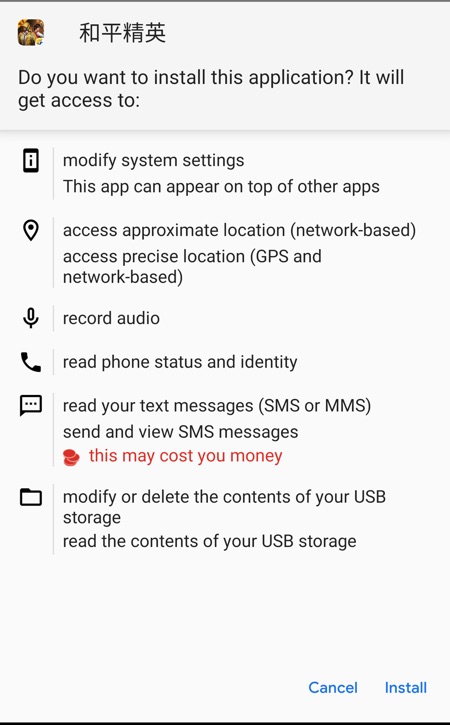
3. Game for Peace requires a WeChat or QQ account in order to play. Install either the WeChat or QQ app to your device (skip to step 6 if you already have an account):
WeChat: Play Store / APK Download
QQ: Play Store / APK Download
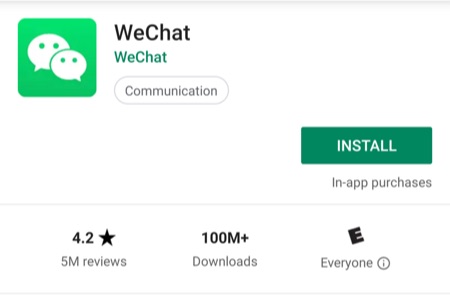
4. Open WeChat/QQ and register for an account.
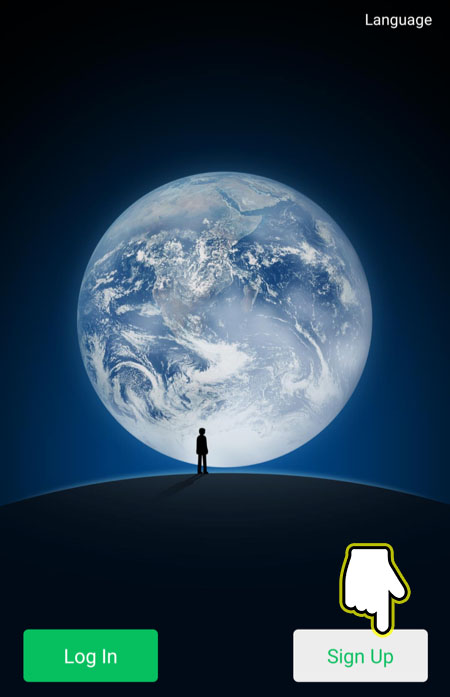
5. You are required to enter a phone number to register for WeChat or QQ.
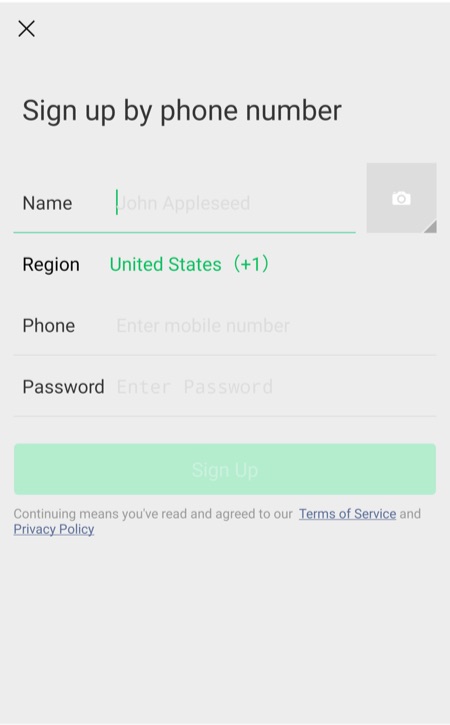
6. Once you are registered, open Game for Peace. Check the agreement box on the bottom and select WeChat or QQ to sign in.

That's it. You will now be able to play Game for Peace on your Android device!
