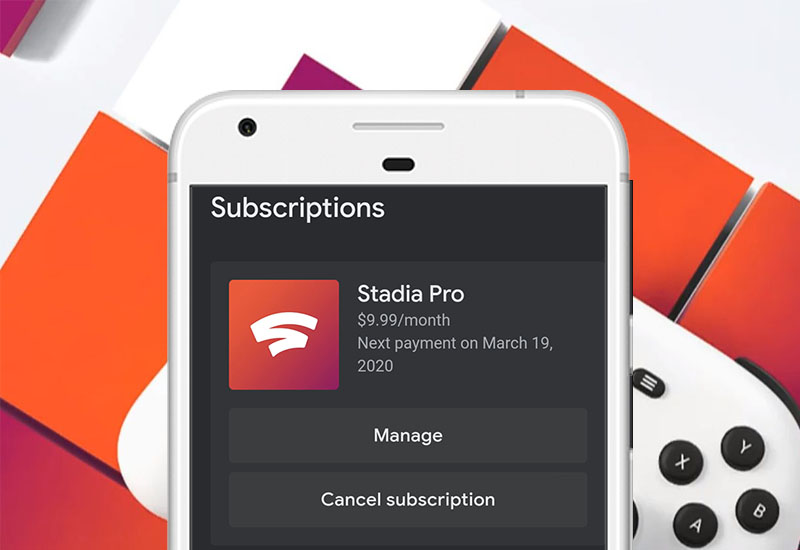
Tutorial: How-to Cancel Google Stadia Pro Membership
This tutorial will show you step-by-step how to cancel your Google Stadia Pro Membership on the Stadia app. Also keep in mind, if you are on the Stadia Pro trial and you cancel early, you will still have access to the Stadia Pro membership until the end of the trial period.
Cancel Google Stadia Pro Membership on Stadia App
1. Launch Stadia on your Android or iOS device and open Settings by hitting on the icon on the top-right corner.

2. Go to Purchases & subscriptions.
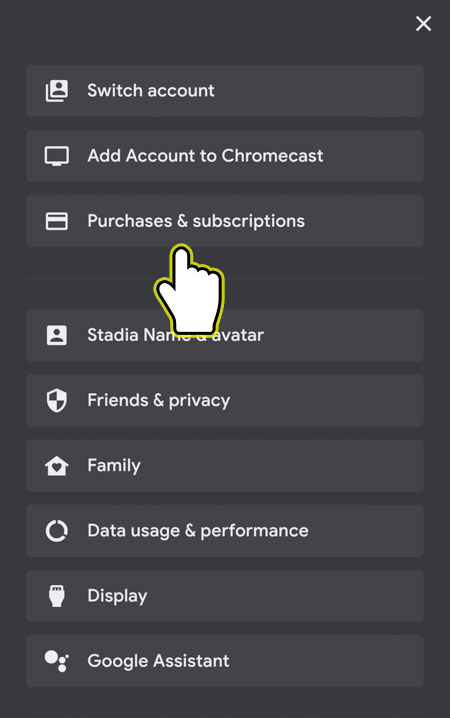
3. Hit Cancel subscription.
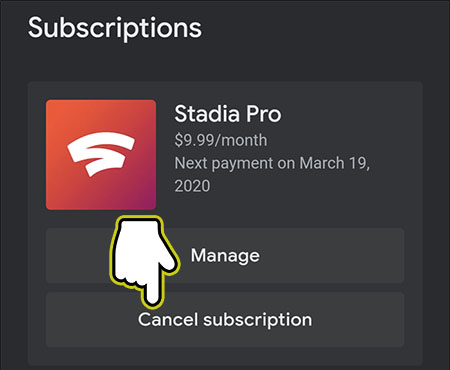
That's it.
