
Tutorial: Install Google Play Store to Kindle Fire Tablet
Learn how to install the Google Play Store to your Amazon Kindle Fire tablet (this is work on the $50 Fire tablet and Fire HD 8). Amazon users will know that the Amazon Appstore is missing a lot of popular apps. Now you will be able to install and run apps from the Play Store on your Fire tablet. This is a must have for any Fire device!
The Benefits of Google Play Store
- Access to thousands of apps not available on Amazon Appstore (like Snapchat, Whatsapp, Clash of Clans, and many more)!
- Access to the Play Store's video and book library!
- You will receive updates on apps installed through the Play Store!
- In-app purchases works!
This tutorial requires your Fire tablet to be running Fire OS 5.0 or higher. To check your OS version, go to Settings > Device Options > System Updates.
Install Google Play Store to Kindle Fire Instructions
1. Go to Settings > Security > and enable Apps from Unknown Sources
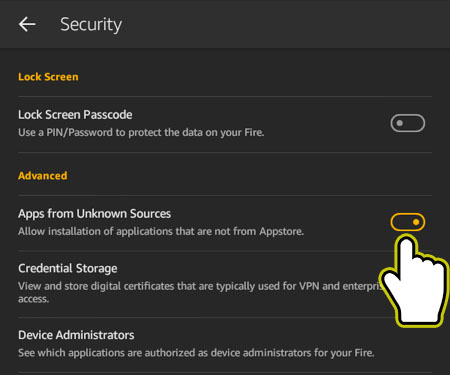
2. Open the Silk Browser and download the Google Services Framework .APK file here:
Download Google Services Framework .APK
3. Open the file and install it.
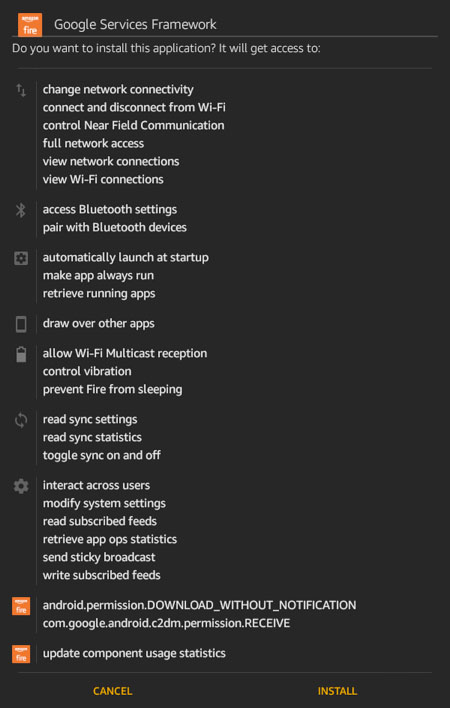
4. Download and install the Google Play Services .APK file here:
Download Google Play Services .APK
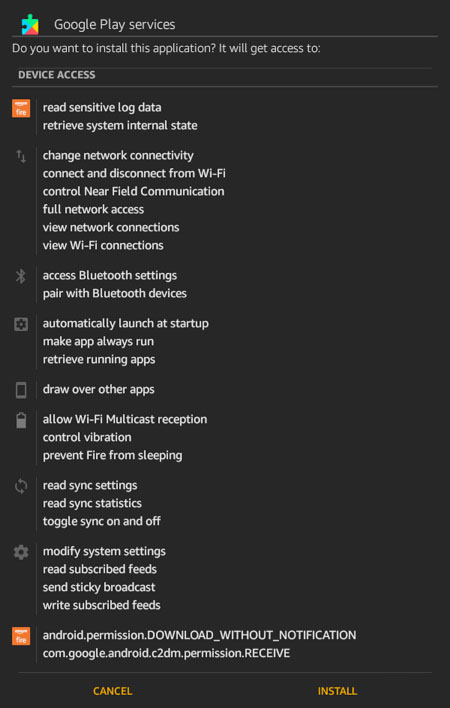
6. Download and install the Google Account Manager .APK file here:
Download Google Account Manager .APK
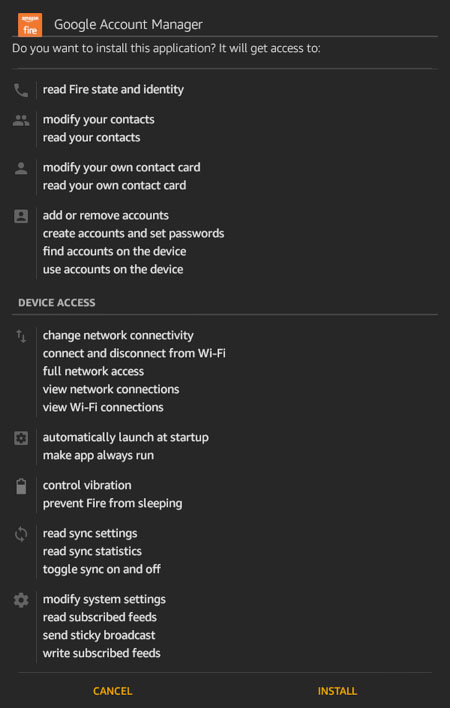
7. Finally, download and install the Google Play Store .APK file here:
Download Google Play Store .APK
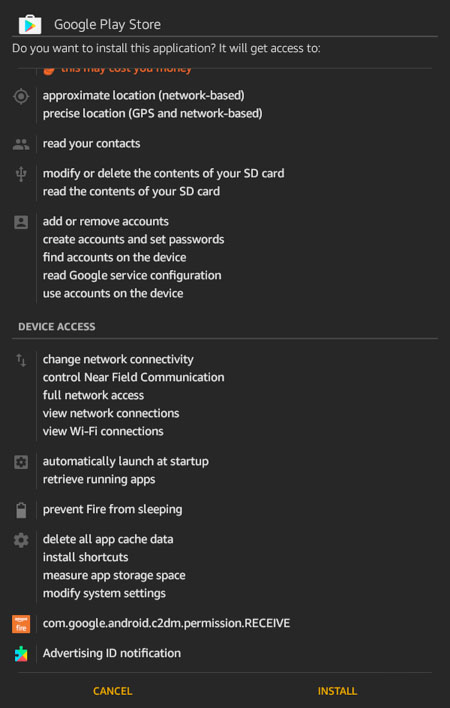
8. Restart your device.
9. Open the Play Store and sign into your Google Account (when you first open the Play Store it will take a long time to load).
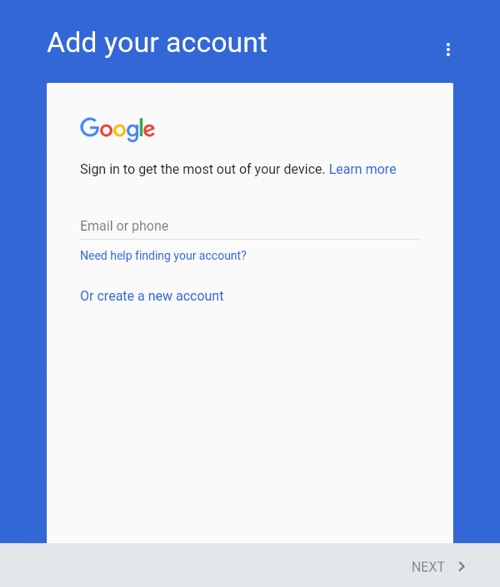
That's it! You will now have access to the Google Play Store on your Fire tablet!
Please leave a comment if this tutorial worked for you.

2 thoughts on “Tutorial: Install Google Play Store to Kindle Fire Tablet”
Your the best.. You saved Christmas 2022.. Thanks for all the help.. Make sure you use the links then it will work!
I’m not very tech savvy at all, but I had NO PROBLEM following your instructions whatsoever!
Thank you so very much for taking your time to put it altogether and posting this for anyone to use… you are greatly appreciated!