
Tutorial: Increase Upload Max Upload File Size in WordPress (cPanel, GoDaddy)
If you are getting a "The uploaded file exceeds the upload_max_filesize directive in php.ini" error while uploading a theme, plugin, or file in WordPress, it is because the default max upload file size for WordPress is set at 2MB. If you are using cPanel with GoDaddy (or any other hosting provider), follow our tutorial to increase the max upload file size.
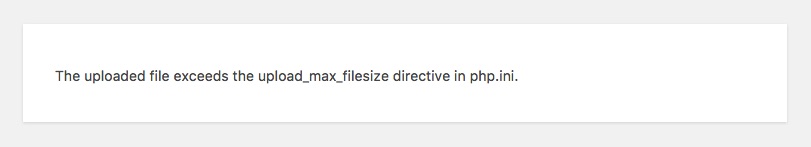
Increase Max Upload File Size in WordPress (cPanel) Instructions
1. Log into your cPanel and go to Select PHP Version under the Software section.
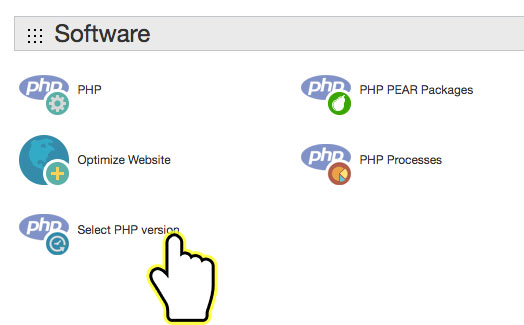
2. Go to Switch To PHP Options in the top right corner.
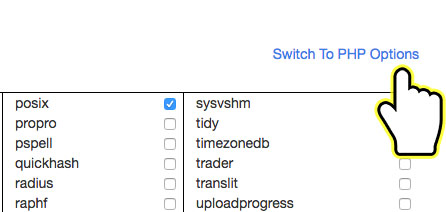
3. Now change the number next to upload_max_filesize to the desired max upload file size and save.
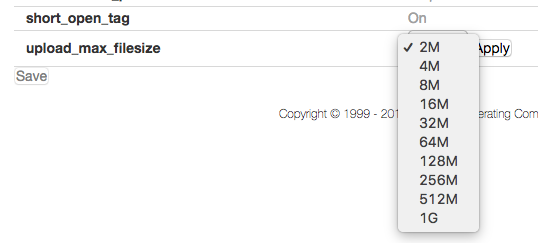
Let us know if this worked for you in the comments below!

3 thoughts on “Tutorial: Increase Upload Max Upload File Size in WordPress (cPanel, GoDaddy)”
Awesome! This was the hidden fix.
Thanks, it worked for me.
THANK YOU!!!! I spent 3 hours of my life I can’t get back searching for options on how to do this with code (tried everything from php.ini to functions.php and .htaccess) until I came upon this 30-second fix. You are a hero.