
Tutorial: How-to Install PUBG Mobile (English Version) to Android in the US (or Any Country)
This tutorial will show you how to manually install the English version of PUBG Mobile to your Android device if you cannot download it directly from the Play Store. PUBG Mobile is the official port of the PC version by Tencent Games.
If you try to download PUBG from the Google Play Store outside of where the game is available, you will see "This item isn't available in your country".
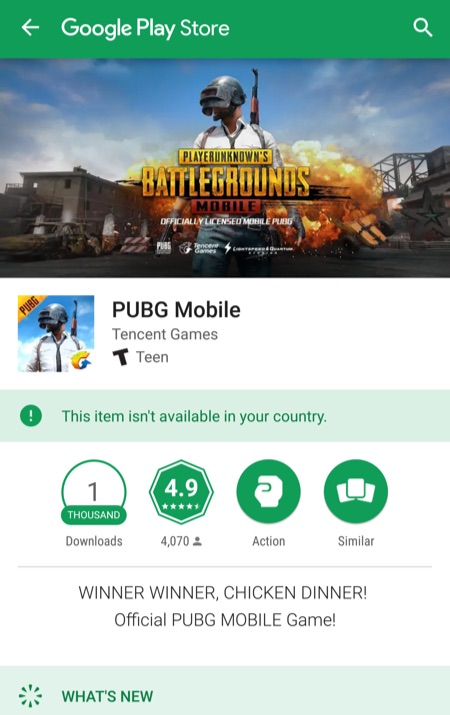
If you try installing just the PUBG APK and running it, you will see "Download failed because you may not have purchased this app."

Follow our tutorial to get PUBG Mobile running on your Android device.
How-to Download PUBG Mobile
1. Download ES File Explorer in the Google Play Store here:
ES File Explorer Download / APK Download
2. Download the PUBG Mobile .APK file here:
3. Open the .APK file and hit Install. (You may get prompted to turn on Apps from Unknown Sources; just turn it on if you do.)
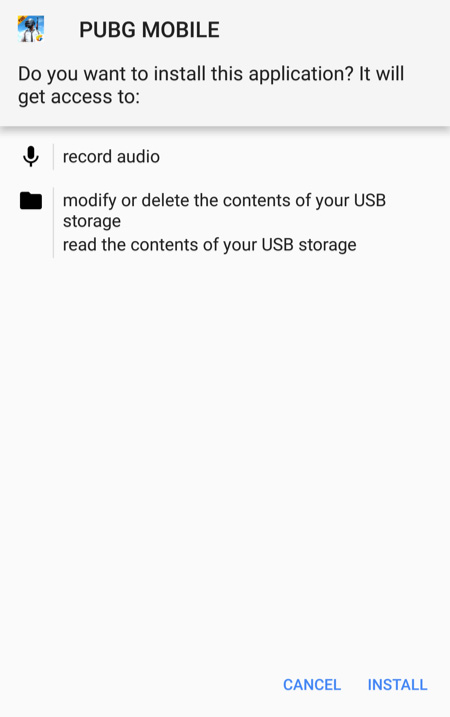
4. Download the PUBG Mobile .OBB file here:
5. Open ES File Explorer and click on the three lines icon on the top-right corner.

6. Go to Download under Local.
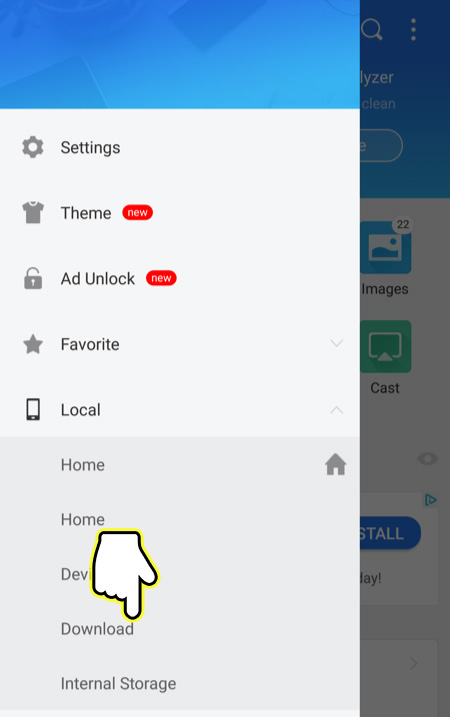
7. Long press the "com.tencent.ig.zip" file and hit More.
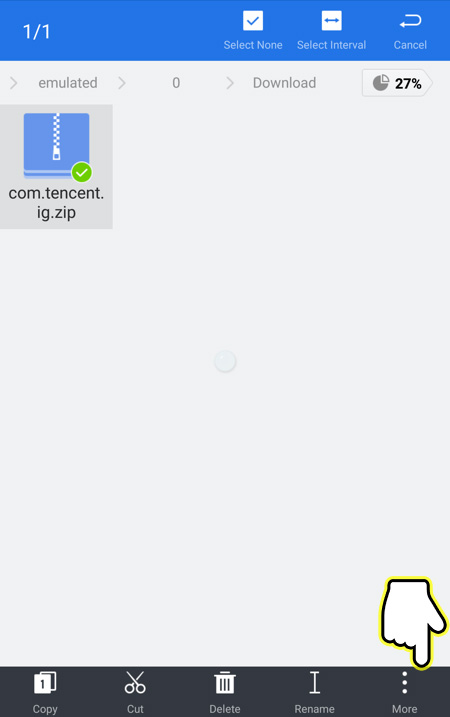
8. Press Extract to.
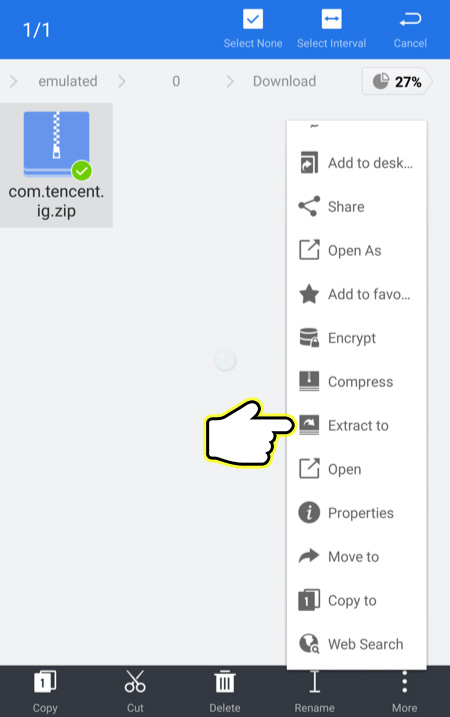
9. Select Choose path and press on the path field.
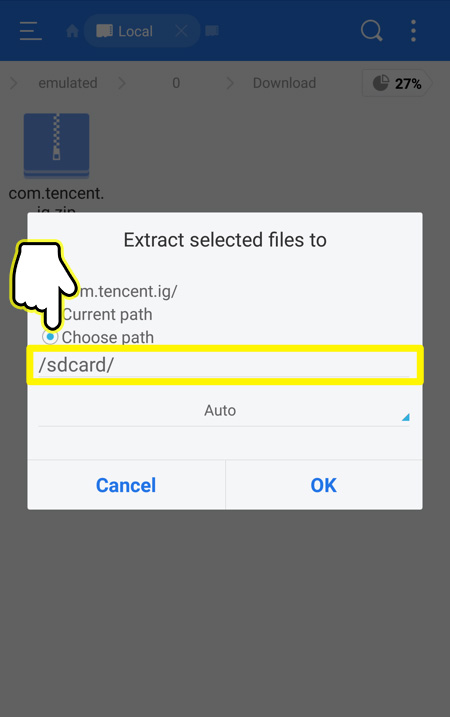
10. Set the current path to Android/obb and hit OK.
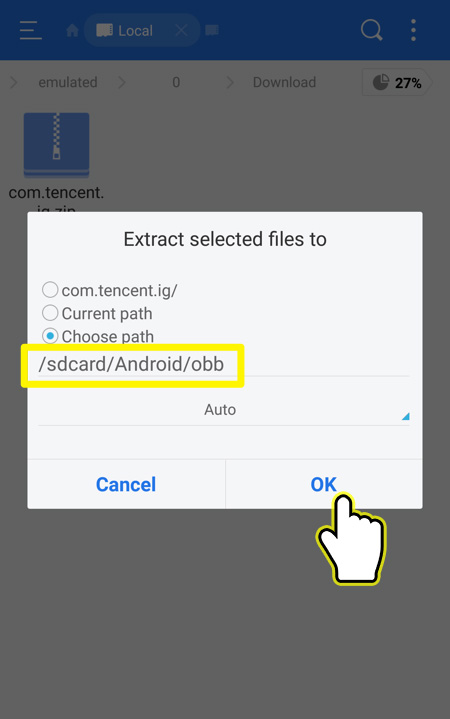
That's it! You are done.

5 thoughts on “Tutorial: How-to Install PUBG Mobile (English Version) to Android in the US (or Any Country)”
very helpful video..love u bro..
Thank you very much for ur tutorial…
I apreciate it…
Nice
Its working gud job bro
Thanks bro it is working