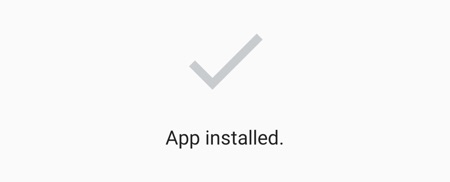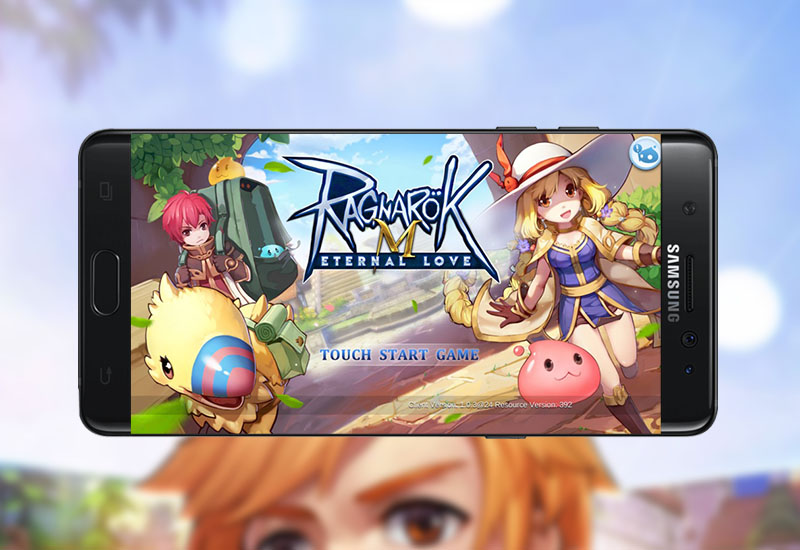
Tutorial: How-to Download Ragnarok M: Eternal Love to Android in Any Country
Ragnarok M: Eternal Love is now available in the Google Play Store in a few, select countries. However, if you are not located in one of these countries, you will not be able find the game in the Play Store or you will get a "This item isn't available in your country" message when you try to download the game from the Play Store.
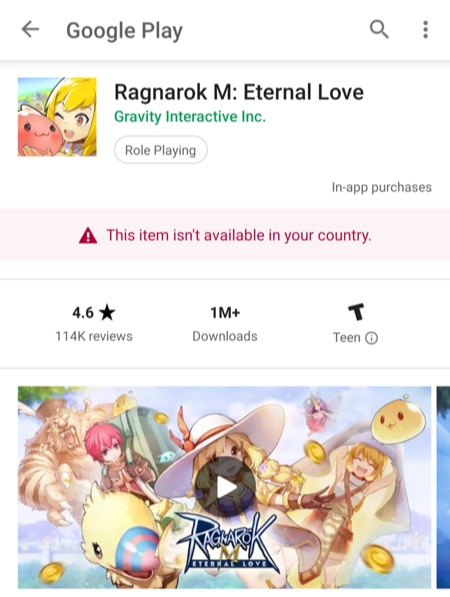
This tutorial will show you how to manually download Ragnarok M: Eternal Love to your Android phone or tablet regardless of what country you are in. You can now download and play the new online Ragnarok game from ANY country (like the U.S., Canada, or Europe).

Download Ragnarok M: Eternal Love to Android
In this tutorial I am using a Google Pixel XL running Android 8.1.0. The instructions may be slightly different depending on your Android version.
Please note: The game requires about 5gb of free storage.
1. Download the latest Ragnarok M: Eternal Love .APK file to your Android device here:
Ragnarok M: Eternal Love .APK Download
2. Open the .APK file and press Install (if prompted to, turn on Apps from Unknown Sources).

That's it! It's that simple. You will now be able to play Ragnarok M on your Android device.