
Tutorial: How-to Download Brawl Stars in the US (or Any Country) for iOS
Brawls Stars is the newest game by Supercell. Currently, it is in beta testing and only available to iOS users in Canada. This tutorial will show you how to download and play Brawl Stars on your iPhone or iPad in the U.S., Europe, or any other country! For our Android tutorial, go here.
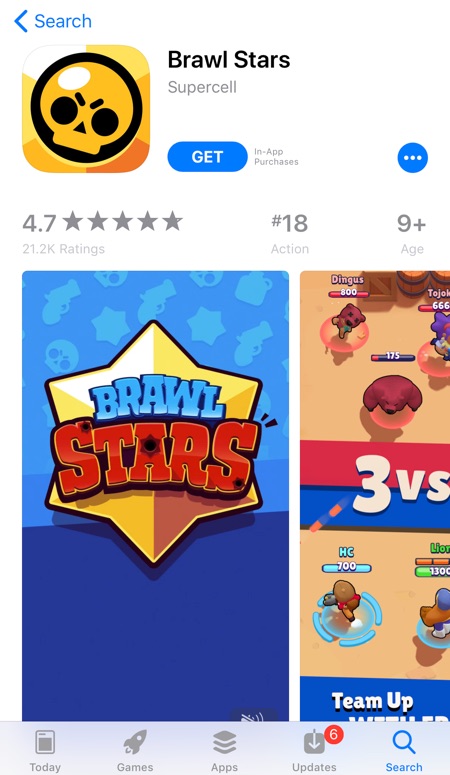
If you try to download Brawl Stars outside of Canada, you will get an "Account Not In This Store: Your account is not valid for use in the Canadian store..." or "Item Not Available: The item you've requested is not currently available in the U.S. Store, but it is available in the Canadian Store..." error.
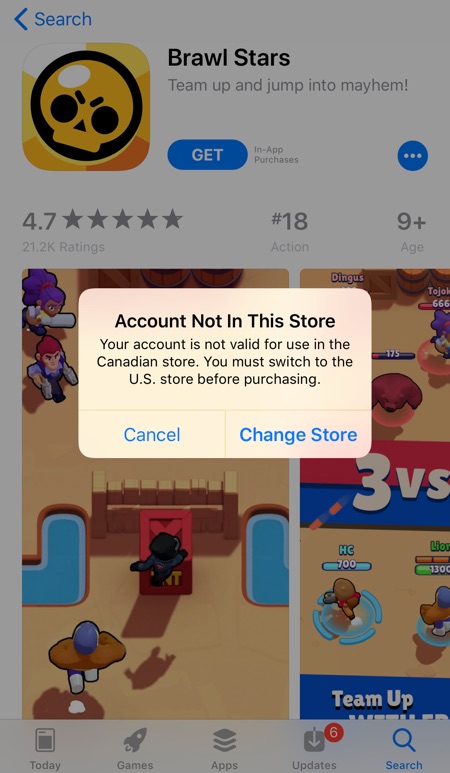
How-to Download Brawl Stars Outside of Canada
1. Open the App Store, press the face icon on the top-right corner, and hit Sign Out.
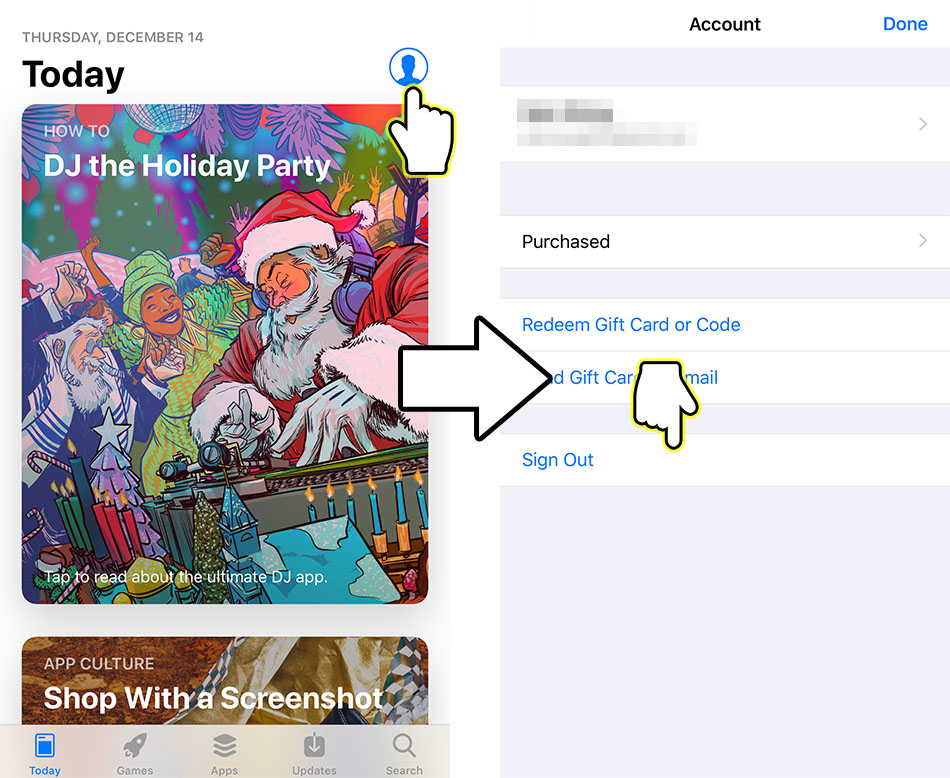
2. Open the Brawl Stars link here:
3. An "Item Not Available" notification will popup. Press Change Store.
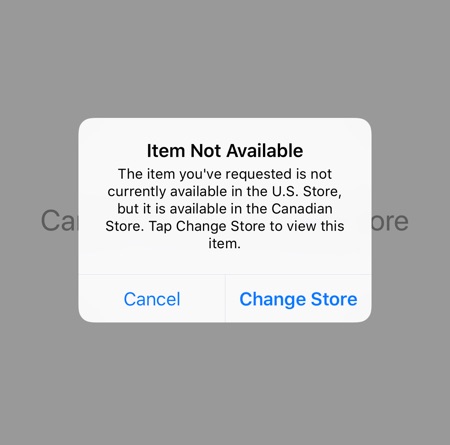
4. Open the Brawl Stars link again:
5. Hit Get.
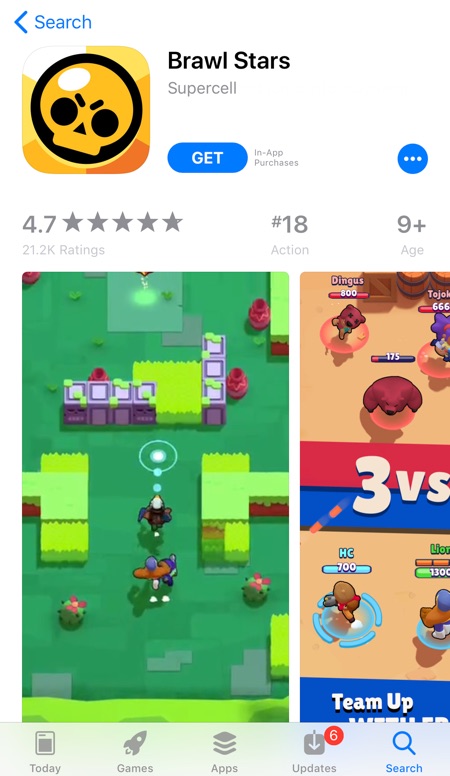
6. Press Create New Apple ID.
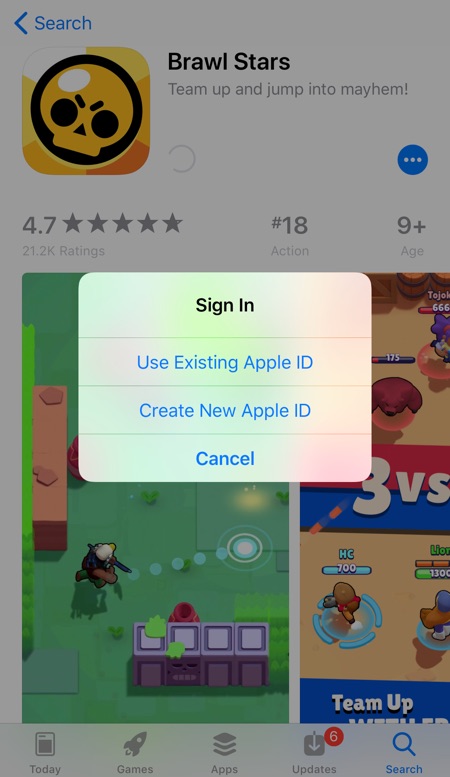
7. Fill in the information and make sure Canada is selected.. You will need to use a real email address.
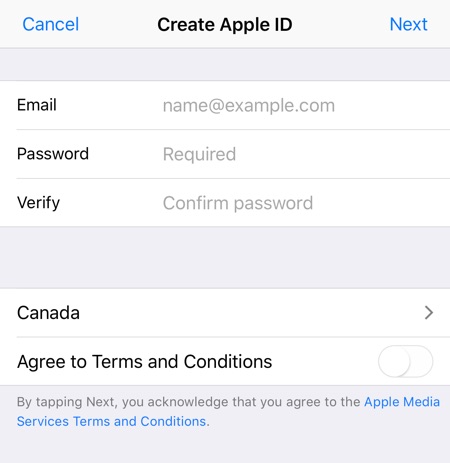
8. Now enter your personal information (this does not have to be real).
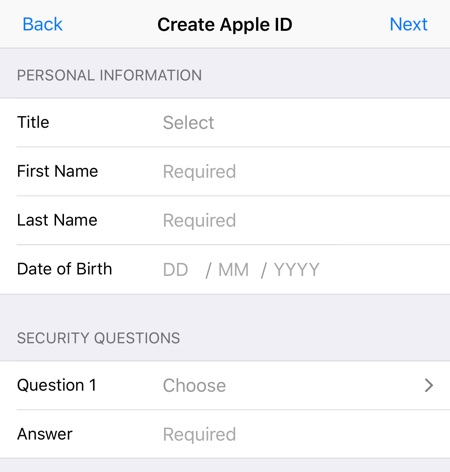
9. In the billing page, you will need to enter a Canadian address and phone number. You can enter the following address if you do not have one:
301 Front St W
Toronto, ON, M5V 2T6
(416) 868-6937
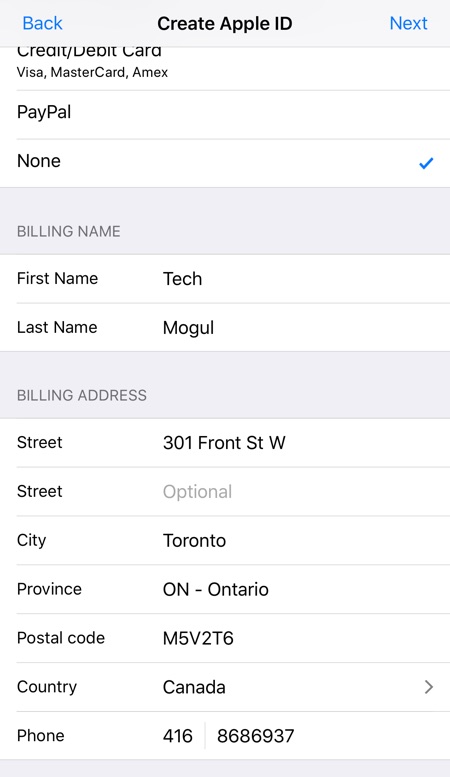
10. Complete the email verification.
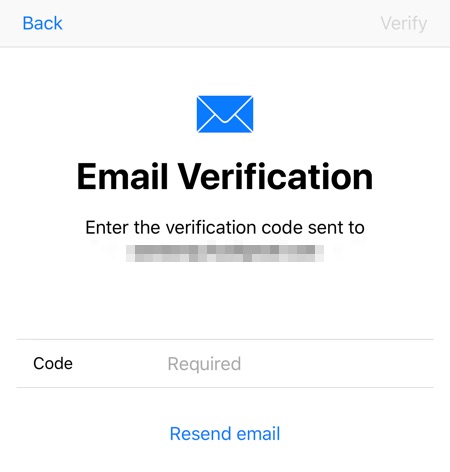
11. Press Continue.
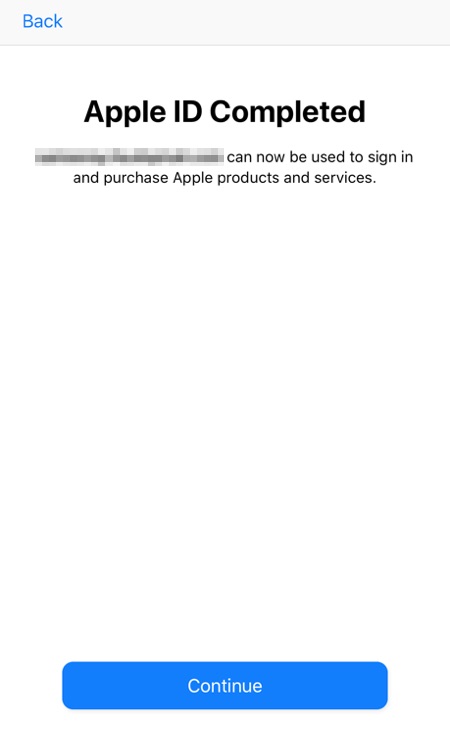
12. Now open the Brawl Stars link one more time:
13. Press get and install Brawl Stars.
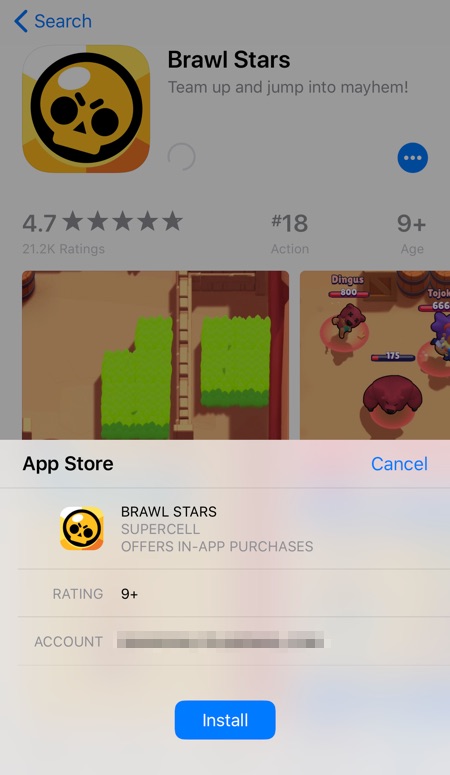
You can now sign out of the Canadian Apple account and sign back into your original Apple account. To update Brawl Stars, you will need to sign back into your Canadian Apple account and update the game. You can then sign back into your original Apple account.
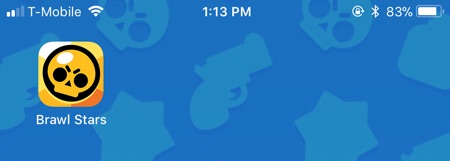
Please leave us a comment if you have any questions.

One thought on “Tutorial: How-to Download Brawl Stars in the US (or Any Country) for iOS”
I have a friend that has this game it looks cool and I’m excited to get started on this game for pass time.