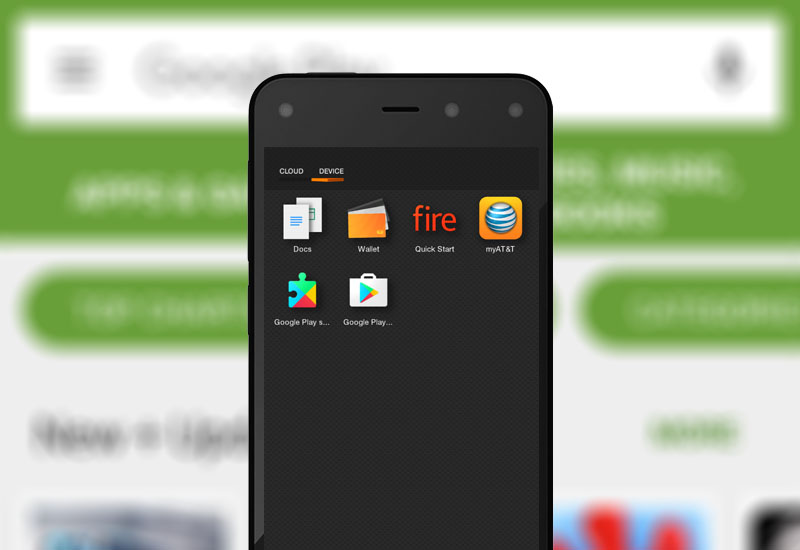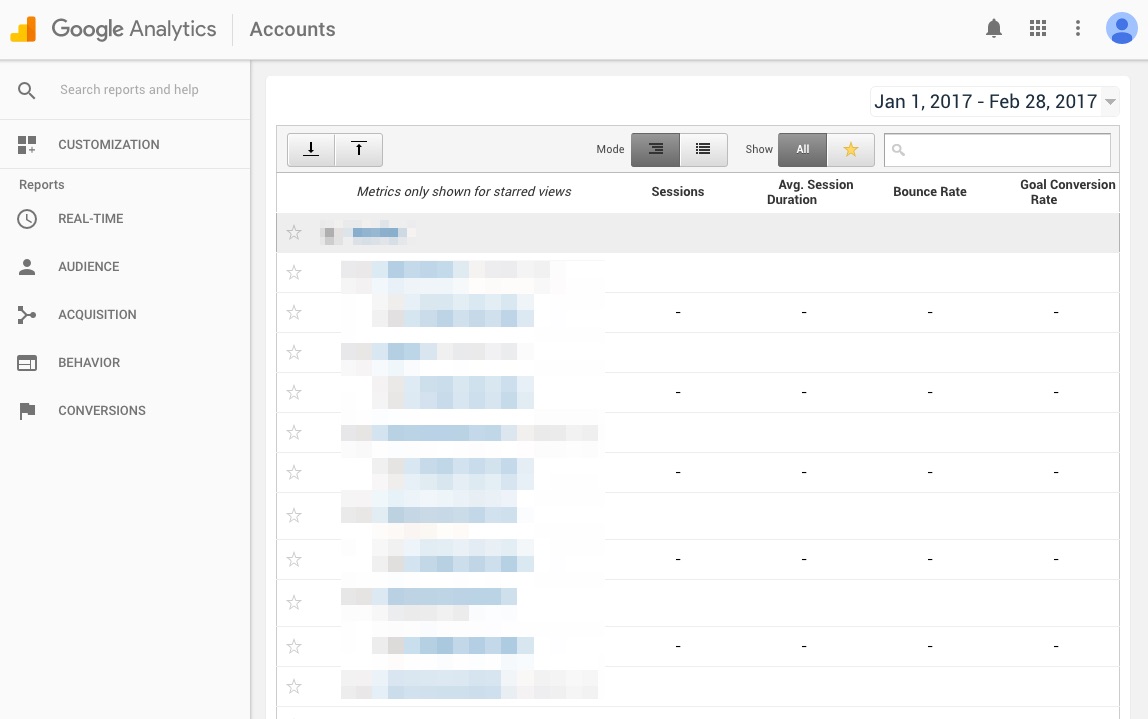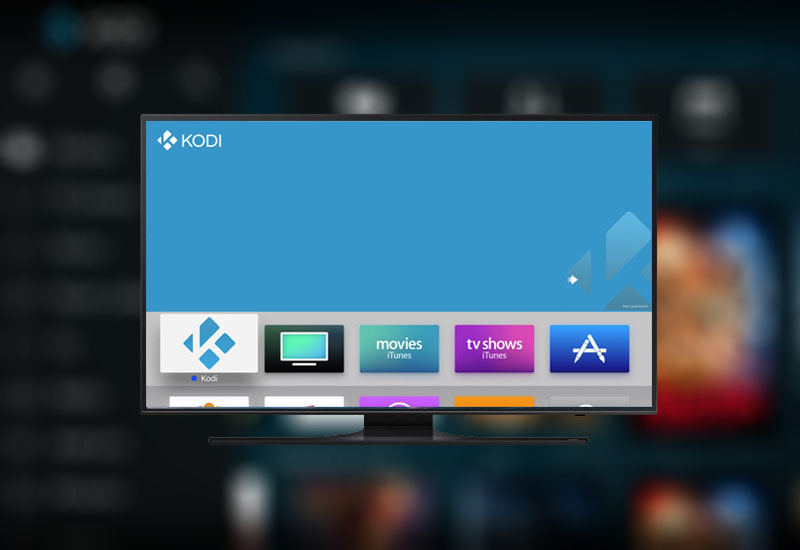This tutorial will show you how to uninstall Windows (7, 8, 10) from your Apple computer (Macbook, Macbook Air, Macbook Pro, iMac, etc.) installed via Boot Camp Assistant. This will remove the Windows partition and restore the entire hard drive to the MacOS. Remove Windows from Mac 1. Open Finder and go to Applications > Utilities > Boot Camp Assistant 2. Press Continue 3. Press Restore Your Mac will now remove the Windows partition from your hard drive and restore it to a single partition for the macOS.
Author: TM
Learn how to install and play Stranger Things: The Game on your Kindle Fire tablet (including the $50 Fire tablet and Fire HD 8). Your Amazon device must be running Fire OS 5.0 or higher in order to run Stranger Things: The Game. Install Stranger Things: The Game to Kindle Fire Instructions 1. Go to Settings > Security > and turn on Apps from Unknown Sources. 2. Download the Stranger Things: The Game .APK file here: Stranger Things: The Game .APK Download 3. Open the file and press Install. When launching the game, you will get a “Stranger Things: The Game won’t run without Google Play services, which are not supported by your device” error. Simply hit OK and the game will start. You can now play[…]
Learn how to install Windows 10 to your Apple computer (Macbook, Macbook Air, Macbook Pro, iMac, etc.) using Boot Camp Assistant. This tutorial will guide you through all the steps to partition your hard drive, install Windows 10, and select which OS to boot. In this tutorial, I’m running macOS High Sierra but the procedure should be the same for later and earlier versions of MacOS. Install Windows 10 to Mac 1. Download the Windows 10 ISO file directly from the official Microsoft website here: Windows 10 ISO Download 2. Select Windows 10 and select your language. 3. Download the 64-bit file. 4. Open Finder and go to Applications > Utilities > Boot Camp Assistant 5. Press Continue 6. Make sure[…]
Follow our tutorial to install and run Kodi on your BlackBerry 10 phone. This is for BlackBerry phones running the BlackBerry 10 OS. The latest BlackBerry OS 10.3 is running Android 4.3 runtime which is not capable of running the latest version of Kodi. This guide will show you which version of Kodi to download in order for it to work correctly on your BlackBerry. Install Kodi to BlackBerry 10 Phone 1. Go to Settings > App Manager > Installing Apps > and turn on Allow Apps from Other Sources to be Installed 2. Download Kodi version 15.2 .APK file here: Download Kodi for BlackBerry .APK Kodi 15.2 is the latest version that will run on the BlackBerry. If you try to install a newer[…]
Follow our tutorial to install the Google Play Store to your Amazon Fire Phone. Now you can download and update apps that aren’t available in the Amazon Appstore like Instagram, Snapchat, WhatsApp, and thousands more to your Fire Phone through the Play Store. You can also access Google’s video and book library and make purchases through the Play Store including in-app purchases. Benefits of Google Play Store Access to apps that are not available in the Amazon Appstore Access to Google’s video and book library Update apps directly through the Play Store Install Google Play Store to Amazon Fire Phone 1. Go to Settings > Applications & Parental Controls > Allow non-Amazon app installation > and turn on App Installation 2.[…]
This tutorial will show you how to download Super Mario Run onto your Kindle Fire tablet (this works on the $50 Fire tablet and Fire HD 8). Since Super Mario Run is requires Google Play Services, we will need to install the Google Play Store to our device in order to run the game. Install Super Mario Run to Kindle Fire Instructions 1. Go to Settings > Security > and turn on Apps from Unknown Sources. 2. Download the Google Services Framework .APK file here: Google Services Framework .APK Download 3. Open the file and hit Install. 4. Download and install the Google Play Services .APK file: Google Play Services .APK Download 5. Download and install the Google Account Manager .APK file: Google Account Manager .APK Download 6.[…]
I logged into my Google Analytics account today and found all of the data on the homepage blank even if I change the date to a past month where I know data exists. Well, I found a solution to the empty data Google Analytics homepage issue. Fix Google Analytics Homepage Blank Data Instructions 1. Press on the star icon next to your account name. 2. Now refresh the page. Your data should now display again. I didn’t make any changes to my account, so I’m not sure why I needed to do this, but it works now.
This tutorial will show you how to install Kodi to your Apple TV without jailbreak for free. This is the easiest and fastest method to sideload Kodi to your device. It works on the Apple TV 4 and on the latest tvOS. Before we begin, you will need: Computer (Windows, Mac, or Linux) USB Type-C to USB Type-A Cable Apple TV (4th generation) Install Kodi to Apple TV (No Jailbreak) Instructions 1. Download and install Cydia Impactor to your computer: Cydia Impactor Download 2. Connect your Apple TV to your computer and run Cydia Impactor. 3. Download the Kodi .ipa file for tvOS: Kodi .ipa Download 4. Drag and drop the Kodi .ipa file to Cydia Impactor. 5. Sign into your[…]
If you are getting a “The uploaded file exceeds the upload_max_filesize directive in php.ini” error while uploading a theme, plugin, or file in WordPress, it is because the default max upload file size for WordPress is set at 2MB. If you are using cPanel with GoDaddy (or any other hosting provider), follow our tutorial to increase the max upload file size. Increase Max Upload File Size in WordPress (cPanel) Instructions 1. Log into your cPanel and go to Select PHP Version under the Software section. 2. Go to Switch To PHP Options in the top right corner. 3. Now change the number next to upload_max_filesize to the desired max upload file size and save. Let us know if this worked for you in the comments below!
Learn how to install the Google Play Store to your Amazon Kindle Fire tablet (this is work on the $50 Fire tablet and Fire HD 8). Amazon users will know that the Amazon Appstore is missing a lot of popular apps. Now you will be able to install and run apps from the Play Store on your Fire tablet. This is a must have for any Fire device! The Benefits of Google Play Store Access to thousands of apps not available on Amazon Appstore (like Snapchat, Whatsapp, Clash of Clans, and many more)! Access to the Play Store’s video and book library! You will receive updates on apps installed through the Play Store! In-app purchases works! This tutorial requires your Fire tablet to[…]