
How-to Download Harry Potter: Wizards Unite in the US (or Any Country) for Android
Niantic Inc. (the developers of Pokemon GO) has just released the beta version of Harry Potter: Wizards Unite in a few select countries (like New Zealand). If you do not live in these countries you will not be able to download the game from the Google Play Store but we will show you how to manually download and install Harry Potter: Wizards Unite to your Android phone or tablet so you can play the new Harry Potter game from any country in the world.
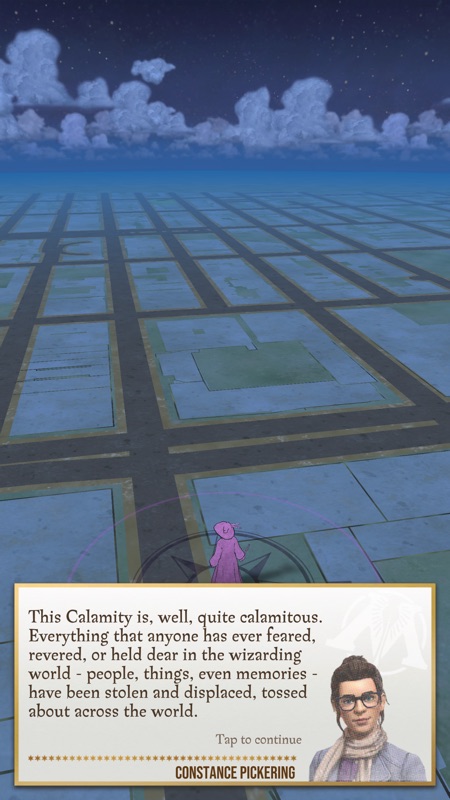
Download Harry Potter: Wizards Unite to Android
Please note: Since the game only released in a few select countries, many of the game content (like POIs and foundables) are not available yet in most countries. However, you will still be able to start the game and play the tutorial.
1. Download the latest Harry Potter: Wizards Unite .APK file to your Android device here:
Harry Potter: Wizards Unite .APK Download
2. Open the .APK file and press Install (if prompted to, turn on Apps from Unknown Sources - this is located under Settings > Security in most Android version).

Harry Potter: Wizards Unite will now be installed on your Android device!
