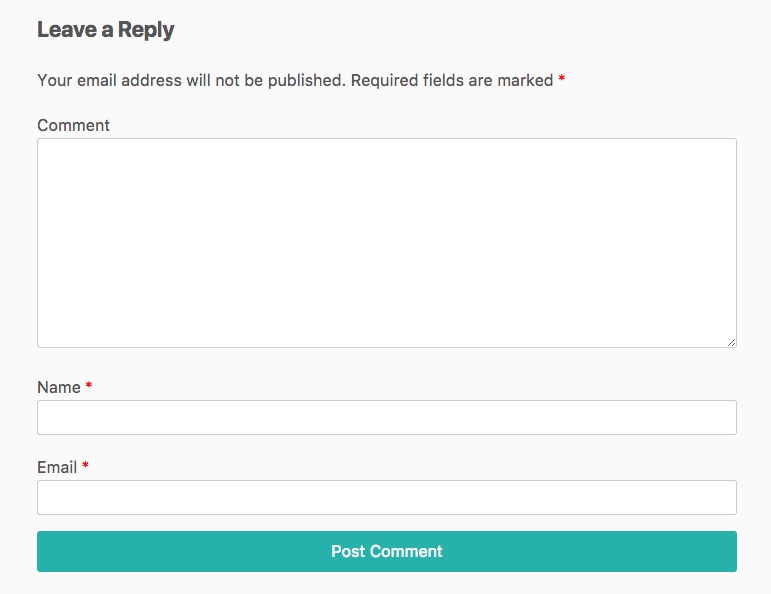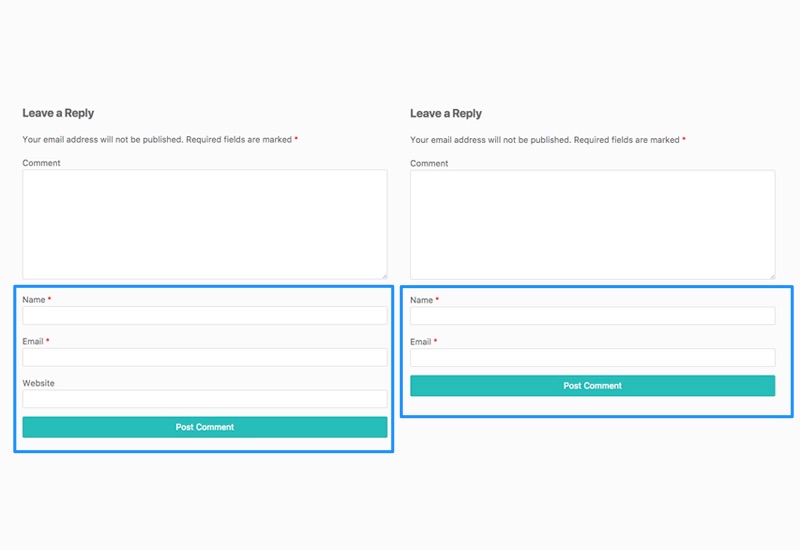
Tutorial: How-to Remove Website Field from WordPress Comments Section
If you have a WordPress website, you made have noticed the comments section allows users to post their name, email, and website. However, many spammers use this website field to solicit their websites. This tutorial will show you how to remove the website field from the comments section of your WordPress site.
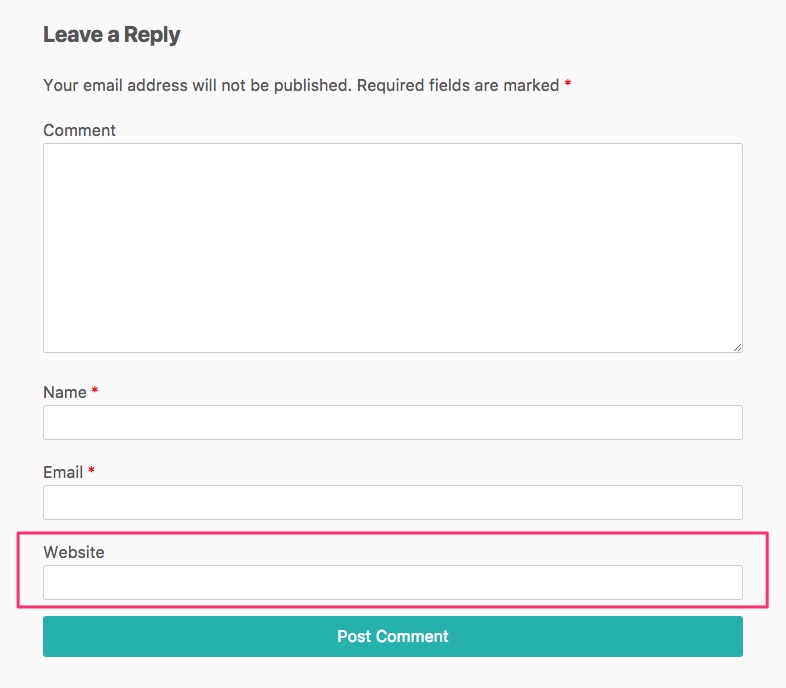
Remove Website Field from WordPress Comments Section
1. Log into your WordPress Dashboard and go to Appearance > Editor.
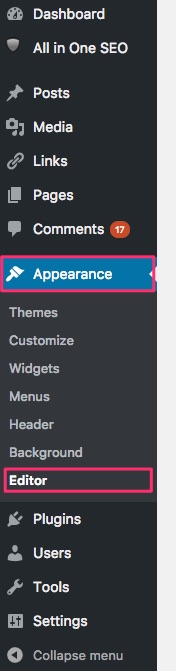
2. Open Theme Functions (functions.php).
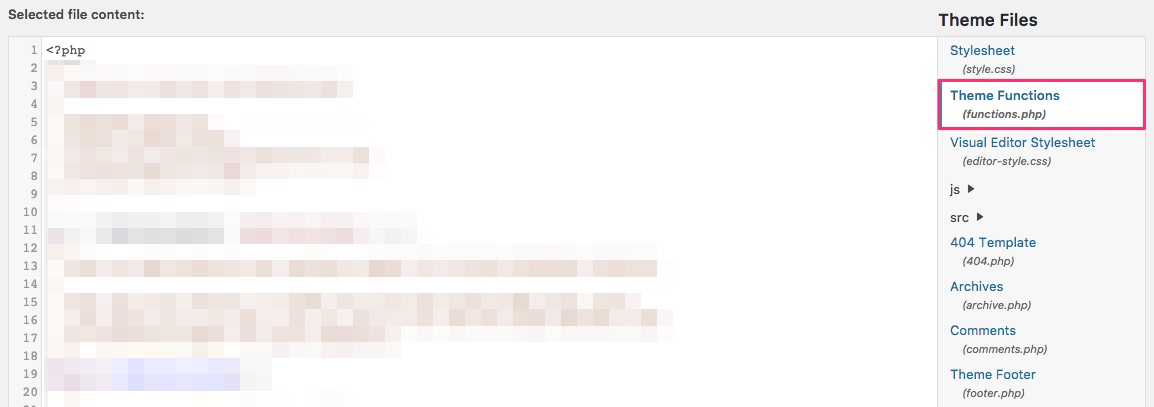
3. Add the following code to the end of the code field:
function disable_comment_url($fields) {
unset($fields['url']);
return $fields;
}
add_filter('comment_form_default_fields','disable_comment_url');
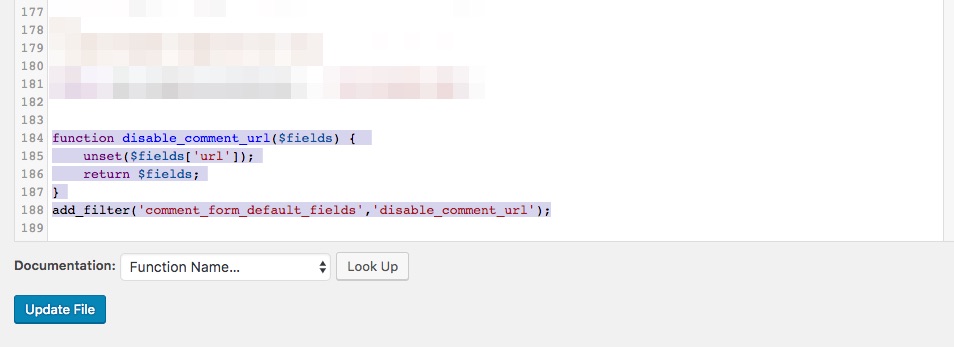
4. Hit Update Field. The website field will now be removed from the WordPress Comments section.