
Tutorial: How-to Connect HomePod to Apple TV
This tutorial will show you the easiest and fastest way to connect your Apple HomePod to your Apple TV (4th generation or later). Once connected, all of the sound from the Apple TV will play from your HomePod. You will be able to use the HomePod like a soundbar for your Apple TV.
Connect HomePod to Apple TV
1. Go to the home screen of your Apple TV and press and hold down the Play/Pause button on the Apple TV remote.

2. You will be directed to another screen. Select your HomePod to connect. You can control the volume with the Apple TV remote.
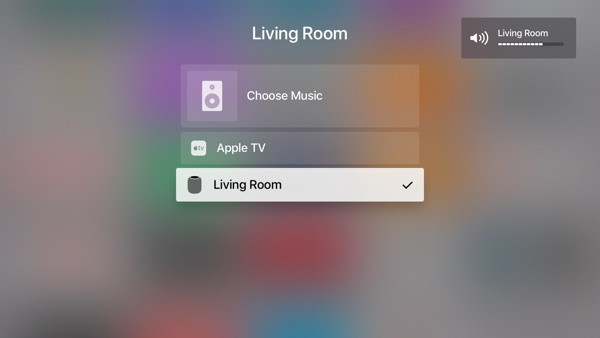
Unfortunately, you will need to reconnect every time you turn off your Apple TV. We will update this tutorial if we find a way to keep the HomePod connected to your Apple TV.
