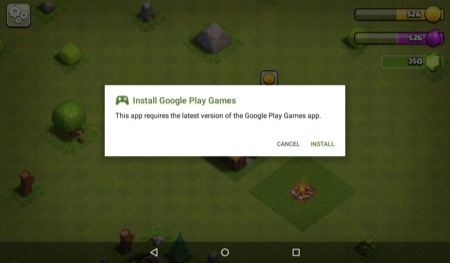Tutorial: Fix Clash of Clans Crashing Error for Kindle Fire Tablet
If you installed Clash of Clans to your Kindle Fire, you may have noticed that the game crashes after the new update. The crash occurs as soon as the loading screen finishes. This tutorial will show you how to fix the Clash of Clans crashing issue that is happening after version 9.256.4.
Update: The latest update fixes this issue.
Fix Clash of Clans Crashing Error for Kindle Fire Tablet
First, make sure you do not uninstall Clash of Clans. Otherwise you will lose your game data.
1. Go to Settings > Security > and turn on Apps from Unknown Sources.
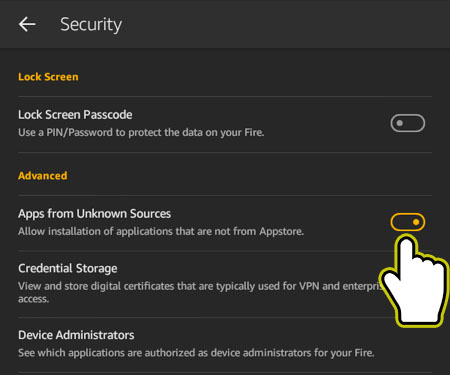
2. Download and install the Google Play Services .APK file here:
Download Google Play Services .APK
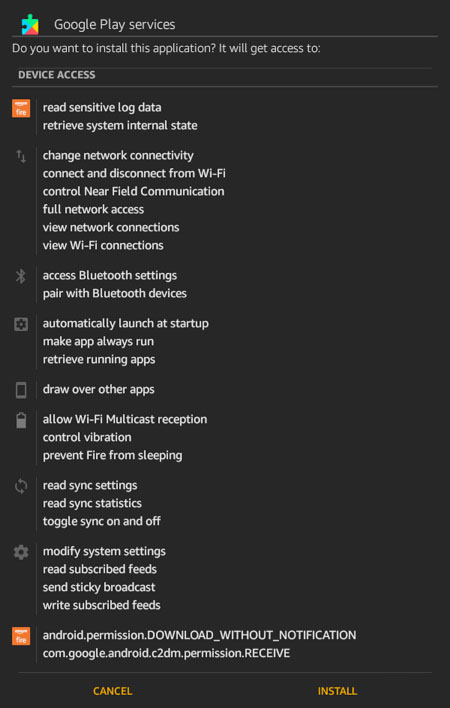
3. Download and install the Google Play Store .APK file here:
Download Google Play Store .APK
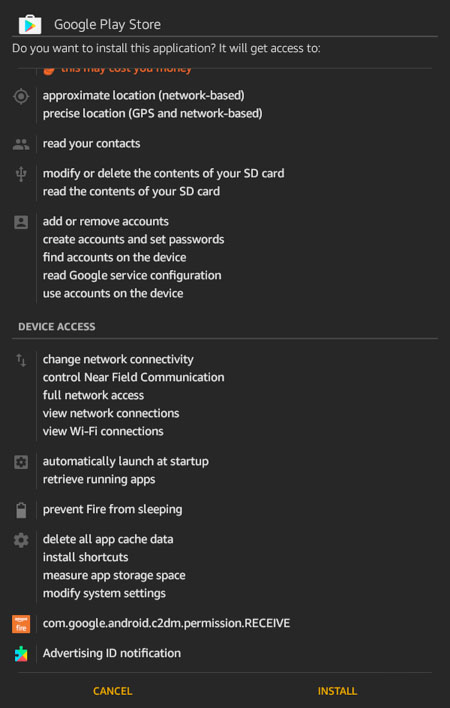
4. Run Clash of Clans. You will notice it does not crash after the load screen. When prompted to install Google Play Games, hit Cancel.