
Tutorial: How-to Add Games to the SNES Classic
This tutorial will show you how to easily add more Super Nintendo games to the SNES Classic Edition (including the SNES Classic Mini (Europe version) & Super Famicom Classic Mini (Japan version).The SNES Classic Edition comes stock with 21 classic games but now you can add even more games including titles like Chrono Trigger, Killer Instinct, Mortal Kombat, NBA Jam, and so much more! Import your own SNES ROMS to your SNES Classic.

Before we begin, you will need a computer running Windows to hack your SNES Classic.
Add Mores Games to the SNES Classic
(In this tutorial, I am using the Super Famicom Classic Mini but the instructions are the same for all consoles.)
1. Download the latest hakchi2 CE zip file (the first .zip file under Assets) and extract it to your computer:
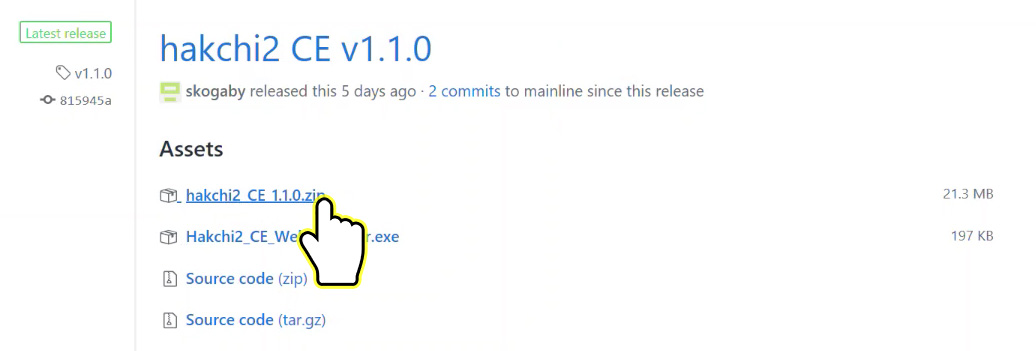
2. Open the hakchi2 folder and run hakchi2.exe.
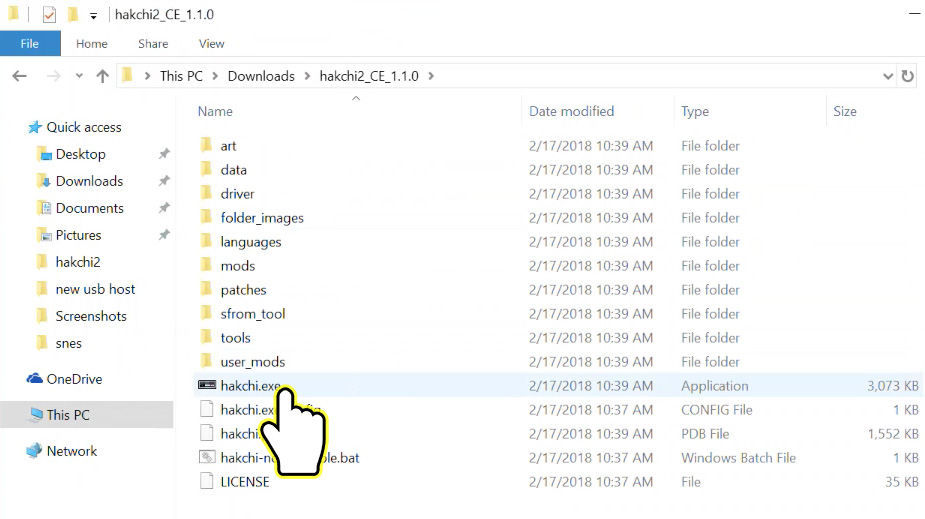
3. Select your console.
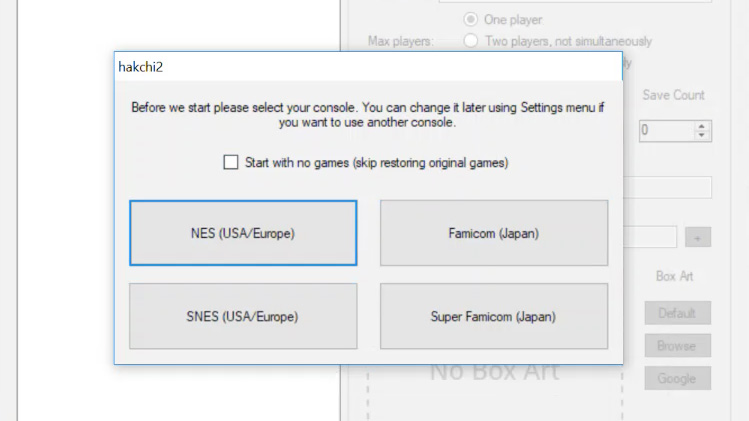
4. Go to Kernel > Dump Kernel > Yes.
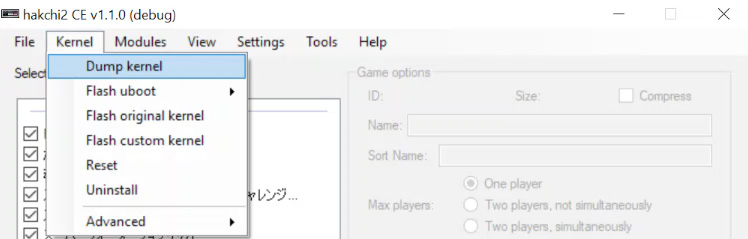
5. Connect your SNES Classic to your computer with the micro-USB cable then hold the Reset button and turn on your console. Wait 3 seconds and release the reset button.
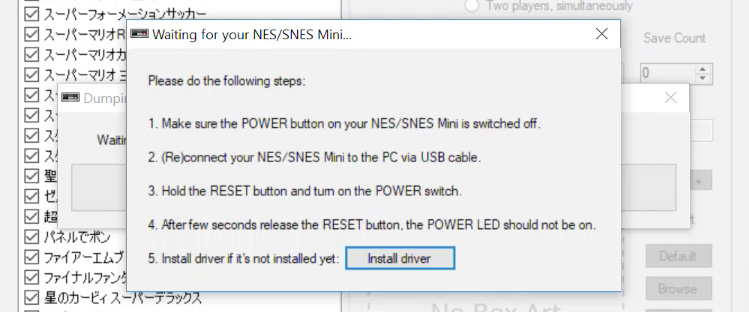
6. Press Install driver and complete the installation.
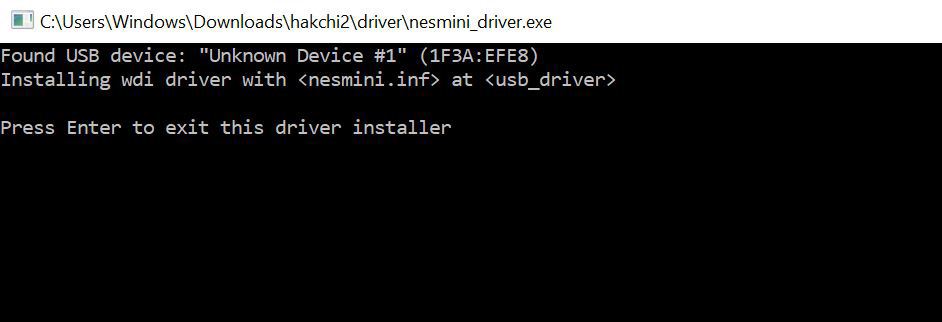
7. After the kernel dump has finished. Go to Kernel > Flash custom kernel > Yes.
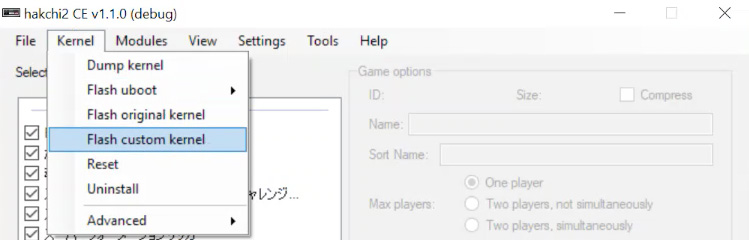
8. Download your favorite Super Nintendo roms.
9. Press Add more games and add your SNES roms.
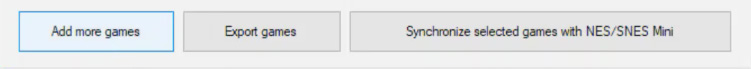
10. You can add box art to the newly added games by highlighting the games, right-clicking them, and select Download box art for selected games, or you can highlight a game and hit Browse in the box art section to add your own custom box art image.
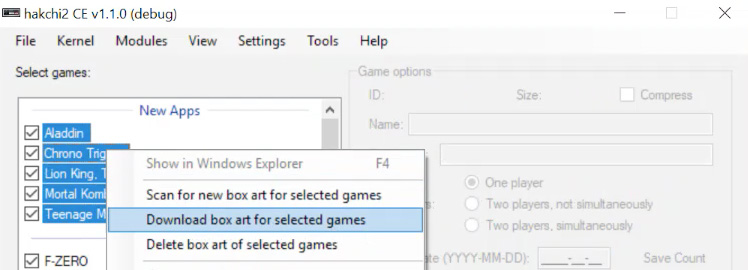
11. Press Synchronize selected games with NES/SNES Mini.
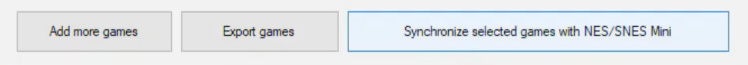
After the process is complete, the games will be available on your device.
You can see how much storage is remaining on your console on the bottom status bar. A SNES ROM is usually only a couple MB's.
![]()
Optional:
You can remove the hakchi splash screen by going Settings > Boot splash > Disable boot splash
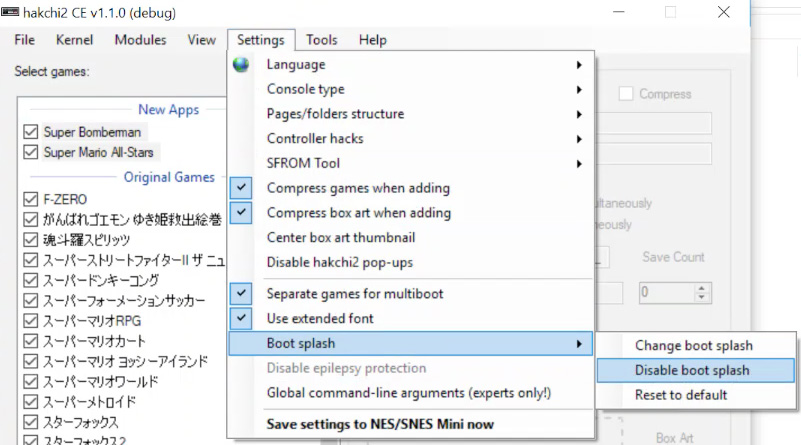
You can customize the folders (or remove the folders) by going to Settings > Pages/folders structure
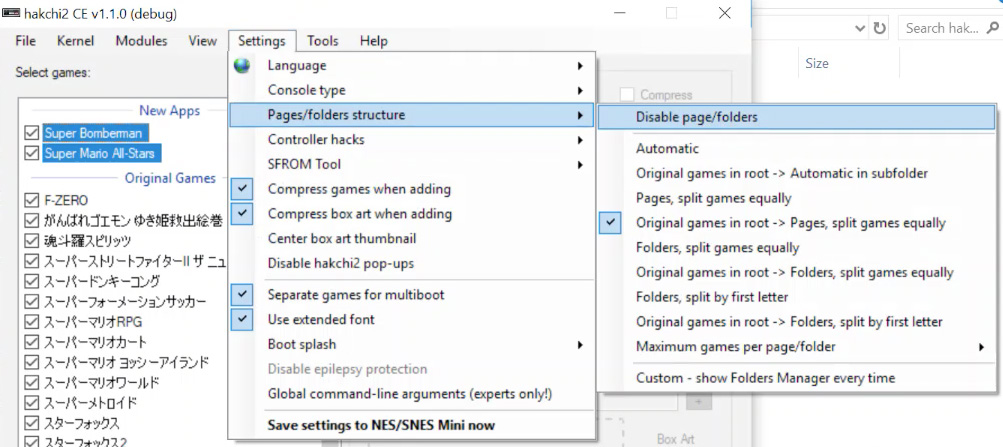
Please leave any questions or comments below.
