
Tutorial: How-to Remove Windows Partition from Mac Computer (Boot Camp Assistant)
This tutorial will show you how to uninstall Windows (7, 8, 10) from your Apple computer (Macbook, Macbook Air, Macbook Pro, iMac, etc.) installed via Boot Camp Assistant. This will remove the Windows partition and restore the entire hard drive to the MacOS.
Remove Windows from Mac
1. Open Finder and go to Applications > Utilities > Boot Camp Assistant
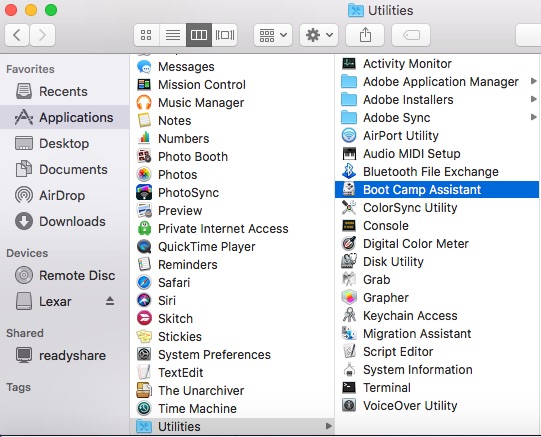
2. Press Continue
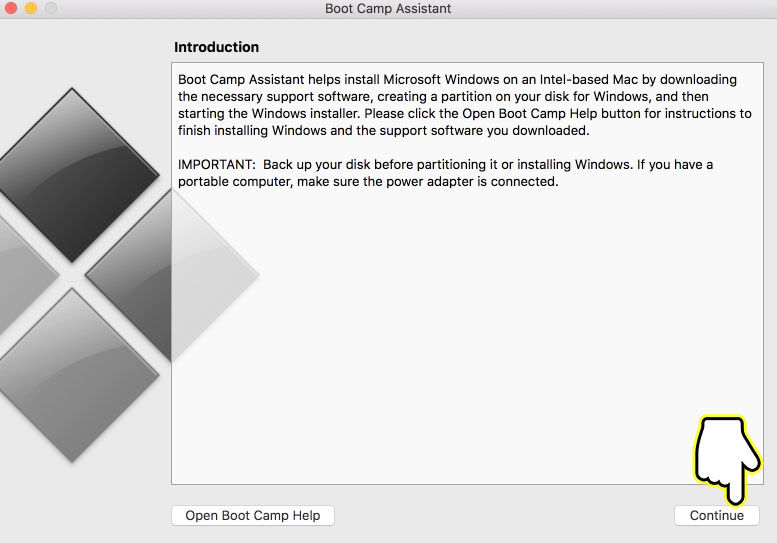
3. Press Restore
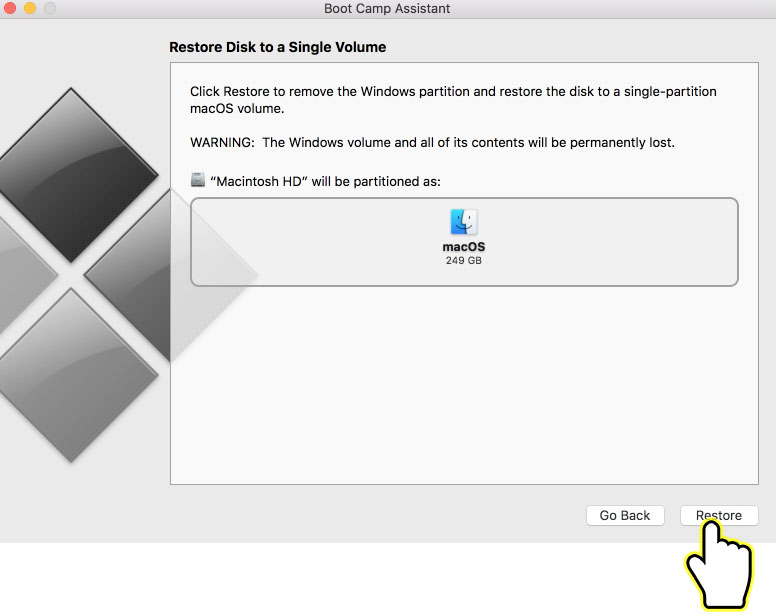
Your Mac will now remove the Windows partition from your hard drive and restore it to a single partition for the macOS.
