
Tutorial: Install Stranger Things: The Game to Kindle Fire Tablet
Learn how to install and play Stranger Things: The Game on your Kindle Fire tablet (including the $50 Fire tablet and Fire HD 8). Your Amazon device must be running Fire OS 5.0 or higher in order to run Stranger Things: The Game.
Install Stranger Things: The Game to Kindle Fire Instructions
1. Go to Settings > Security > and turn on Apps from Unknown Sources.
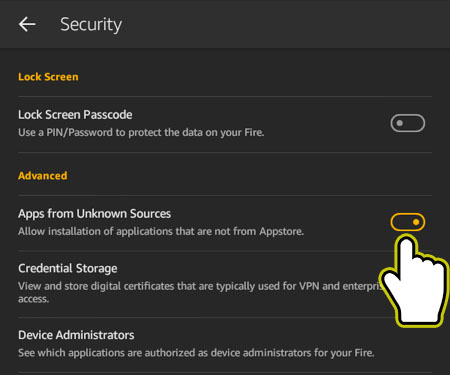
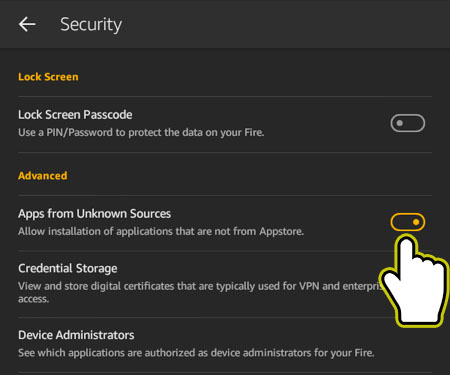
2. Download the Stranger Things: The Game .APK file here:
Stranger Things: The Game .APK Download
3. Open the file and press Install.
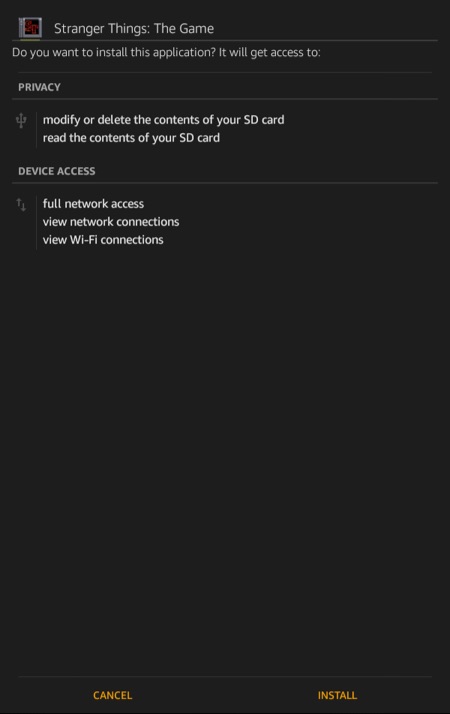
When launching the game, you will get a "Stranger Things: The Game won't run without Google Play services, which are not supported by your device" error. Simply hit OK and the game will start.
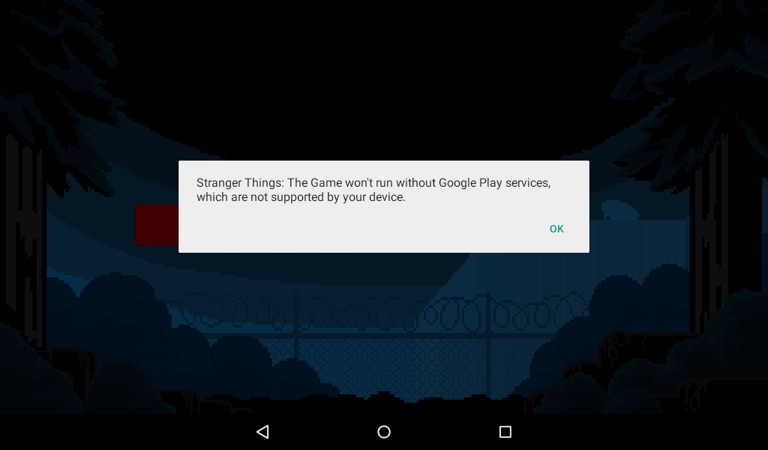

You can now play Stranger Things on your Kindle Fire tablet! If you want to install Google Play Services to your Fire tablet follow our tutorial here, but it is not necessary.
