
Tutorial: Install Kodi to BlackBerry 10
Follow our tutorial to install and run Kodi on your BlackBerry 10 phone. This is for BlackBerry phones running the BlackBerry 10 OS. The latest BlackBerry OS 10.3 is running Android 4.3 runtime which is not capable of running the latest version of Kodi. This guide will show you which version of Kodi to download in order for it to work correctly on your BlackBerry.
Install Kodi to BlackBerry 10 Phone
1. Go to Settings > App Manager > Installing Apps > and turn on Allow Apps from Other Sources to be Installed
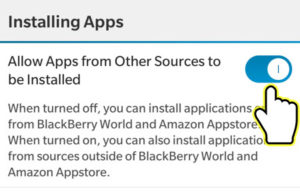
2. Download Kodi version 15.2 .APK file here:
Download Kodi for BlackBerry .APK
Kodi 15.2 is the latest version that will run on the BlackBerry. If you try to install a newer version, you will get an "Unable to install this app" error:
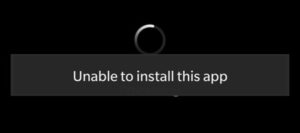
3. Open the .APK file and install it.

You will now be able to use Kodi on your BlackBerry phone. The first time you run Kodi, it will take a long time to load. Just be patient.

Please leave a comment if you are having any problems.
